Skip to content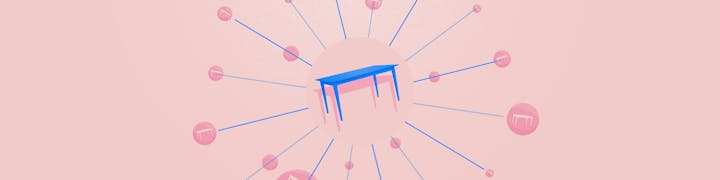
Larger scale projects or initiativesEnsuring consistent data Referencing the same data in multiple placesData with 1-to-1 relationshipsSummarizing all projects with a certain status
 Maria Marquis
Maria Marquis Erin Dame
Erin Dame Laura Tsunoda
Laura Tsunoda Maria Marquis
Maria Marquis Erin Dame
Erin Dame Laura Tsunoda
Laura Tsunoda Maria Marquis
Maria Marquis
by - Star schema turns a simple contact list into a comprehensive sales pipeline. by - By reducing redundant data, star schema provides the framework for the Figma product team’s efficient single source of truth.
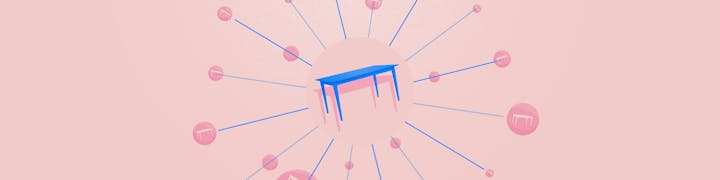
 Star: What to use when your data has data
Star: What to use when your data has data
We're scaling and connecting your data in part two of our schema series.
Last time, we chatted about the schema for all seasons—the One Big Table (OBT). As a refresher, OBT is a great schema for getting started and flexing into other schemas as your doc and data set evolve. If you want to get the most out of your OBT, make sure to read our tips in .
Our next schema gives your data a bit more space and a whole new meaning to the word star chart.
Star schema
If you start to repeat data in your OBT, it’s time to scale up to a new schema. The logical progression for most makers is star, a schema that breaks your OBT down into smaller tables that reference each other.
Star is ideal for:
Learn more about star schema in this episode of Designing Docs:
Declutter your data with lookups.
Imagine you’re using the table below to keep track of your renovation project, with dedicated columns for tasks, room of the house, and vendors. You probably have additional information you’d like to track about each, like budget for each room and contact information. If you used OBT schema for your table, descriptions would repeat every time the task, room, or vendor was mentioned. While OBT keeps your data in a single place, the duplicate data in this instance clutters your view. And any changes needed would need to be made manually for every single mention of that description.
Remodel tasks
Room
Tasks
Owner
Vendor
Status
Room
Tasks
Owner
Vendor
Status
Bathroom
Buy drywall
ABC Lumber
Not Started
Bathroom
Install drywall

ABC Lumber
Not Started
General
Secure permit
ABC Lumber
Done
Kitchen
Kitchen demolition
Debris Demo Service
In Progress
Bathroom
Bathroom demolition

Debris Demo Service
Not Started
Living room
Buy carpet
Grasshopper Flooring
In Progress
Kitchen
Replace pipes
Aplombers
In Progress
There are no rows in this table
The beauty of star schema is that it allows you to reference data located elsewhere in your doc. Your descriptions are still within arms reach when you need them, but they live in smaller tables that feed into the main table using . And now that your tables are linked, updates are made to other tables automatically, even in your . So whatever typos you fix or context you appear wherever that data is referenced.
Turning your OBT into a star is simple. Convert any select list into a table of its own using the “Convert to table” button in the select list options. Then add as much information to your new table as you’d like. From there, you can create as many connected tables as you need.


And connect existing tables.
Star schema isn’t just an evolution of OBT. The lookup column type can also link two (or more) existing tables. Let’s say you want to connect the Room and Vendor tables below. Add a lookup column to the Room table, and select New Lookup > Vendor. Now you can select the vendor working in each room.
Make these tables talk to each other by adding a lookup column. 👇
Room
Room
Budget
Room
Budget
Bathroom
$8,000.00
General
$5,000.00
Kitchen
$18,500.00
Living room
$3,750.00
There are no rows in this table
Vendor
Vendor
Primary contact
Phone number
Address
Vendor
Primary contact
Phone number
Address
ABC Lumber
Betty Weiss
555-345-4444
123 Woodland Road
Debris Demo Service
Marina Carter
555-235-6676
533 Cluttery Ave
Aplombers
Leo Fishburne
555-477-7887
145 Flushing Fairway
Grasshopper Flooring
Ann Tennah
555-123-3452
333 Hoppe Drive
There are no rows in this table
A bit of inspiration.
Remember, there’s no right or wrong schema for your doc—you’re simply looking for the most efficient method to display and interact with your data.
Star schema is often the cleanest representation of what is in the real world. Your renovation has its own table, but because your rooms and vendors are different, with their own set of context, they need their own tables. Star schema allows you to cleanly organize all of this data while also keeping everything connected.
Looking for some stellar examples of the star schema? Here are two docs worth exploring:
Want to print your doc?
This is not the way.
This is not the way.

Try clicking the ··· in the right corner or using a keyboard shortcut (
CtrlP
) instead.