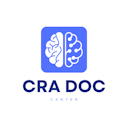SOC2 Compliance and Cerebrum's Infrastructure
SOC2 Certification and Its Importance
Service Organization Control 2 (SOC2) is a gold standard for data handling and management. Cerebrum's SOC2 certification stands a testament to our rigorous and systematic approach to managing and securing customer data.
Our Dedicated Infrastructure Team
Maintaining SOC2 compliance isn't a one-time task. Our dedicated infrastructure team ensures:
Continual Adherence: Regularly updating processes to stay in sync with SOC2 requirements. System Monitoring: Overseeing our systems continuously to detect potential vulnerabilities or inconsistencies. Feedback Loop: Incorporating feedback from periodic audits and tests to bolster our systems. Recent SOC2 Pentesting and Its Outcomes
In our relentless pursuit of excellence, we regularly subject our systems to penetration testing (pentesting) as per SOC2 guidelines. The recent round of pentesting reaffirmed:
Our defenses’ resilience: No major vulnerabilities were found. Affirmative feedback from the pentesting team regarding our security measures. Continuous learning: Despite our robust defenses, the test's insights help us in further refining and fortifying our protective measures. Cerebrum’s Security Recommendations
Stay Updated: Always ensure you're using the latest vID version for the most up-to-date security enhancements. Secure Integration: When integrating vID with other systems, ensure that the security protocols of those systems align with Cerebrum's standards. Open Communication: We thrive on feedback. If you have concerns or suggestions related to data security, our team is eager to assist and improve. This Compliance and Security Guide is a reflection of Cerebrum's unwavering commitment to safeguarding client data and ensuring our offerings remain at the pinnacle of industry standards.