Skip to content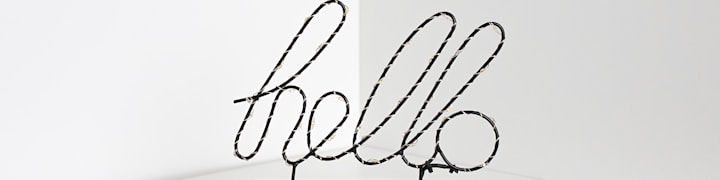
use System.out.println( ) to display a text value you want to outputuse "speech marks" to create a text valueread a program requirement to understand what the the program should output or displayread a user interface design to see what the output should look like
on line 1 the println command is shown, it is used to display output in the consolenotice the capital S for System,notice the dots between the words,notice println is read as print line, notice the (brackets), notice the semi-colon; at the end of the linethis example on line 1 above will display a blank line because there is nothing inside the brackets, a blank line can be very useful!on line 2 the println command will display the word "Hi", (the speech marks will not display)
println (print line) outputs whatever is within the brackets and then (invisibly) takes a newlineTaking a newline after output means that any follow-on output will begin on the line below the previous line.In the example the first line is blank because the brackets were empty and then second line appears below the blank line.
read the user interface design below to get an idea of what the program will produce.
plan what the code should output, check the code has produced the correct result
README contains a guide to completing the workCODECLIP has some sample code that you can copy and paste
right click the “open in repl” link at the top right of the project frame belowif you have a repl account you can fork the project to store your own copy
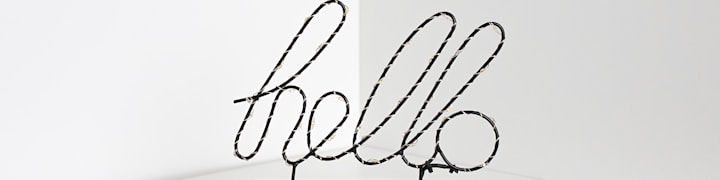
how to display text values
this tutorial shows how to display text values like words and presents a simple programming task to complete
when you have finished this page, return to the slides on
program requirements
code a simple program to output text values like Hello and Goodbye
learning-point
code
development work
introducing the code
here is the new code that will be featured
1 System.out.println();
2 System.out.println( "Hi" );
understanding the code
The code above will produce this output in the console
Hi
develop the code
Now that we have been introduced to println, let’s go on to prepare and run some code! There are some notes to read below before you open the project in
user interface design
a user interface design helps to
the final display for this project should look like this :
Hello, my name is Duke!
Hi Duke, great to meet you!
Goodbye Duke!
See you next time!
you can compare the finished program with this sample
Using the project frame
The are 3 files in the project click the document icon📄 in repl (frame) to toggle the file list. Click a file to view the contents.
It is best to open the code frame in repl, preferably in a new browser window and arrange this window alongside the repl window
project frame
Want to print your doc?
This is not the way.
This is not the way.

Try clicking the ··· in the right corner or using a keyboard shortcut (
CtrlP
) instead.