Skip to content
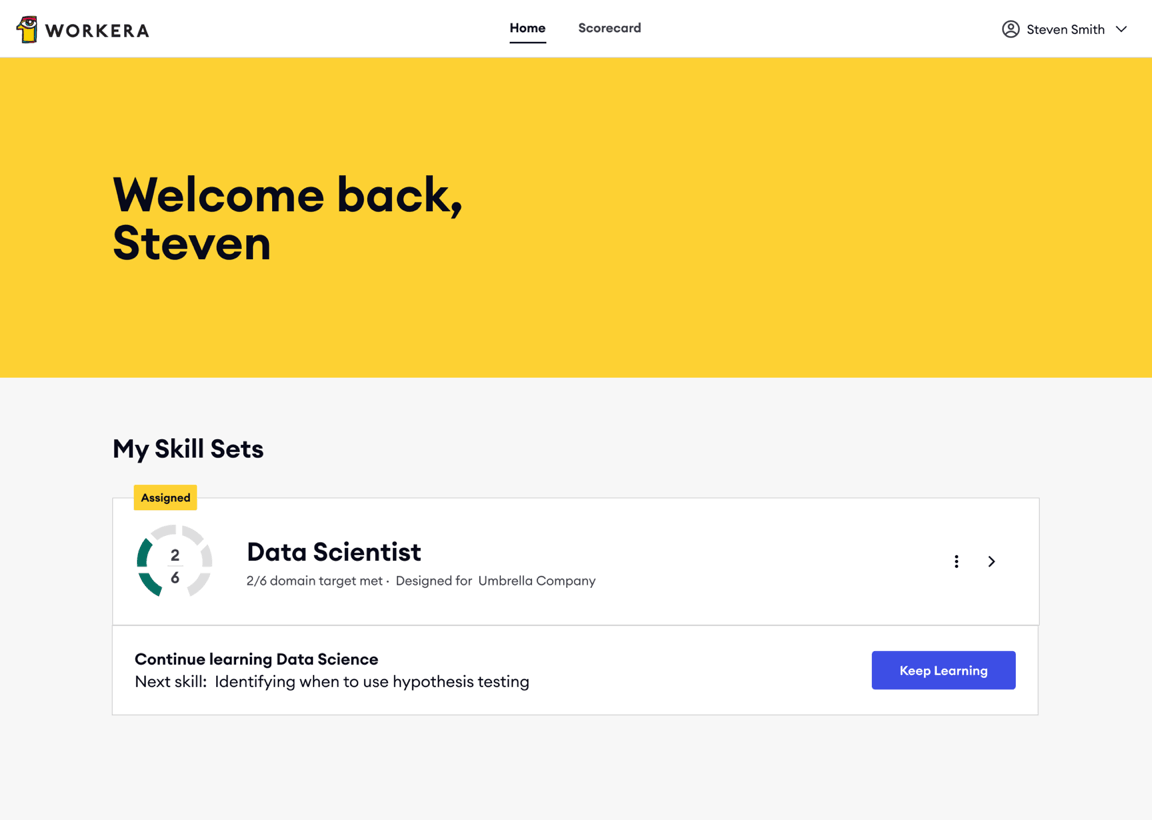
 Skill Sets FAQ
Skill Sets FAQ
So what’s new?
Roles are now Skill Sets!
You may have been familiar with the term “roles”, even see it in the current learning experience when referring to the Feedback or Learning pages.
Today
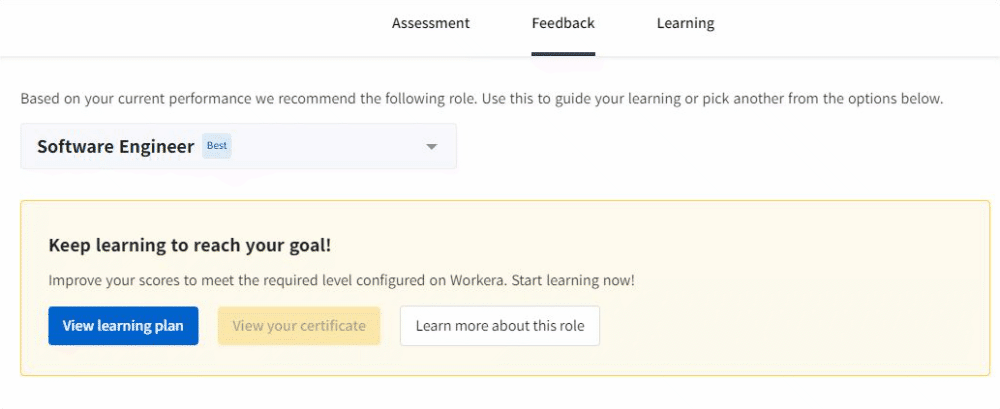
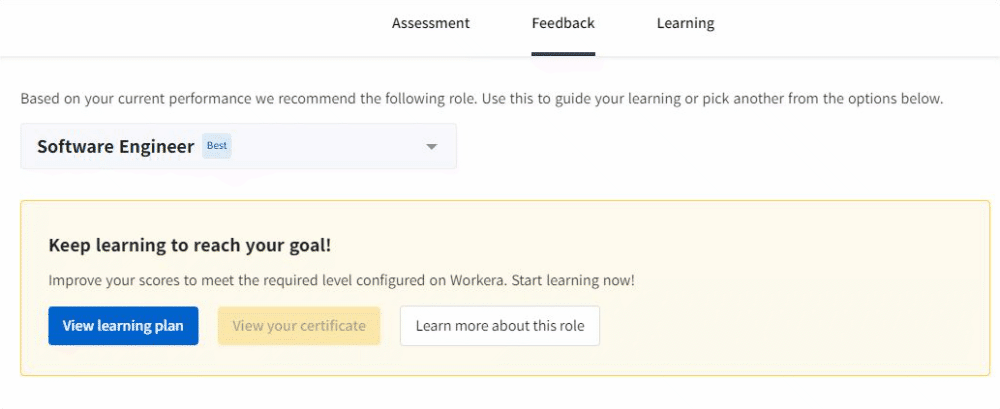
Tomorrow


With the launch of , each role will now be a corresponding Skill Set in your learning expereicnce.
Feedback is now Scorecard!
The Feedback page has a whole new look with Scorecard. Here’s where you’ll find your Certificates and Domain performance data for all domains you’ve taken assessments for on Workera.
Today


Tomorrow


A new Home page!
Kick-off your learning right from where you left off and always know what’s first; that’s where the new Home page comes in.


Assessments & Scores
Are my previous assessments/scores going to be lost?
No, all your previously submitted domain assessments and scores will still be available to you. If the domain is not a required domain for the Skill Set you selected, it will appear in the Scorecard page, your new repository of all your Workera domain scores.
Learning
Am I going to see the learning plan for all domains?
Yes! You will now be able to learn domains by themselves in addition to learning them as part of a Skill Set.
How many Skill Sets do I have access to?
There are currently 9 Skill Sets as part of the Workera Standard Catalog. Navigate to “Home → Explore other skill sets” to see the rest and add to your enrollments. Our launch catalog will include the following catalog of Skill Sets.
Current catalog of Skill Sets available to learners
Name
Description
Name
Description
Data Analyst
Data analysts provide fast descriptive analytics, and data visualization. They build explanatory dashboards and reports to help a business to monitor key performance indicators and to discover new business questions.
Data Engineer
Data engineers build the data pipelines by connecting data storages, and applications. They develop platforms that deliver the data with proper quality to those who produce and consume data analysis.
Data Scientist
Data scientists are fluent in analytics, statistical inference, and machine learning. They perform rigorous data analysis and manage uncertainty by evaluating the business impact of a solution before it is operationalized.
Software Engineer
Software engineers design and create computer systems and applications to achieve a business solution. They write and test code to optimize software for speed and scalability in a real environment.
Machine Learning Engineer
Machine Learning Engineers rapidly assess multiple machine learning systems relatively to a desired business performance. They consider the data inputs proposed by analysts and researchers to code, test and improve the performance of algorithms.
Deep Learning Engineer
Deep Learning Engineers rapidly assess multiple deep learning systems relatively to a desired business performance. Their typical projects involve neural networks algorithms used in computer vision and natural language processing.
Responsible AI
The Responsible AI skill set helps practitioners to understand the design and operationalization of fair reliable artificial intelligence systems. This facilitates the adoption of AI by ensuring it has good intention in its impact on businesses and society.
AI Fluent
The AI Fluent skill set gives business-minded professionals the ability to contribute to initiatives related to AI and data. These professionals translate business questions into data analysis, make data-driven decisions, and communicate effectively while working alongside the AI and data teams.
AI Literate
The AI Literate skill set helps any person to acquire the foundational knowledge on the AI and data applications that are useful to improve products and processes. It builds the awareness of how humans can be assisted by data analysis when making fact-based decisions.
There are no rows in this table
Which domains are included in a Skill Set?
Before you enroll in a Skill Set, you will be able to see a quick description of the Skill Set and its constituent domains on the right.


I am currently on the “AI Literacy Track.” Will Skill Sets include the same domains?
Yes! If you started learning the AI Literacy Track, you can enroll in the corresponding “AI Fluent Skill Set.” Other literacy Skill Sets include:
I am currently on the “Technical Track.” Will Skill Sets include the same domains?
Yes! All the domains part of the Technical Track have been retained and grouped into 6 technical Skill Sets, so any previous progress you made will be retained. These Skill Sets are as follows:
Certificates
What will happen to my existing Certificate?
You will have access to your certificates with a few exceptions and special cases, such as changes in nomenclature or changes in the domain configuration.
Old certificates to new Skill Sets
Old Role
New Skill Set
Old Role
New Skill Set
Software Engineer - Machine Learning
Machine Learning Engineer
Software Engineer - Deep Learning
Deep Learning Engineer
Machine Learning Researcher
Machine Learning Engineer
Deep Learning Researcher
Deep Learning Engineer
There are no rows in this table
If you select a Skill Set outside of this mapping, you may not see your certificate. Please reach out to with the subject line [CERTIFICATE], and our support team can help you retrieve your previous certificate.
How do I access my certificate?
All your certificates appear on the Scorecard page under the Certificates section, as well as on the About page of each Skill Set the certificate belongs to.
Want to print your doc?
This is not the way.
This is not the way.

Try clicking the ⋯ next to your doc name or using a keyboard shortcut (
CtrlP
) instead.