Skip to content

👋 Start Here! New Event
First things first. How do you add a new event to your teams calendar?
New Event
☝️Click the button above and add as many details as you know. When you are done, click the Add to Calendar button and close the window. Now it's reflected in Team Google Calendar and
The Menu
Hot damn, this looks complex, you say? I promise, it's not that crazy to learn. Check out the details below:
Databases [Read Only]
Walkthrough
Still need a bit of hand holding? It's all good! Here’s a where I presented this doc.
Questions or Suggestions? 👉 Ops Request
Ops Request
For questions and suggestions, please add them using the button above. To see the full list of requests from the greater team, please check out the view.
Want to print your doc?
This is not the way.
This is not the way.
Try clicking the ⋯ next to your doc name or using a keyboard shortcut (
CtrlP
) instead.