Skip to content
Research Plan
 Stakeholder Universe
Stakeholder Universe
Map the stakeholders who can influence the core users.
💯 Tips on Prioritising Stakeholders
STAKEHOLDER ANALYSIS SCALES
POWER
INTEREST
POWER
INTEREST
All sources of power should be considered (positional, political and personal), but only from the perspective of the stakeholders capacity to cause change to the solution outcome.
4
High capacity to formally instruct change (i.e. can have the design stopped)
3
Some capacity to formally instruct change (e.g. must be consulted or has to approve)
2
Significant informal capacity to instruct change (e.g. a supplier with input to design)
1
Relatively low levels of power (i.e. cannot generally cause much damage)
An assessment of what the stakeholder seeks or requires from the Solution: understanding what gains the stakeholder seeks from the solution helps in the negotiations to obtain what the solution needs from the stakeholder.
1
Reputation (Personal)
2
Career Advancement
3
Power and Influence
4
Experience
5
Reputation (Organization)
6
Benefits Realization
7
Customer Satisfaction
8
Delivery of Solution Outcomes
STAKEHOLDER POWER V/S INFLUENCE
NAME
ROLE
POWER
INFLUENCE
NAME
ROLE
POWER
INFLUENCE
1
JOE
Advisor
1
0
2
ADAM
Friend
2
0
3
EVE
Company
3
2
4
JANE
Professional
4
1
5
SHARK
4
3
6
JOHN
4
4
There are no rows in this table
6
Count
4
Count
4
Max
4
Max
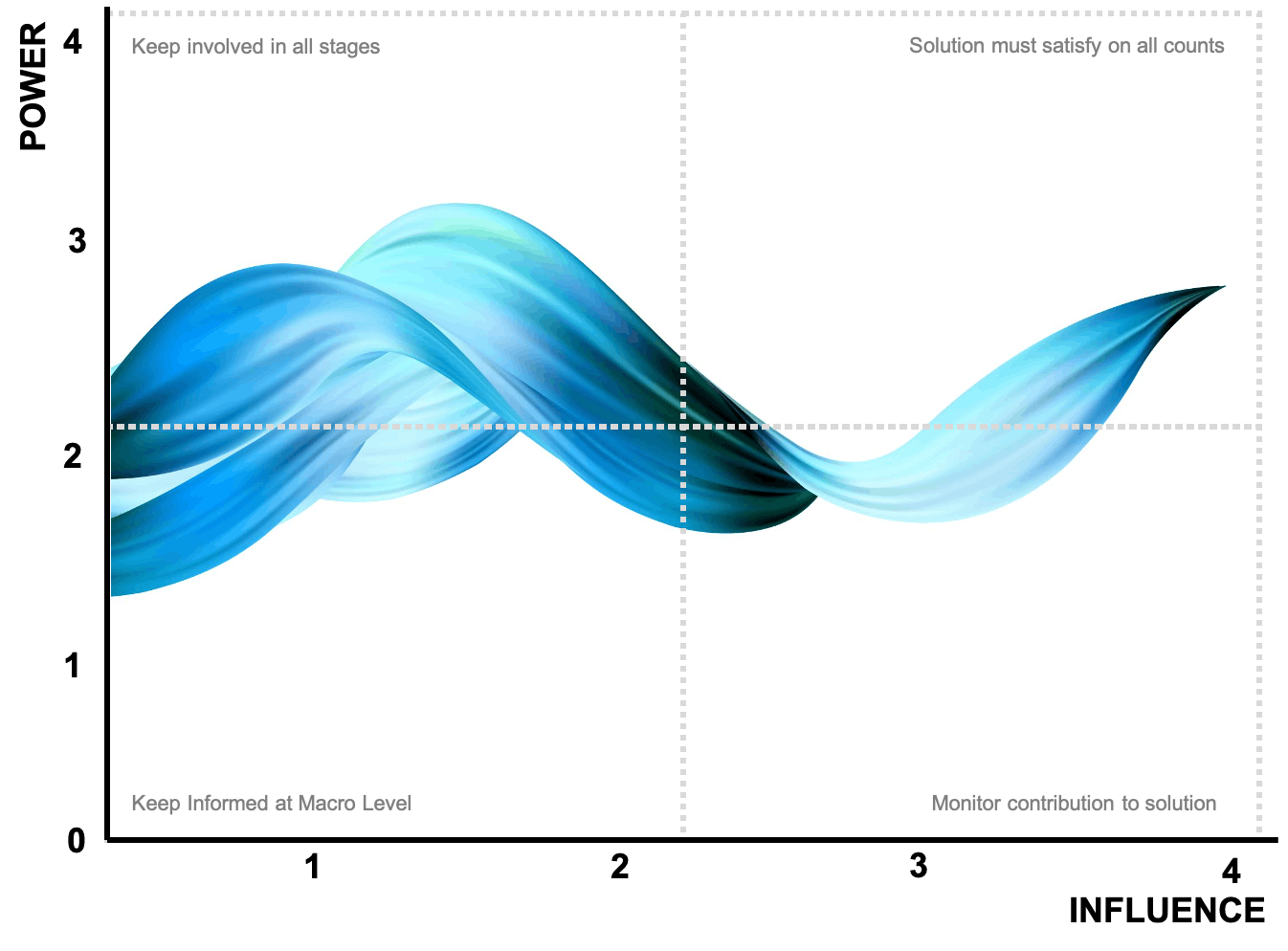
Want to print your doc?
This is not the way.
This is not the way.

Try clicking the ⋯ next to your doc name or using a keyboard shortcut (
CtrlP
) instead.