Skip to content
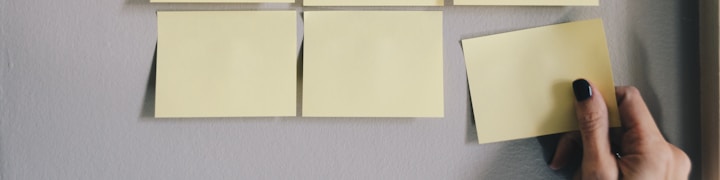
To-Do List with Recurring Tasks (Wunderlist)


Summary
Hello! 😀
Thanks for checking out my template! Until I have created this to-do list, I have been an avid user of Wunderlist. I love its functionality of recurring tasks and the ability to easily categorize tasks.
However, I saw one major bottleneck: in days when I had a lot of small tasks, I got overwhelmed by the amount of tasks in my list. 😰I had tasks that I knew I was only going to work on in the afternoon, but they were clogging up my list and occupying my brain space, making it hard for me to focus and to prioritize. When I saw Coda, I wanted to give it a try; would I be able to recreate my favorite features from Wunderlist in Coda, while achieving my goal?
This is the result. Become super productive and get into by programming your to-do list to always only show you the single most important task that you need to do right now.
What you will find here:
).Quickstart
1️⃣ Start entering to-dos by clicking the "Add To-Do" button in and input the appropriate values in Priority, Category, and Recurring.
2️⃣ See the filtered views in the "TO-DO LISTS" folder to see your to-dos by category.
3️⃣ If you pick an option in the Recurring column, that to-do will be undone daily or weekly using Automations. Click the robot icon in the toolbar to see these Automations.
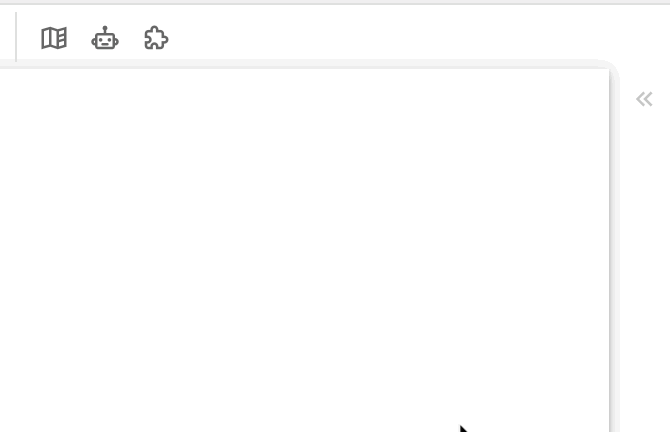
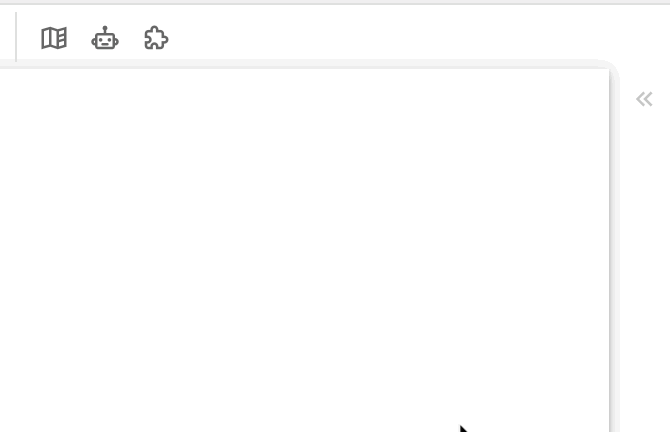
Want to print your doc?
This is not the way.
This is not the way.

Try clicking the ⋯ next to your doc name or using a keyboard shortcut (
CtrlP
) instead.