About this doc
Listening to your customers is one of the most important parts of building a product or scaling a business. This doc allows you to track customer requests, then analyze and reply to your customers, all within the same doc.
As requests come in across your communication channels, funnel them into the requests table. Assign a sentiment score, and tag it with a feedback trend. Be sure to record the customer’s name and email - that data will come in handy when you reply to the feedback.
Once you’ve recorded the feedback, analyze trends and sentiments over time. This is the fun part - add as many charts and views of the feedback as you’d like!
Close the loop by responding to customer feedback right in this doc. Write a personal message next to each piece of feedback. Then, using the Gmail pack, send a response to the customer with the push of a button. This keeps the entire team on the same page and lets you add a personal touch that customers will appreciate.
Ready to get started? Head to