Skip to content
I could keep a streak perfectly, but missing a single day would often throw me off and make me give up altogether.When I was “keeping a streak” I was often just doing the absolute bare minimum so that I could check it off, to the point where it was completely pointless to be doing it all.
Share
Explore

Backstory
Hi all! My name is Zoe, and I’m a college student who made this doc to help me be more productive and less stressed. I’ve been using and improving it for over two years now, and I keep coming back to it even after taking breaks to explore other apps because there are a few key features that I haven’t seen any apps try to do. I hope you’ll enjoy it as much as I have!
✦ Auto-populated to-do list
I used to spend far too much time and stress over figuring out if I was doing “enough” each day to stay on top of my schoolwork and goals. With this doc, you can simply plan out when you will get things done at a time that is convenient for you, and then each day be presented with all the tasks that you need to get done and nothing more.
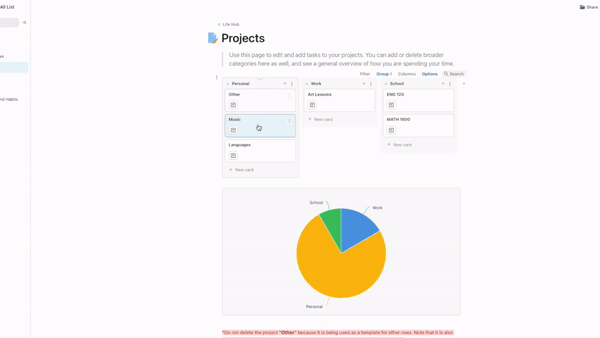
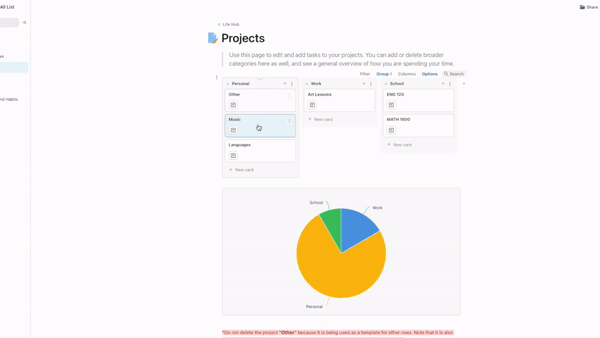
This is accomplished by simply distinguishing between a task’s “due date” and a task’s “scheduled date. This way, you can always reference the due date and won’t lose that valuable information if you are working ahead of schedule.
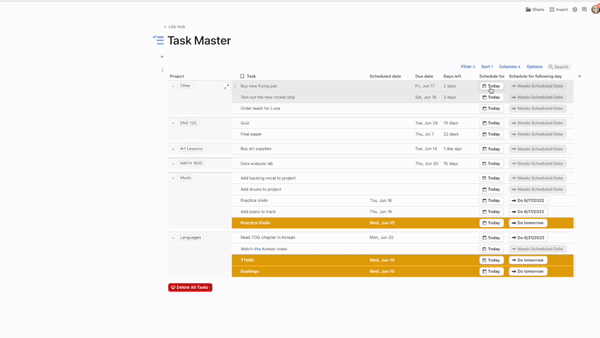
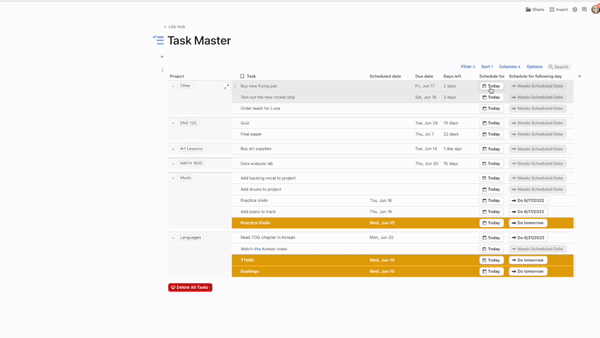
For me, this feature has been a game-changer in reducing my stress, because I can put my confidence in the system that I created rather than constantly being overwhelmed with all of the possible assignments I could be working on, at all times.
✦ Timing tasks
There are a million time tracking apps, all varying in complexity. The eureka moment came when I was struck with the thought: “Why not just combine the time tracker into my to-do list?” This not only allowed me to track my time with a single click of a button without having to switch apps, but I also found myself staying far more focused on the task at hand since I knew I was being timed for it.
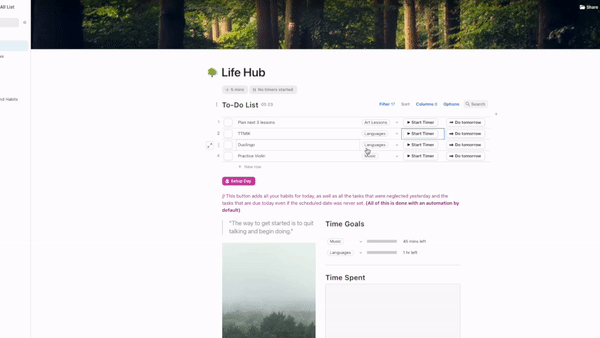
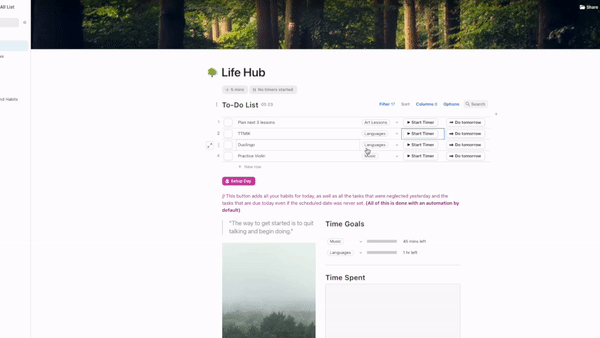
Since tasks are already assigned to particular projects, you can easily see an overview of how you are spending your time, and even set daily time goals for different projects.
✦ Daily time goals and habits
I have kept many different kinds of habit-trackers over the years, but I always ran into two particular problems.
With this doc, habits are simply added automatically to your to-do list each day, same as any other task. But on top of having habits that you can check off without any accountability, I also added “daily time goals” that would track how much time you are spending on a particular project.
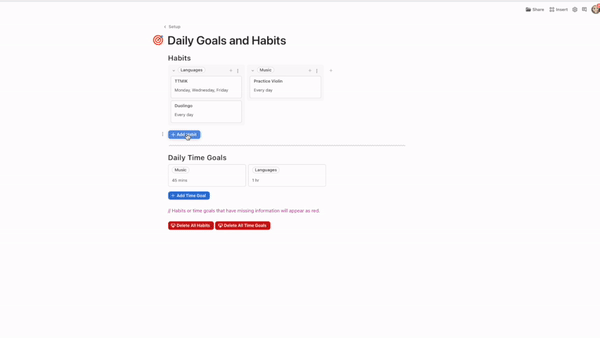
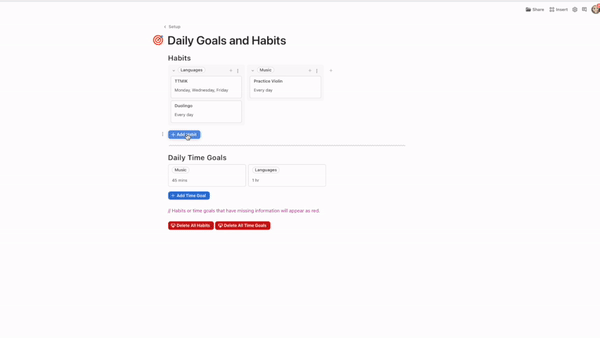
Take a look around the doc, and then come back here to delete all the dummy data and get started!
Delete Dummy Data
Want to print your doc?
This is not the way.
This is not the way.

Try clicking the ··· in the right corner or using a keyboard shortcut (
CtrlP
) instead.