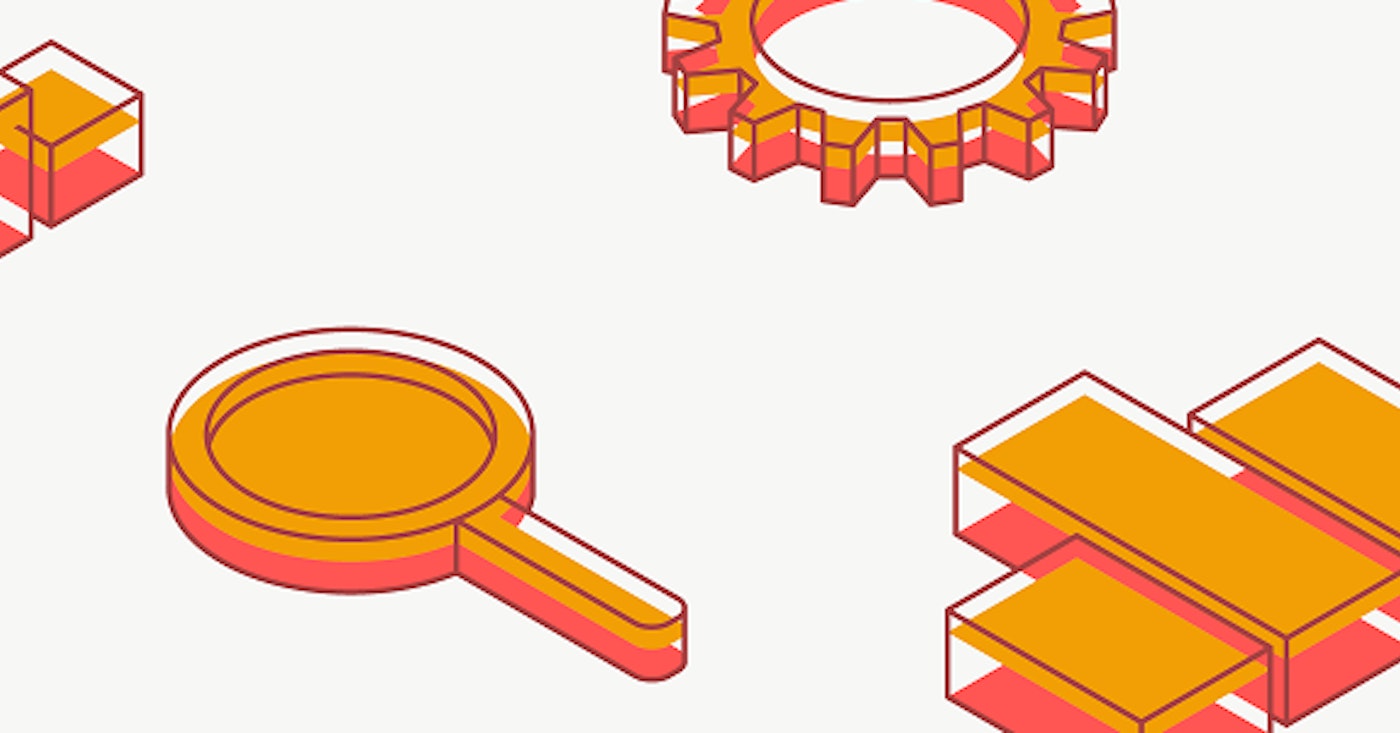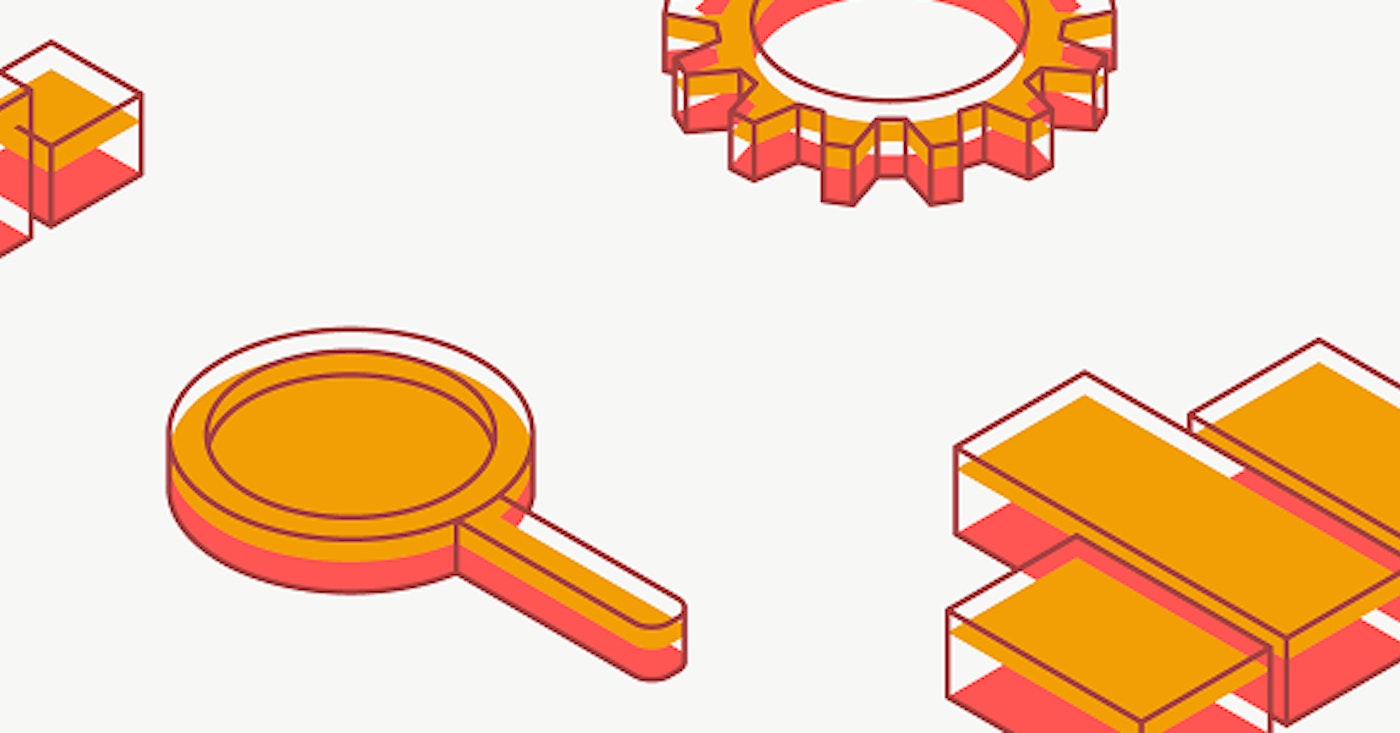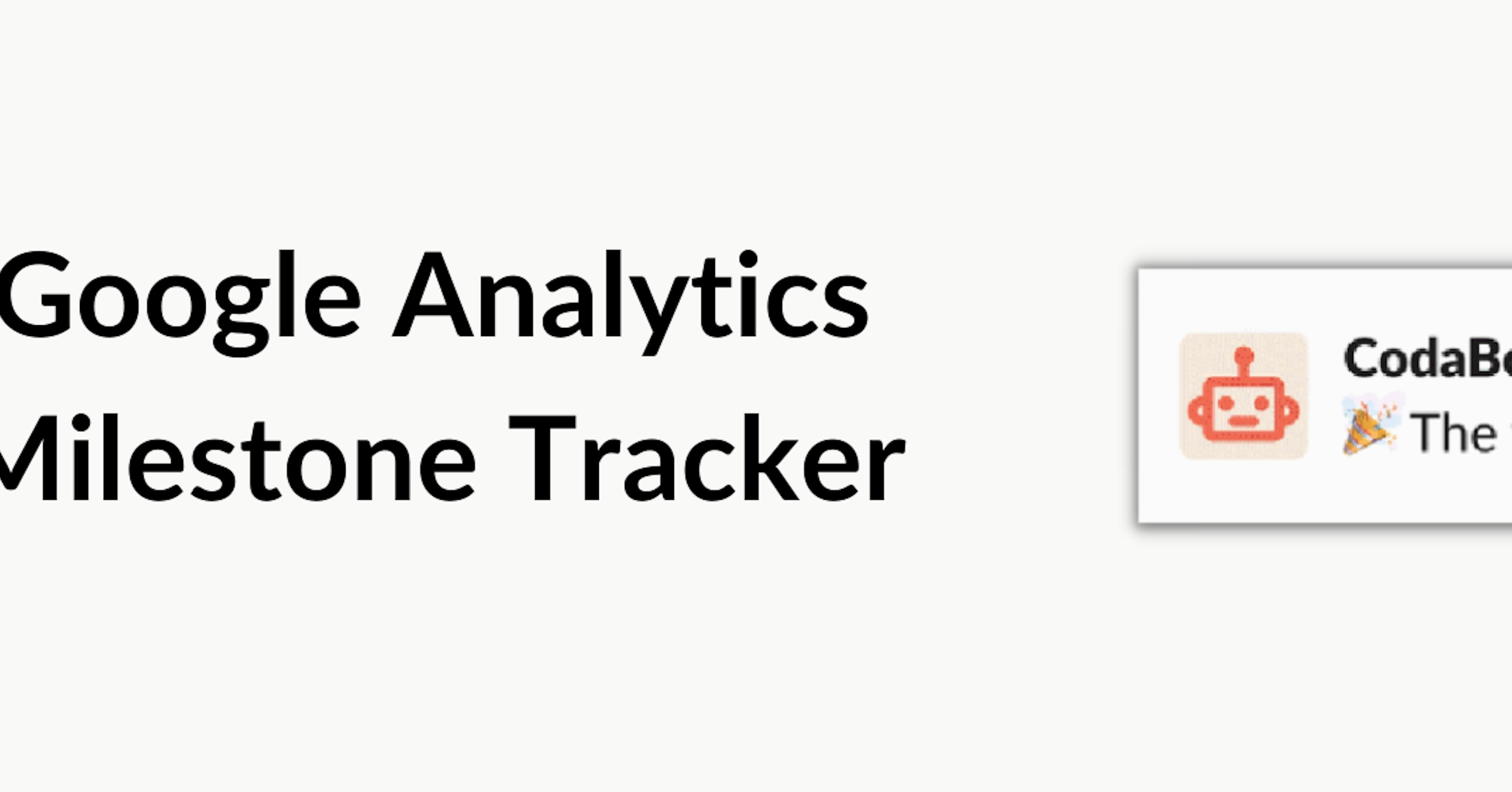Skip to content

Business Management Demo
 Google Analytics Pack for Coda
Google Analytics Pack for Coda
Build reports and workflows in Coda from your Google Analytics data.
Before
After
⭐ Start with these templates
👉 Get started with this template
Create a copy of this doc
Sources
Sync now
Build your own website report and share it with your team
Users & Sessions
Questions about this?
1
2
Question
Who
Vote!
Done
Answer
Question
Who
Vote!
Done
Answer
What happened on Oct 18th? We go 7K sessions!

Do we have a plan to grow sessions next month?

There are no rows in this table
Website Data
Users Row Number
Date
Users
New Users
Sessions Per User
Sessions
Avg Session Duration
Bounce Rate
Pageviews
Pageviews Per Session
Users Row Number
Date
Users
New Users
Sessions Per User
Sessions
Avg Session Duration
Bounce Rate
Pageviews
Pageviews Per Session
1
1
10/4/2022
1,672
993
1.48
2346
364.78
0.26
5855
2.5
2
2
10/5/2022
1,338
642
1.35
1694
393.65
0.24
4621
2.73
3
3
10/6/2022
1,160
607
1.38
1473
345.25
0.27
3839
2.61
4
4
10/7/2022
964
580
1.42
1240
364.2
0.28
3094
2.5
5
5
10/8/2022
931
570
1.42
1242
410.1
0.24
3693
2.97
6
6
10/9/2022
651
347
1.49
891
300.34
0.24
2283
2.56
7
7
10/10/2022
1,432
1025
1.32
1799
318.22
0.25
4751
2.64
8
8
10/11/2022
1,966
1180
1.43
2692
346.42
0.23
7147
2.65
9
9
10/12/2022
1,742
1032
1.39
2305
372.01
0.23
5961
2.59
10
10
10/13/2022
1,828
1265
1.44
2487
478.23
0.24
7023
2.82
11
11
10/14/2022
1,233
699
1.5
1701
438.95
0.27
6609
3.89
12
12
10/15/2022
1,075
640
1.44
1420
369.52
0.27
3893
2.74
13
13
10/16/2022
636
257
1.52
837
376.14
0.29
2201
2.63
14
14
10/17/2022
1,331
787
1.39
1727
339.7
0.26
4452
2.58
15
15
10/18/2022
2,074
1308
1.39
2756
359.72
0.24
7217
2.62
16
16
10/19/2022
1,718
1007
1.43
2317
421.54
0.23
6567
2.83
17
17
10/20/2022
1,132
530
1.54
1590
393.21
0.26
4355
2.74
18
18
10/21/2022
1,443
822
1.46
1987
373.66
0.27
4858
2.44
19
19
10/22/2022
1,832
1403
1.34
2332
481.91
0.25
5866
2.52
20
20
10/23/2022
1,069
718
1.36
1363
484.63
0.25
3365
2.47
21
21
10/24/2022
1,431
1049
1.31
1758
339.23
0.26
3987
2.27
22
22
10/25/2022
1,257
628
1.29
1498
330.97
0.24
3947
2.63
23
23
10/26/2022
1,298
613
1.45
1744
394.25
0.26
4424
2.54
24
24
10/27/2022
1,284
705
1.4
1679
358.1
0.24
4045
2.41
25
25
10/28/2022
1,502
836
1.42
1996
353.43
0.26
5059
2.53
26
26
10/29/2022
1,310
783
1.44
1775
486.93
0.23
5193
2.93
27
27
10/30/2022
988
476
1.4
1264
423.38
0.26
3783
2.99
28
28
10/31/2022
740
296
1.44
977
311.2
0.27
2560
2.62
29
29
11/1/2022
1,693
940
1.37
2239
333.2
0.19
5741
2.56
30
30
11/2/2022
1,298
687
1.47
1783
373.94
0.27
4423
2.48
31
31
11/3/2022
184
101
1.27
205
281.58
0.35
490
2.39
There are no rows in this table
Want to print your doc?
This is not the way.
This is not the way.

Try clicking the ⋯ next to your doc name or using a keyboard shortcut (
CtrlP
) instead.