Skip to content
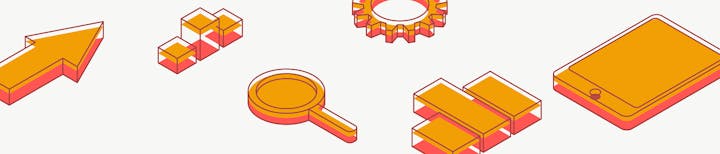
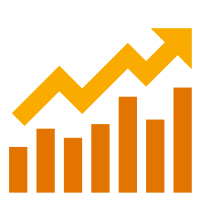
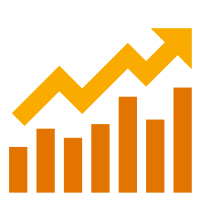
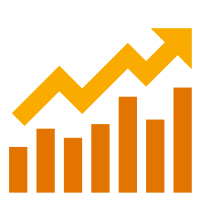
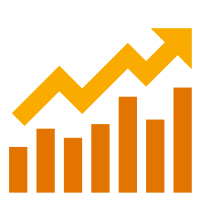
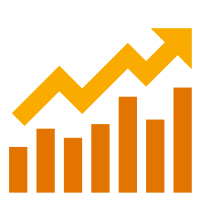
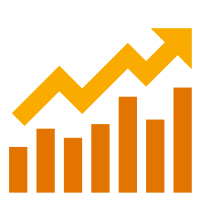
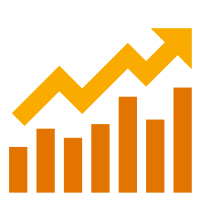














This doc is in a partner workspace for integration purposes only.
Share
Explore
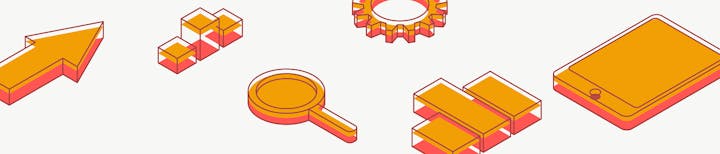
Complete these 3 steps to display your own analytics data:
STEP #1: Create a copy of this doc and connect your own Google Analytics account
STEP #2: Expand the Sources table below and select the Google Analytics source to display (checkbox)
Sources
STEP #3: Click the buttons and start the syncs and
Sync now
Sync now
Acquisition Channels
Data
Pages Report
Pages Row Number
Page
Pageviews
Bounce Rate
Pages Row Number
Page
Pageviews
Bounce Rate
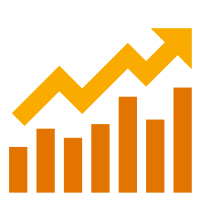
1
/
27
100
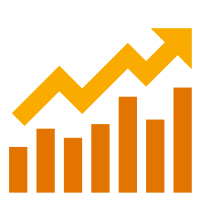
2
/packs/microsoft-outlook-mail-pack
7
100
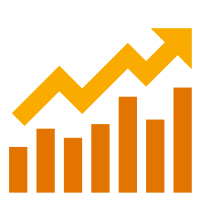
3
/contact
5
100
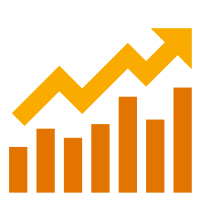
4
/website-legal-notice
5
100
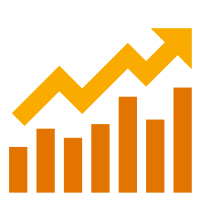
5
/packs/microsoft-outlook-calendar-pack
3
100
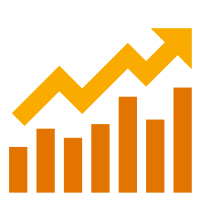
6
/packs-terms-of-use
2
100
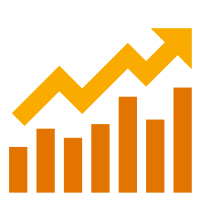
7
/?authuser=0&redirectedPreviously=true
1
100
There are no rows in this table
Dory: Topics for discussion
Add a topic
Idea/Questions
Author
Upvote
Downvote
Notes
Idea/Questions
Author
Upvote
Downvote
Notes
Why is Organic Social not listed?




+2
How can we increase summer revenue next year?



Great question Joe, We will discuss this during our next JFX
There are no rows in this table
Pulse: How do you feel about this report?
Add your sentiment
submitted with average sentiment of
3
4.33
All sentiments
Sentiment
Reflection
Author
Sentiment
Reflection
Author
Wow! This report is amazing! I love how easy it is to read

I love how we have the Google Analytics data right here

The Google Analytics pack is amazing

There are no rows in this table
Want to print your doc?
This is not the way.
This is not the way.

Try clicking the ··· in the right corner or using a keyboard shortcut (
CtrlP
) instead.