Skip to content
Protect our people from things like layoffs, shutdowns, and other economic disasters by giving everyone a portable package of goals, reviews, and benchmarks they can take anywhere.Give our People Leaders a break when onboarding new-hires who already have industry experience; once you use the system, your references and reviews are there for others to check!
Project Adjacent Goal
Disconnected from deliverables which are out of your controlTeam Related Goal
How are you adapting or growing within opportunities in the design orgPersonal Growth Goal
Self-improvement, challenging yourself, stretching your comfort-zone
S → Specific (or strategic)M → Measurable (or motivating)A → Achievable (or attainable, ambitious)R → Relevant (or realistic, results-based)T → Time-Bound (or trackable, timely, testable)
 Goals & 360 Feedback
Goals & 360 Feedback
Within every company, agency, or organization I’ve ever worked, there was a concept of yearly goals that played into your performance review. The theory behind those goals is good, but usually executed quite poorly... yes, we should be growing year over year (and that growth should impact our bonus/profit-sharing and annual pay adjustment) but no, we aren’t setting people up for success with this framework.
The Problem
While it makes sense that companies operate on a yearly cycle, with neatly divided quarters and sprints you can track with burn-down charts and velocity measurements, people do not fit within neatly organized boxes or graphs. The same type of growth a junior or mid-career employee can show in one year might take a senior or lead something like two or three.
And no, that’s not just because their schedule is busier. A lot of that difference comes down to the deeper you dig, the harder it is to make progress. What was easy to toss aside when its top-soil is infinitely harder at bedrock (we’ve all played Minecraft right?).
The other big flaw in this setup lies with new-hires...
When you’re onboarding somewhere, there is no benchmark for you... so, you work the rest of that year, get an average rating (regardless of work you did), and that functions as your benchmark from here forward. That means, at most jobs the first chance to have a fruitful discussion about your growth, pay, and rewards is after your second year.
So, each time you change jobs you also risk falling a year and change behind on growth metrics. That sucks! We can and should do better.
My Proposal
Instead of reinventing the goal wheel at every company, let’s put our minds together and create an open-standard for yearly goals and review discussions within our design orgs.
This will do two important things...
You learn it once, use it regularly, and take it with you everywhere; making your experience in the industry something that is truly valuable to everyone else in the industry!
Portable Performance Package
Across the half-dozen org’s I’ve worked at, the trend seems to be picking 3 yearly goals that can somehow ladder-up to your design org’s goals and/or the larger company goals. My most recent Director at Blizzard liked for us to have yearly goals that aligned to a loose structure for ease of writing/reviewing.
Outline of Repeatable Yearly Goals:
With very little work, these can apply to any workplace as they go from specific and job/role related, to more loose and personal goals that make you a better employee.
Writing Good Goals
Following the S.M.A.R.T. criteria / framework is an industry recognized way to create successful goals, so let’s outline what the acronym means...
Yearly Goal Tracking
Outline the structure and writing of goals here. Based on the goal-train we developed at B&OP.
Your Yearly Plan
Statements supporting option 1.
Your Self-Review
Statements supporting option 2.
Feedback Cycles
Outline the feedback cycles that are most beneficial and ways of conducting them.
Mid-Year 360-Feedback
Statements supporting option 1.
EOY Manager Feedback
Statements supporting option 2.
Want to print your doc?
This is not the way.
This is not the way.
Try clicking the ⋯ next to your doc name or using a keyboard shortcut (
CtrlP
) instead.