Skip to content
Find and select General Accounting Units from the App LauncherClick New.In the General Accounting Unit Name field, enter the name of the new GAU.Add a description to help your users pick the correct fund when needed.If you are currently using the GAU, make sure Active is selected. You can edit the record and deselect Active later to remove it from your users’ choices.Click Save, or click Save and New if you want to create more GAUs.
Find the Opportunity you want to allocate.Click the Related tab.On the GAU Allocations related list, click down arrow icon and Manage AllocationsThe total amount of the Opportunity appears at the top of the page. Enter the name of the GAUEnter either the amount or the percent of the donation you want to place in that GAU.To allocate the donation into additional GAUs, click Add Row.To delete a GAU Allocation, click Delete.Save your work.
Training Documentation
General Accounting Units:
A general accounting unit (GAU) in Nonprofit Success Pack (NPSP) is a way to designate funds for a specific use or meet restrictions set by a donor, grantmaker, governing agency, or the law. For example, you may have a GAU for gifts to a particular program or for a restricted-use grant.
NPSP comes with two standard GAUs, General Fund and Restricted Fund, but you can create as many GAUs as you need.
You can then allocate an entire opportunity or payment to one GAU or split it between GAUs, either as percentages of the donation or specific dollar amounts.
Additionally, you can assign allocations to campaigns and recurring donations so that all related opportunities and payments will inherit those allocations. This can be especially helpful for campaigns. For example, if you’re running a capital campaign for a particular purpose, you can allocate all of that campaign’s opportunities for the same purpose.
You need to create at least one GAU before your organization can begin using GAU allocations. Once you create that first GAU, users will be able to apply it to any opportunity as needed. If you want to assign a GAU automatically to every opportunity, you can set a default value in NPSP Settings. (More on that later.)
You can create additional GAUs at any time. If you want to transfer donations from one GAU to another, however, you either need to do it manually in each opportunity or do a bulk data update with a data management app.
GAUs contain rollup information for the allocations you’ve assigned to them, too, so it’s easy to keep track of totals in each GAU.
First create the Opportunity and enter the donation amount before you allocate the contribution into the appropriate General Accounting Unit (GAU)
To create a GAU Allocation for a donation:
GAU Allocations comes with a series of rollups that help you track the allocations you assign to your GAUs. You can find these GAU rollups by clicking the General Accounting Unit tab in NPSP, then selecting the GAU name.
Want to print your doc?
This is not the way.
This is not the way.
Try clicking the ⋯ next to your doc name or using a keyboard shortcut (
CtrlP
) instead.