Skip to content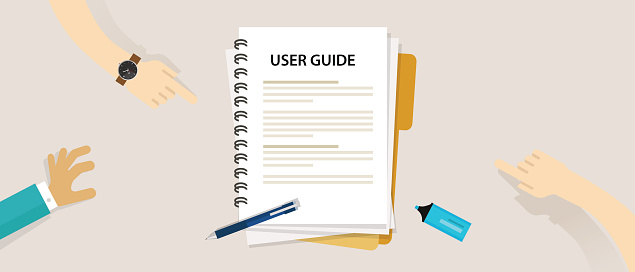 When you add books to the library use the ISBN Lookup button to quickly find the ISBN for a book. This button will open a web browser page looking for the ISBN. If found, copy the ISBN from that page and paste it into the ISBN column. This should populate a cover photo for your book.If you cannot find the ISBN or the ISBN is not returning a book cover, go to the bottom of that Book record and click on the “Show Hidden Columns”. You can find a book cover image by clicking the Amazon button to try to find the book on Amazon or use any search engine to find a photo of the book cover. Then hover over the photo of the book, right click that photo and select “copy image link”. Paste this link into the column titled “Image URL”. Input all the details you want to keep track of into this Book record. Author, number of pages, publisher, etc.You can search by Title by typing the beginning of a title.You can choose to filter by Format, Location or Publisher.There are several options that you can choose to sort your results.You can add books to your reading list either by clicking the button on the book or by going to the page and using the Add button.With your Reading List you can keep track of the you are on or the chapter or whatever way you want to track where you are at in your book.You can also take your notes using the Notes column. This column is a “Canvas” column so feel free to use all of the wonderful things in Coda to make these notes really amazing.
When you add books to the library use the ISBN Lookup button to quickly find the ISBN for a book. This button will open a web browser page looking for the ISBN. If found, copy the ISBN from that page and paste it into the ISBN column. This should populate a cover photo for your book.If you cannot find the ISBN or the ISBN is not returning a book cover, go to the bottom of that Book record and click on the “Show Hidden Columns”. You can find a book cover image by clicking the Amazon button to try to find the book on Amazon or use any search engine to find a photo of the book cover. Then hover over the photo of the book, right click that photo and select “copy image link”. Paste this link into the column titled “Image URL”. Input all the details you want to keep track of into this Book record. Author, number of pages, publisher, etc.You can search by Title by typing the beginning of a title.You can choose to filter by Format, Location or Publisher.There are several options that you can choose to sort your results.You can add books to your reading list either by clicking the button on the book or by going to the page and using the Add button.With your Reading List you can keep track of the you are on or the chapter or whatever way you want to track where you are at in your book.You can also take your notes using the Notes column. This column is a “Canvas” column so feel free to use all of the wonderful things in Coda to make these notes really amazing.
Sign up for Coda
This doc is your personal library where you can keep track of all the books you have or want to read. There are a few things you need to know before starting.
And... This is Coda! So...customize to your heart’s content!
I hope you enjoy this.
I’m always looking for things to create with Coda. Feel free to get in touch with me if you’d like me to develop a doc for you.
email creator
Want to print your doc?
This is not the way.
This is not the way.

Try clicking the ··· in the right corner or using a keyboard shortcut (
CtrlP
) instead.