Skip to content



















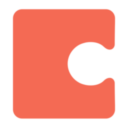

 Coda Icons in your Documents
Coda Icons in your Documents
Read on to learn how to start including the Coda Icons in your tables and canvas
Disclaimer: Open in full browser for best viewing experience
👋 Hey there!
Im not going to lie. Ever since I started using Coda I wanted to use more of those handy icons in the side bar that get assigned to pages elsewhere in my documents
If you are like me and have always wanted to use Coda Icons in your documents, tables, and Canvas, the time has finally come. Read below to see some examples of how they could be used and how to get these icons for your own docs.

Icons in tables

Try selecting the button below to add an icon for Take a Hike
Icon
Name
Icon
Name
Take a hike
Learn to swim
Fix the kitchen sink
Brush my teeth
Stop the Pandemic
There are no rows in this table
Icons as a selectable column (admittedly difficult to search)
Icon
Task
Icon
Task
Be a king
Go home early
Take a hike
Win an olympic medal
Host a pizza party
There are no rows in this table
Selecting Icons based off a lookup column - Try searching below!
Search Icon
Icon
Search Icon
Icon
home page
image file
innovation
bread
There are no rows in this table
Icons on Cards
Learn to Swim
Brush my Teeth
Stop the Pandemic
Take a hike
Write a blog
Learn more Coda
Icons in the Canvas
Some info about Scott - The Icon Man

Forest
I’ve always loved the forest and specifically moved to Santa Cruz, CA just to be nearer to the Redwoods. If Im not whipping up some sweet Coda docs you can find me under the trees.

Cycling
Mountain biking, road-biking, touring, bike maintenance. The list could go on and on! Anything that involves a bicycle interests me and I strongly believe life is better spent on a bicycle
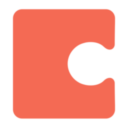
Coda
I work as a Coda freelancer building beautiful docs and solutions for companies, individuals and teams. if you are interested or even if you just want to say hi!
Getting the Icons in your document
Im sure there are far more ways you can utilize these icons, but if you are looking to start using them in your own doc you just need the table that stores all the icons. That table can be found at this page:
Once you copy that table you can then paste it into your document of choice. Alternatively, copy this entire document, delete the pages that are not the main document, and then convert it into a template that can be easily inserted into any document you own.
Keep checking back in! Im always adding new icons and find new ways to use them creatively
Want to print your doc?
This is not the way.
This is not the way.

Try clicking the ··· in the right corner or using a keyboard shortcut (
CtrlP
) instead.