Step 1 - Login/Sign in to Zapier
Sign up or Login to Zapier. Create a new connection for Coda by selecting “add connection”
Step 2 - Generate a Coda API Token
It will ask you for an API Token, go to Coda 👉 Account Settings, Under API Settings, select “Generate API Token”.
Give your new token a name and then just hit “Generate API Token”. You do not need to add anything in the add a restriction area.
Step 3
Copy API Token to Zapier and select “Yes, Continue”