Skip to content

 How to Run Inclusive Meetings
How to Run Inclusive Meetings
Learn more about our approach to running inclusive meetings by Raechel Timme, HR at Coda.
To use this doc, please make a copy so that your changes will be saved!
At Coda, we believe everyone's voice matters.
Whether Coda is someone's first job or they've been working for years, whether they're new to tech or their role, or they're an industry expert, we believe hearing all views and opinions can help us move in the right direction (not just the most familiar!). Therefore, we use a few techniques, included in this doc, to make sure every Codan's opinion is heard.
Send out a pre-read.
By sending out a pre-read for the meeting, it allows all attendees to have time to digest the meeting content and think through and even add their comments or questions before hand. This can be particularly helpful for those who prefer to write up their thoughts rather than voice them live. It also gives them a chance to reflect on what's most important to them in the group discussion. Similarly, the team members running the meeting get the chance to review a more comprehensive list of attendees' thoughts and make sure all points of view are included in the discussion.
Upvote important topics.
To make sure we tackle the topics most top of mind for the meeting attendees, we allow everyone to upvote the topics they find most relevant, interesting, or just generally worth discussing. Again, this is a way for everyone to advocate what they find important without needing to speak up during the meeting. We've found that when we do this, we more often leave the meeting feeling like we've tackled the most important or meatiest topics, have heard from more Codans, and can move the conversation forward in the right direction.
This can be a stand alone doc, or you can incorporate this meeting structure into your team hub.
In this doc
Ask all attendees to add their thoughts to the table and upvote topics they'd like to discuss. You can chose to include an author or keep it anonymous to encourage even more participation.
Other helpful docs on how to run meetings
Want to print your doc?
This is not the way.
This is not the way.
Try clicking the ··· in the right corner or using a keyboard shortcut (
CtrlP
) instead.