How to apply
You visit your local bike shop or browse online to decide what you want; then apply via the Cycle scheme website. Finance will then review the request and, if they are eligible, pay for the equipment.
Follow the link here to apply: Step 1: Follow the link and click ‘start application’
Step 2: Choose ‘cycle to work’ or ‘bike rental’
Step 3: Confirm it is showing Quantico as the employer, confirm you’re over 18 and click continue
Step 4: Enter your details
Step 5: Provide package details
You can either get a quote from a bike retailer or go onto their website and add up the cost of the bike (and accessories) and enter them below.
Essentially you will get a voucher equal to the total value you enter here (up to a value of: £2,000)
Step 6: Choose the retailer
Step 7: Sign, complete & let the Finance Squad know you have submitted an application