Skip to content
Allow your friends to suggest ideas they have for your upcoming tripAllow the group to vote on what activities they'd like to doAllow everyone to select and post the information about their flight (one source of truth!)Categorize expenses and attach receipts so the group can divide costsSend trip reminders to your friends (via slack, gmail, text, etc)

Welcome to the trip planner of your dreams!
This doc is going to:
Message for trip organizers
To get started, choose your designated Trip Organizer. Trip Organizers are the point of contact for questions about where payments go, group tasks, and transportation details. There can be more than one, and you can select this option from the Travelers page to volunteer (if needed).
The Trip Organizer selection will add you as the primary point of contact for your trip. If someone has questions about group tasks, your name will be listed in Slack, Gmail, and Twilio (text) messages as point of contact.
At least one Trip Organizer should also be pretty adept in Coda. This doc is chock full of Coda packs, tables, views, and formulas to make it feel more like an app. If you’re up to the challenge, head on over to the page for instructions on how things work and how to connect your Pack accounts (or how to disable them, if you so desire).
Table of Contents
Page
Description
Page
Description
This serves as a glossary for all things vacation! Use this page (and sub-pages) to add vacation ideas to destinations. Make sure to tag each idea with the appropriate destination so we can pull them up as needed.
This is our sign-up page that allows you to participate in votes, log expenses, and receive notifications pertaining to our trip. Sign up here after you’ve decided on a destination.
We’ll use this page as our trip hub. Use this page to see all communications via Slack and Email in one place. This includes announcements, To-Do’s, and trip reminders.
This is where we’ll track our expenses, including what we spend on preparation and what we spend on our trip.
Proceed with caution. The data page serves as the backend for this Trip Planner and should not be touched after initial set-up. If you need to make changes here, contact the doc owner for assistance.
There are no rows in this table
Want to print your doc?
This is not the way.
This is not the way.
Try clicking the ⋯ next to your doc name or using a keyboard shortcut (
CtrlP
) instead.