Skip to content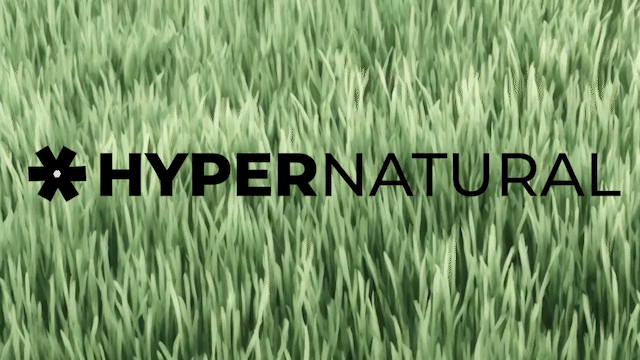

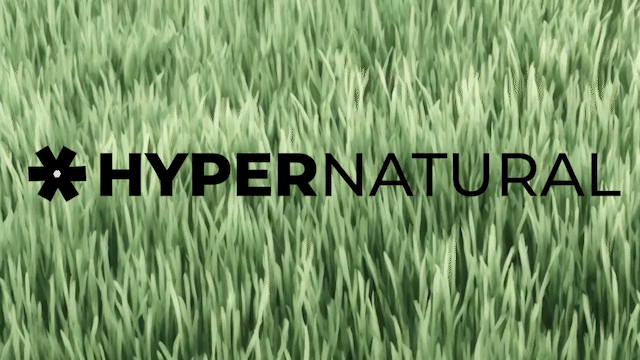
 AI Social Asset Generator for Video
AI Social Asset Generator for Video
Make your media assets shine with AI-generated social media posts, summaries and metadata
Hi, I’m Rebecca and I’m a cofounder and CEO of . We’re a creative platform for turning your existing content into awesome, AI-generated short form video.
We use this template to share video assets and collect feedback from our enterprise customers. We’re using Coda AI to generate metadata, like titles and summaries, and social media post content for each video. Using Coda AI makes us look good to our customers by making it easy to generate high quality material to share along with our videos. Watch the video or read on below to learn more.
As you can see in the tab, we also use this template to keep track of both our our own marketing and onboarding content and assets we make for outbound customer conversations.
This template works best if your audio and video assets contain spoken or sung words.
So how do you use it? The first thing to do, after you copy this template, is to update the customer name variable at the top of the page. This will get used in the prompts for generating social media text.
Now, make a new row in the assets table and copy the transcript for video you want to share into the transcript column. This will trigger coda AI to generate a title, summary, and social media text for Twitter, Linkedin, and Instagram. Now all you have to add is the video. You can upload directly into the video column, or paste a link to Youtube, Vimeo, or wherever you’re hosting your videos. You can add a link to the video source, if it came from a piece of long-form content, like our videos do, and apply tags to keep track of which campaign each video is part of. If you include a date for each row, it will automatically get populated in the calendar tab.
Let us know what you think! We’re iterating on this template ourselves, so we always appreciate feedback. And if you’re interested in creating more awesome short form video, please
Want to print your doc?
This is not the way.
This is not the way.

Try clicking the ··· in the right corner or using a keyboard shortcut (
CtrlP
) instead.