Sometimes solving content problems needs to take center stage, but when stakeholders can't focus on what goes where - because they've decided that they don't like the picture or the color scheme or the typography - those problems go unaddressed. So we stripped a website down to its most basic parts, and now anyone can add content and decide where it goes.
Here's how it works:
For the purposes of this exercise, content is divided into Text, Info, and Event. These "buckets" are easy enough to understand and use consistently by different people who enter content. It also allows you, as the web designer, to figure out what their vision of their website is.
The gives an overview of each page of the website and how many things are on that page, and each page has it's own section. Because it's Coda, people can add content to the individual pages instead of to the 'All Content' section, which is helpful if you have stakeholders who are afraid of computers. (Hey, they're out there. Let's include them.)
Want to print your doc?
This is not the way.
This is not the way.

Try clicking the ⋯ next to your doc name or using a keyboard shortcut (
CtrlP
) instead.