Skip to content
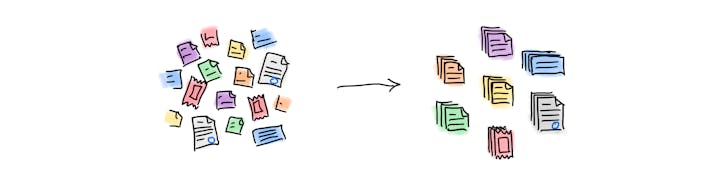
 Learn in X — Outline
Learn in X — Outline
Note to self
Keep the guide simple. This is V1. Don’t shove too much into it upfront.
(yet plan it thoroughly so that you won’t have to waste time pondering when you sit to write)
Fundamentals
1. Intro
2. Fundamentals
2.1. Imagine a bakery
2.2. Everything is an expression
2.3. Value types
2.4. Core principles
TBD: Fix this age formula
29
2.5. Recalculation
2.6. Volatility
2.7. Actions: Same but different
Deferred execution, once (not recalculated)
Sequential/parallel execution overview
Modify state
Pack actions
CFL Reference
3. Coda Formulas
3.1. The Formula Editor
3.2. Inputs
3.3. Operators
3.4. Branching
3.5. Iteration
Iterativity; CurrentValue & WithName
3.6. Connecting data
Case-based study where iteration is most commonly seen
Think this one through better
3.7. Working with lists


⚠️ Coda coalesces list-of-one to one recently in many scenarios. Need to be wary of that.
3.8. Numeric functions
3.9. Date/Time and Duration
Duration
3.10. Working with text
3.11. Rich objects
3.12. Object (row) properties
3.13. Type checks & casts
3.14. Encoding / decoding
3.15. Misc functions
4. Coda Actions
TBD decide on whether it’s a separate part or just 3.16
This will depend on whether I want to include any extra info here and not in the theory part (2.7)
Want to print your doc?
This is not the way.
This is not the way.

Try clicking the ⋯ next to your doc name or using a keyboard shortcut (
CtrlP
) instead.