 Doc
Doc
Integration Scope
In line with the original purpose of the current exercise, the following integration scope is proposed.
Patients
Patient records flow should follow the following sequence:
%0Aa.3--%3E%3Ep.1%3ANew%20Contact%0Aa.3--%3E%3Ep.1%3ANew%20Quote%20for%20Contact%0Aa.3--%3E%3Ep.1%3AConvert%20Quote%20to%20Sales%20Order%0Aend%0Arect%20rgb(225%2C225%2C225)%0Ap.1-%3E%3Ep.2%3AWebHook%3A%20Instantiate%20as%20Customer%0Ap.2-%3E%3Ep.1%3AUpdate%20Foreign%20ID%0Ap.1-%3E%3Ep.3%3AWebHook%3A%20Instantiate%20as%20Patient%0Ap.3-%3E%3Ep.1%3AUpdate%20Foreign%20ID%0Aend%0Arect%20rgb(225%2C225%2C225)%0Aa.3--%3E%3Ep.1%3AUpdate%20Contact%20Details%0Ap.1-%3E%3Ep.2%3AWebHook%3A%20Update%20Customer%20Details%0Ap.1-%3E%3Ep.3%3AWebHook%3A%20Update%20Patient%20Details%0Aend%0Arect%20rgb(250%2C225%2C225)%0Aa.3--xp.3%3ACreate%2FUpdate%20Patient%0Aa.2--xp.3%3ACreate%2FUpdate%20Patient%0Aa.1--xp.3%3ACreate%2FUpdate%20Patient%0Aend&version=9.1.6)
Notes:
Dental Profiles
Despite the simplified Dental Profile maintneance sequence below, DentalTap Dental Profile for each Patient should be accessible at tooth level for furhter use in business proposals.

Treatment Catalog
Simimlar to Patient records, the master Catalog of Products/Services availble for offer to Patients should live (create/edit) primarily in CRM and then flow to DentalTap. QuickBooks Online does not hold a Product/Service level record as subsequent values in Invoices are aggregated at ‘Class’ level.
%0Aa.4--%3E%3Ep.1%3ASet%20%7BProduct%7D.%7BFamille%7D%20to%20%E2%80%98C32%E2%80%99%0Ap.1-%3E%3Ep.3%3AWebHook%3A%20Instantiate%20Treatment%0Ap.3-%3E%3Ep.1%3AUpdate%20Foreign%20ID%0Aend%0Arect%20rgb(225%2C225%2C225)%0Aa.4--%3E%3Ep.1%3AUpdate%20Product%0Ap.1-%3E%3Ep.3%3AWebHook%3A%20Update%20Treatment%0Aend%0Arect%20rgb(250%2C225%2C225)%0Aa.2--xp.3%3ACreate%2FUpdate%20Treatment%0Aa.1--xp.3%3ACreate%2FUpdate%20Treatment%0Aend&version=9.1.6)
Notes:
Walk-In Appointments
Walk-in Appointments - defined as appointments booked for initial consultation prior to further substantial surgery planning - follow a flow optimised for fluiditiy and efficiency. It is expected that at no time during this flow should C32 staff have to generate ‘Affaires’, Quotes’ or ‘Commandes’ directly in CRM. However, for this flow to work effectively, the following sequence wil need to be ovserved very tightly.
%0Aa.5--%3E%3Ea.3%3AAppointment%20Request%0Aa.3--%3E%3Ep.1%3ANew%20Contact%0Aa.3--%3E%3Ep.1%3ANew%20Appointment%20for%20Surgeon%20X%0Ap.1-%3E%3Ep.4%3ASync%20Meeting%20for%20Surgeon%20X%0Ap.1-%3E%3Ep.3%3ABook%20Appointment%20for%20Surgeon%20X%0Ap.1-%3E%3Ep.1%3ANew%20Affaire%0Ap.1-%3E%3Ep.1%3ANew%20Sales%20Order%20for%20Consultation%0Aend%0Arect%20rgb(225%2C225%2C225)%0Aa.1--%3E%3Ea.5%3APerform%20Treatment%0Aa.1--%3E%3Ep.3%3ADocument%20Treatment%0Ap.3-%3E%3Ep.5%3AWebHook%3A%20transform%20Treatment%20Activity%20to%20CRM%0Ap.5-%3E%3Ep.1%3AWebHook%3A%20transform%20Treatment%20Activity%20to%20CRM%0Ap.1-%3E%3Ep.1%3AAdd%20treatment%20items%20to%20Sales%20Order%0Aend%0Arect%20rgb(225%2C225%2C225)%0Aa.1--%3E%3Ep.3%3APrepare%20Treatment%20Plan%0Ap.3-%3E%3Ep.5%3AWebHook%3A%20transform%20Treatment%20Plan%20to%20CRM%0Ap.5-%3E%3Ep.1%3AWebHook%3A%20transform%20Treatment%20Plan%20to%20CRM%0Ap.1-%3E%3Ep.1%3ACreate%2FUpdate%20Treatement%20Quote%0Aa.3--%3E%3Ep.1%3AGenerate%20Treatment%20Proposal%20Document%0Aa.3--%3E%3Ea.5%3AProvide%20Treatment%20Proposal%20Document%0Aend%0Arect%20rgb(225%2C225%2C225)%0Aa.3--%3E%3Ep.1%3AConvert%20Sales%20Order%20to%20Invoice%0Ap.1-%3E%3Ep.2%3AInstantiate%20Invoice%0Ap.2-%3E%3Ep.1%3AUpdate%20Foreign%20ID%0Aa.3--%3E%3Ep.1%3AOutput%20Invoice%20Document%0Aa.3--%3E%3Ea.5%3AProvide%20Invoice%20Document%0Aend&version=9.1.6)
Notes:
Intervention Appointment Confirmation
Following an intial consultation during which a Treatment Plan is generated, a Patient will occasionally confirm the subsequent surgery proposal and book an appointment.
%0Aa.5--%3E%3Ea.3%3AProposal%20Confirmation%0Aa.3--%3E%3Ep.1%3AConvert%20Quote%20to%20Sales%20Order%0Aa.3--%3E%3Ep.1%3ANew%20Appointment%20for%20Surgeon%20X%0Ap.1-%3E%3Ep.4%3ASync%20Meeting%20for%20Surgeon%20X%0Ap.1-%3E%3Ep.3%3ABook%20Appointment%20for%20Surgeon%20X%0Aend&version=9.1.6)
`Surgery Intervention
Similar to the Walk-In Appointment flow above, Surgery Intervention should require actual treatment activities documentation in DentalTap for live integration update of the existing Sales Order and one-click conversion to invoice when the patient exits the treatment room.
%0Aa.1--%3E%3Ea.5%3APerform%20Dental%20Surgery%0Aa.1--%3E%3Ep.3%3ADocument%20Surgery%0Ap.3-%3E%3Ep.5%3AWebHook%3A%20transform%20Treatment%20Activity%20to%20CRM%0Ap.5-%3E%3Ep.1%3AWebHook%3A%20transform%20Treatment%20Activity%20to%20CRM%0Ap.1-%3E%3Ep.1%3AAdd%20treatment%20items%20to%20Sales%20Order%0Aend%0Arect%20rgb(225%2C225%2C225)%0Aa.3--%3E%3Ep.1%3AConvert%20Sales%20Order%20to%20Invoice%0Ap.1-%3E%3Ep.2%3AInstantiate%20Invoice%0Ap.2-%3E%3Ep.1%3AUpdate%20Foreign%20ID%0Aend%0Arect%20rgb(225%2C225%2C225)%0Aa.3--%3E%3Ep.1%3AOutput%20Invoice%20Document%0Aa.3--%3E%3Ea.5%3AProvide%20Invoice%20Document%0Aend&version=9.1.6)
DentalTap integration Requirements
The following requirements are expected to be met by DentalTap:
Patient Data Object
Treatment Data Object
Appointment Data Object
Treatment Activity Data Object
Treatment Plan Data Object
General Settings/Features
Project Scope
Based on the above the following steps and tasks impacting both implementation timeline and budget should be considered:
Scope Item
Details
DentalTap Team
Ch32
Julie
Paoma
Paoma Workload
Scope Item
Details
DentalTap Team
Ch32
Julie
Paoma
Paoma Workload
Project Management
1
General Planning and Tracking
Lead
16 hrs
DentalTap Features Customisation
1
Implementation
Lead
Contribute
Manage
General DentalTap Configuration
4
Users & Permissions
Contribute
Lead
2 hrs
Graphics
Contribute
Lead
2 hrs
API Tokens & WebHooks
Lead
2 hrs
Others
Lead
2 hrs
Platforms Integration
7
DentalTap API Service & Authentication
Contribute
Lead
8 hrs
Appointments Workflow
Contribute
Lead
3 hrs
Contacts/Patients:
Lead
3 hrs
Products/Services
Lead
3 hrs
Appointment Process
Lead
8 hrs
Treatment Activities
Contribute
Lead
8 hrs
Treatment Plan
Contribute
Lead
24 hrs
CEOI CRM Amendments
6
Add C32 Users in GW
Contribute
Lead
Add C32 Users in Zoho
Contribute
Lead
Connect Users to Chirurgien Data Object in CRM
Contribute
Lead
Products
Contribute
Lead
Sales Cycle Simplification
Contribute
Lead
Inventory Templates
Contribute
Lead
Dental Data
9
Contacts/Patients Data Preparation
Lead
Manage
Products/Services - Treatement Data Preparation
Lead
Manage
Dental Practice (Procedures, Treatments....)
Contribute
Lead
Manage
Extract Julie Data - 1
Contribute
Lead
Manage
Process Julie Data - 1
Contribute
Lead
Import Legacy Data -1
Lead
Contribute
Manage
Extract Julie Data - 2
Contribute
Lead
Manage
Process Julie Data - 2
Contribute
Lead
Import Legacy Data -2
Lead
Contribute
Manage
Onboarding
4
Self-Paced Training
Contribute
Lead
Manage
Onboarding Call 1
Lead
Contribute
Manage
Onboarding Call 2
Lead
Contribute
Manage
Live
Contribute
Lead
Manage
Project Sequence
Based on the above and customer requirements for optimal transition, the following project sequence is proposed on the assumption of kicking-off the project on .
2023-07-01
Project ManagementCEOI CRM AmendmentsDental Data
General Planning and Tracking
DentalTap Features CustomisationImplementation
General DentalTap ConfigurationUsers & Permissions
Graphics
API Tokens & WebHooks
Others
Platforms IntegrationDentalTap API Service & Authentication
Appointments Workflow
Contacts/Patients:
Products/Services
Appointment Process
Treatment Activities
Treatment Plan
Add C32 Users in GW
Add C32 Users in Zoho
Connect Users to Chirurgien Data Object in CRM
Products
Sales Cycle Simplification
Inventory Templates
Contacts/Patients Data Preparation
Products/Services - Treatement Data Preparation
Dental Practice (Procedures, Treatments....)
Extract Julie Data - 1
Process Julie Data - 1
Import Legacy Data -1
Extract Julie Data - 2
Process Julie Data - 2
Import Legacy Data -2
OnboardingSelf-Paced Training
Onboarding Call 1
Onboarding Call 2
Live
Sep 2025
Mon29
Tue30
Oct 2025
Wed1
Thu2
Fri3
Sat4
Sun5
Mon6
Tue7
Wed8
Thu9
Fri10
Sat11
Sun12
Mon13
Tue14
Wed15
Thu16
Fri17
Sat18
Sun19
Mon20
Tue21
Wed22
Thu23
Fri24
Sat25
Sun26
Mon27
Tue28
Wed29
Thu30
Fri31
Nov 2025
Sat1
Sun2
Mon3
Tue4
Wed5
Thu6
Fri7
Sat8
Sun9
Mon10
Tue11
Wed12
Thu13
Fri14
Sat15
Sun16
Mon17
Tue18
Wed19
Thu20
Fri21
Sat22
Sun23
Mon24
Tue25
Wed26
Thu27
Fri28
Sat29
Sun30
Week
TodayFit
Project Budget
The following cost items should be factored in the project budget:
Attachments
Q-17982.pdf
76.9 kB
Q-17987.pdf
76 kB
Q-17983.pdf
76.3 kB
Q-17986.pdf
76.2 kB
JU-MK-F02-14-E_modèle courrier export DSIO.pdf
185.2 kB
Want to print your doc?
This is not the way.
This is not the way.
Try clicking the ⋯ next to your doc name or using a keyboard shortcut (
CtrlP
) instead.