Skip to content
Webhook generator for Zapier by Max. P
/// Write your webhook URL below
Webhook URL
Webhook URL
Webhook URL
/// Write your column header values in the table below:
Variable values
Value
Var Title
@
HTML
HTML tag
Column 6
Value
Var Title
@
HTML
HTML tag
Column 6
1
Name
Name={1}&
EncodeForUrl(thisRow.[Name]),
2
Column 2
Column_2={2}
EncodeForUrl(thisRow.[Column 2]),
There are no rows in this table
/// 👍 This is your formatted web-hook. You can paste this as a formula in any table to send over data.
Formatted output URL:
Hyperlink(Format('https://hooks.zapier.com/hooks/catch/3247762/bcok0a0/?Name={1}&Column_2={2}',EncodeForUrl(thisRow.[Name]),EncodeForUrl(thisRow.[Column 2]),"Create webhook URL"))
Table
Name
Column 2
Column 3
Notes
Name
Column 2
Column 3
Notes
There are no rows in this table
Want to print your doc?
This is not the way.
This is not the way.

Try clicking the ⋯ next to your doc name or using a keyboard shortcut (
CtrlP
) instead.