Skip to content
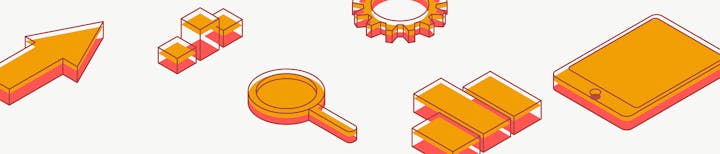


Build and share custom reports for your team and stakeholders. Invite your team to analyze your website’s performance together.Make data-based decisions, plan your marketing campaigns, and build custom automations for your data.




This doc is in a partner workspace for integration purposes only.
Share
Explore
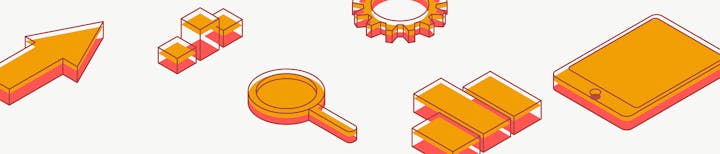
 Google Analytics Pack for Coda
Google Analytics Pack for Coda
Build reports and workflows in Coda from your Google Analytics data.
Before
People often stare at their Google Analytics dashboard without really doing something actionable or meaningful to understand what’s going on with their data.
After
Build reports and workflows in Coda from you Google Analytics data. Visualize your data, add notes, collaborate with your team, and expand what’s possible.
Hi, my name is Johannes and I created the Google Analytics Pack for Coda to analyze my data, generate notes, and facilitate discussions with my team so we improve our website’s performance. You can even set up automations when you hit milestones—like Slacking your team when web traffic hits 1M views. Here’s a glimpse of what you can do:
✅ Use cases:
⭐ Start with these templates
👉 Get started with this template
Step #1: and connect your own Google Analytics account.
Create a copy of this doc
Step #2: Expand the Sources table below and select the Google Analytics source to display (checkbox)
Sources
Step #3: Click the button to start the sync and you’re all set!
Sync now
Build your own website report and share it with your team
Users & Sessions
We had an average of 1,172 users per day, our best day was on October 18th, with 2K users. The main reason for this was our interview with Elle.
Questions about this?
Question
Who
Vote!
Done
Answer
Question
Who
Vote!
Done
Answer
What happened on Oct 18th? We go 7K sessions!

Do we have a plan to grow sessions next month?

There are no rows in this table
Website Data
Want to print your doc?
This is not the way.
This is not the way.

Try clicking the ··· in the right corner or using a keyboard shortcut (
CtrlP
) instead.