Skip to content The medical staff who replenish their used material after an emergency responseThe administrator who maintains the inventory and keeps supply sufficient
The medical staff who replenish their used material after an emergency responseThe administrator who maintains the inventory and keeps supply sufficient
A detailed database containing all intended inventory items, including their category, current stock and next expiration datesRecording item usage by medical staff (mobile friendly)Recording item replenishments by stock controllerSetting warning thresholds per item - falling below triggers an appropriate notificationNotification in case of items approaching their expiration dateVisualisation of current month’s and year’s usage of each item with automatic resetsEach supply usage is recorded in a separate log database; records can be automatically deleted after a selectable amount of weeks to keep the database leanStatistics: Charts with monthly and annual usage of each item per category and filters to only include items with minimum and maximum usage to avoid bloatingGenerally works on a free Coda tier, see “Possible Limitations” below
Detailed tracking of the replenishments and discards of each item. This would make it possible to show the percentage of each item that had to be discarded due to expirationDocumenting each item’s cost and accordingly calculating total monthly and annual costs
The medical staff working on the ambulance have the Coda mobile app installed on their smartphones (most EMS organisations have their staff equipped with work mobiles), alternatively a Coda website link on the smartphone home screen to ensure they immediately land on the right page.If desired and feasible, each ambulance team could use its own Coda account for the sake of better traceability.
On top of the page, one or several users working as stock controllers can be enlisted and set as active during the time they are in charge.Whenever an item’s stock gets low as defined per the selectable threshold, a Coda notification for the currently active controller(s) is triggered. The message contains the affected item and its current stock.Similarly, on 1st of every month Coda notifications are triggered in case of an item’s upcoming expiration date (i.e. in the current month).

Made as capstone project for the Coda Doctorate Program, August 2021
Published on Sep 3, 2021
Big thanks to my fellow doctorates
, and for reviewing this Doc prior to publishing. Their reviews were very helpful and led to some final optimisations.
This Coda Doc features an inventory management system.
I tailored the doc’s structure and sample content for Emergency Medical Services.
It can be used to track usage of any consumables as well as their replenishments.
Generally though, it is adaptable for other inventory related needs as well.
The following two sides of an EMS inventory management are covered:
In addition to the actual tracking of usage and replenishments, there are statistics that illustrate monthly and annual usage of each item.
I’m happy if this doc meets your needs.
to start setting up your own data.
Copy this Doc
Overview Chart


General Features
In Emergency Medical Services (EMS), there are lots of consumable items, such as drugs, airway equipment, trauma gear etc. Most of these items have an expiry.
The staff observing usage flow and replenishments have a tough job permanently maintaining an adequate stock of all these items and tracking their expiration dates.
In most EMS organisations this maintenance is done plainly by hand, whereas in some a dedicated software solution is used.
With this Doc, you get the following features:
Currently not implemented, but thinkable as an extension:
Detailed Functions
Other tables and charts pull their data and calculations from that table.
I used this “one big table” concept for the reason that, should you intend to add new features like detailed tracking of replenishments, it’s difficult not to have a complete overview of what’s going on in each of a particular item’s attributes when playing with values.
Stock Controller: Page , Subpages and
Using this page they observe usage flow, record item replenishments, correct any discrepancies and update expiration dates.


Medical Staff: Page
Following an emergency response, whenever the staff replenish an item from the inventory, they search the according item in the app, do a right swipe and press the red button. So a single use of that item is recorded.
The staff could also be encouraged to report any inconsistencies they discover.


Under the hood
Notifications:
For this to work well and swiftly, encouraging the stock controller to have the Coda app installed on their smartphone would be reasonable.
Automations:


Possible Limitations
Generelly, this Doc will work on a free Coda plan with limited object and automation quotas.
It stays below the 50 objects that are allowed in the free tier.
Also, automations will not reach their monthly quota limit since they only affect the quota if they are actually executed.
An obstacle concerning the 1000-rows-limit in the free plan may be the , but only if there’s a lot of supply usage piling up and the number of weeks before old records are deleted is set way up high. The data in might also pile up if there are a lot of different items that are regularly used.
Lastly, on the statistics page, additional table views and buttons would be needed for each additional monthly chart per year if you use this doc for a longer time.
Regarding the end-user side, i.e. the page, a Coda Pro Plan would be recommended to hide pages the staff are not intended to use, or even a Team Plan with locking options to prevent them from doing fancy or destructive things.
Want to print your doc?
This is not the way.
This is not the way.
Try clicking the ⋯ next to your doc name or using a keyboard shortcut (
CtrlP
) instead.