Skip to content
 Visualisation Stage
Visualisation Stage
Project Overview
This is a showcase project demonstrating the capabilities of our landscape design digital tools service.
Your role as a 3D generalist is crucial in highlighting the visualisation possibilities of the service.
Key Project Goals
Project Location
Stages
The project went through 2 stages, not counting the Flight stage:
We’d like you to retouch the models derived during these stages and push the project through the next Visualisation stage
Photogrammetry Stage
A rough high-poly model is available in Blender and Rhino formats along with the drone-shot imagery and Google 3D Tiles in Blende format
Guidelines
Using the rough HP model, create an as-is scene of the property, including:
👉 use these dims to bring the scene to the world scale


Design Stage
A schematic design model is available in SketchUp and USD formats
Guidelines
Visualisation Stage
Common requests
Please create scenes in two forms:
Technical Considerations
Libraries
Here, we’re going to publish useful libraries, if any
Timeline
Will be updated soon
Notes
This documentation will be updated as additional information becomes available. Please check regularly for updates regarding timelines, technical specifications, and project contacts
Want to print your doc?
This is not the way.
This is not the way.
Try clicking the ⋯ next to your doc name or using a keyboard shortcut (
CtrlP
) instead.