Skip to content

Harness the combined power of IMDb, The Movie DB, Metacritic and JustWatch!
📑 Detailed info for movies, shows, and people
⭐️ Ratings from Metacritic and IMDb
📺 Streaming services in your country that have the movie or show available to stream, buy or rent
📸 Horizonal poster images to fit your Coda cards & layouts
✅ No API key needed - just install & go
📦 Install the Pack
Add the Pack to a document from the Insert tab → Packs → Search for “IMDB +”
- or -
🧙 Use the Pack
Movie & Series Column Formats
Choose Packs → IMDb+ → Movie (or Series or Person) as the column type for a column. Enter movie / TV show titles into that column, and watch them populate with additional details like poster image, runtime, year, etc.
💡Tip: If you’re getting the wrong result, try adding the year
You can view all the info by hovering on the movie name. You can add any of these data points as a column with the Add Column buttons.
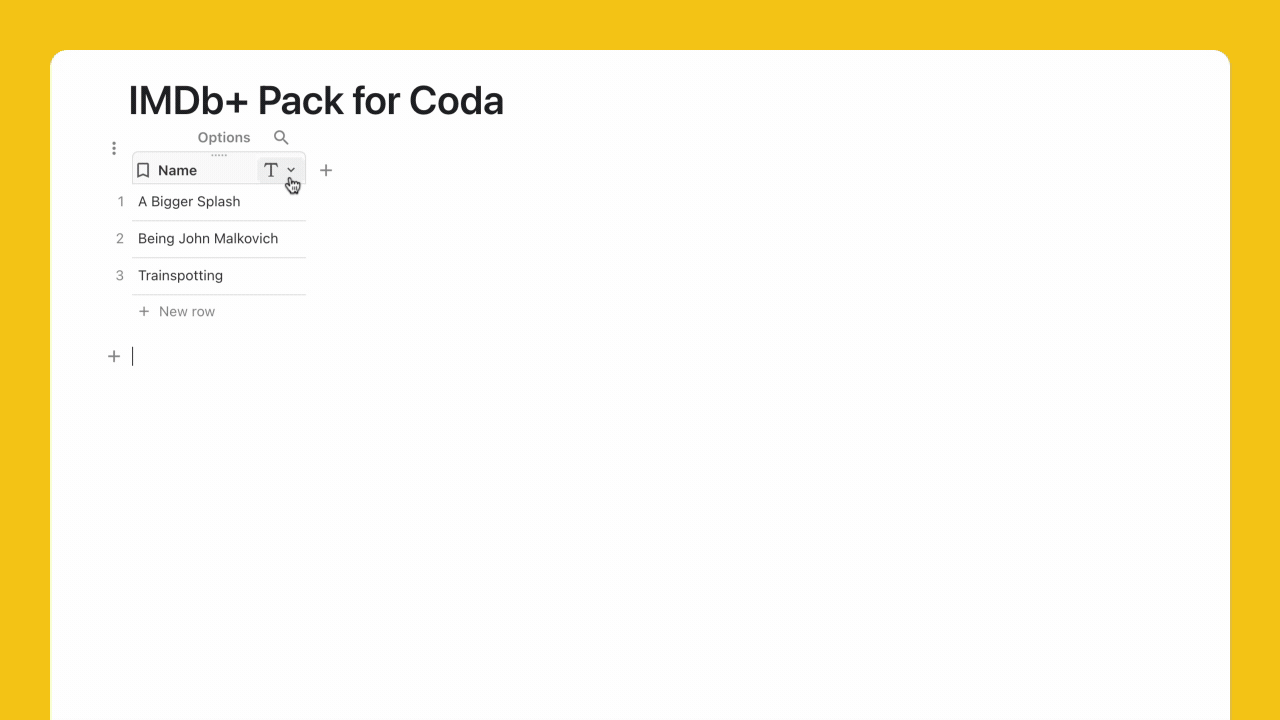
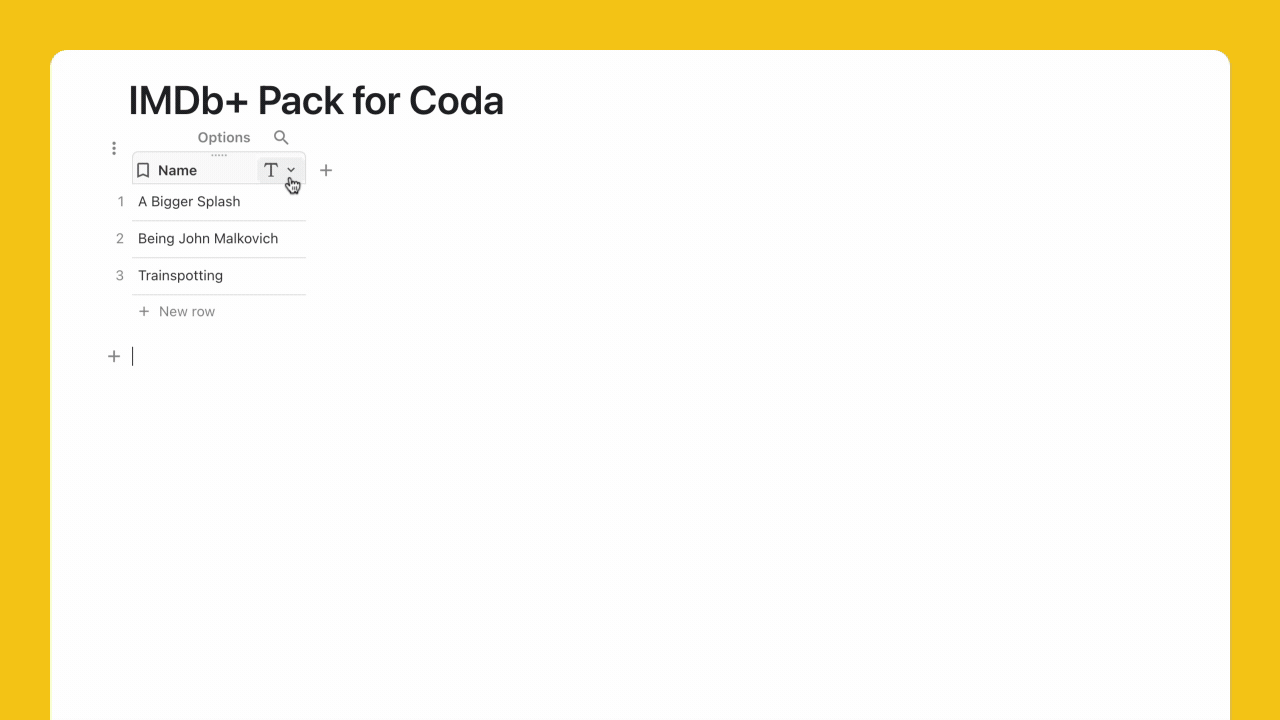
Movie(), Series() & Person() Formulas
You can also access the Movie(), Series(), or Person() formula directly. It does basically the same thing as the column format, so most people will probably use that. However, Movie() and Series() take a second parameter that’s not available in the column format: your 2-letter country code. Use this to customize the streaming service results that are shown to you.
Want to print your doc?
This is not the way.
This is not the way.
Try clicking the ··· in the right corner or using a keyboard shortcut (
CtrlP
) instead.