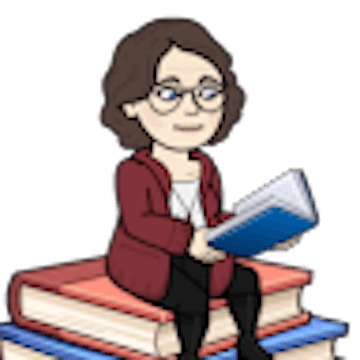Skip to content

Making Ethical Decisions
MVP Version as of July 8, 2022: What I turned in for Base Camp
Why this project
When I taught ethics at the college level, I introduced students to the eight-step model for ethical decision making that I had been introduced while a graduate student. The model takes users step-by-step through an ethical analysis of a situation so they can determine for themselves what the “right thing to do” is.
Like any analytical process, students learn be seeing examples, working through examples, getting feedback on mistakes and what they did well, and giving feedback to others.
In the past, the biggest barriers to making this possible were the logistics of sharing answers from more than one or two students at a time and creating an atmosphere where it was better to try and fail, then to play it safe or not try at all. Inevitably, only one or two students would share their answers, the remainder of the students would affirm that they got the same answers as those who shared. If, by chance, the students who volunteered to share had incorrect answers, the classroom session was painful for all and tended to make the entire class mistrust the model and unwiling to share their answers in the future.
This document solves these problems by forcing all students to share their answers with the instructor and the group without being identified to other classmates. While the instructor does have a way to see individual answers by individual student names, the default view for the instructor is the cumulative wisdom of the class.
This CODA document has four pages/sections for public viewing:
Introducing the Ethical Decision Model:
introduces student to the model and the steps in it
current state: a general overview, not much content, presumes part of a class ,
future state: this section should have sufficient content that it stands on its own and prepares students to go through the classroom/case study demo. stand on its own, so it could be done before class and the class time would be spent doing the “classroom case study”; it will include teaching videos on main concepts found in the model (stakeholders, competing goods, principles, consequences).
Classroom Case Study
this in-class (in person or online) provides a blank space for the class to complete the eight step model interactively—the instructor explains and provides sample answers and students ask questions, suggest and receive feedback on possible answers.
Current State: This currently has one case study to analyze, and then uses a filter so that only the one row for each step is visible at a time.
Future State: Have multiple case studies available to choose and have the class vote on which to one analyze (or do a roll of the die, since we rarely select the ethical dilemmas we face). Much further down the road, find a way so that the docmaker does not have to manually update each subpage filter.
Homework Assignment #1
Filtered on the user logged in, this page provides each student with their own “worksheet” for completing the model. Students only see the case studies assigned to them in the master table.
Current State: This currently has one case study which uses a filter to make it so that only one row in the master table appears. Directions for the format for each step are the default task. Students can keep the directions in or remove it. (NOTE for demo purposes, creating the “illusion of users filtering” by using an “assigned to” column (user name) but displaying “student name” in the table.)
Future State: A link to the case study from the form, Students indicate when they have completed each step; instructor be able to view these results in a chart to guide discussion and progression on the activity; Instructor able to “hide” sections of the worksheet for sections not yet demoed.
Review Homework Assignment #1
uses the the word cloud summary feature so the teacher can show trends in the student answers, ask questions to the class about the reasons behind their answers, and point to “minority” views that are especially insightful.
Current State: Each step in the form can be filtered by one or more of the assignments in an interactive filter.
Future State: Experiment with ways of displaying that are more appropriate for each step in the model. This will require altering the base table where student answers are collected. Some answers may be better displayed by just listing, rather than a word cloud.
Two pages for CODA Doc makers
Base Tables
This section includes all the “original” or “base” tables, rather than specific views of them. I find having them in one local helps me not get so focused.
Future Improvements
If Base Camp has taught me anything, it is that there is so much that could be done. I have started a table that allows me to record the ideas/changes I would like to make using the Scrum User Story format.
Application to other settings
As it is currently created, it would not be easy to make this into a template for use with other models because the changes in the steps and default answers are done as a document maker in the major base table and the items updated are columns. Nevertheless, each section with some adaptation could be used in other venues.
Section 1:
Provide an overview of concepts needed to complete a process. Should allow the students to come in with questions about the material and (if none) dive right into ‘doing’ the classroom case study.
Section 2:
Provide a way to teach a model or process by demoing step by step and giving concrete answers.
Section 3:
Create a worksheet that participants fill out on their own without seeing anyone else’s work.
Section 4:
to provide feedback to a group based on their collective answers
to promote discussion among members on the quality and or implications of the answers
a way for individuals to “correct” their own work and/or the work of others.
Want to print your doc?
This is not the way.
This is not the way.

Try clicking the ··· in the right corner or using a keyboard shortcut (
CtrlP
) instead.