First, use this button to duplicate → What’s Inside
Set your brand identity here by including brand colors, purpose, principles, niche, etc.
Has today’s to-do list with a progress bar and a timer. Your list is linked to “Video Making Process” in content plan page and updates automatically
It contains
an overall table to write details about each video such as script, video’s link, resources needed, etc. Process level is a scale that represents the video making level [1: scripted, 2: filmed, 3: edited, 4: thumbnail made, 5: published]. Video Making Process cards to set your tasks. They will be grouped by their process level (film, script, edit, thumbnail, publish) A timeline linked to the video making process cards and will automatically show all the tasks you added with their dates It contains
Swipe file and Morgue: where you leave any idea that you found and want to consider later, or inspiration from other creators you want to save for later. Choose “now” or “later” to set when you want to consider the new idea and your card will be colored accordingly. A check that you considered the idea will green highlight the card. Retrospective: take a look at your recently published video and take notes about what went well and what didn’t Add some of your channel’s statistics to the progress table over time and you can visualize the progress using the chart that will be automatically updated
Leave your favorite comments there with the commenters’ names and a link for the video they commented on