Skip to content

 Welcome
Welcome
This Coda compares the feeling, functionality and utility between a "stupid" task list and a "smart" task list.
Welcome to the Stupid vs. Smart Task Tracker 2021!
I have personally and collectively gone through several trials and tribulations with how individual and teams keep track of their work. There is a plethora of Coda “To Do” docs out there, all of which are valid in their own ways.
I wanted to create a Coda that would show the power of different aspects of Coda both in terms of features (user interface niceties) and the overall logic (relational tables).
So... I’ve built two different list of task trackers for your 2021 pleasures!
Click the expand to get the intro on each.
😳 The Stupid Tracker
The is actually the one I’m currently using for 2020. It took me about 30 minutes to put together together the day by day, week by week and quarter by quarter breakdown.
The basic structure of the task list is as follows:
Quarter → Weeks → Days
The cool thing about this “stupid” list is that it begs the user to keep themselves focus and organised by using two main features:
Here’s a quick gif showing how it works:
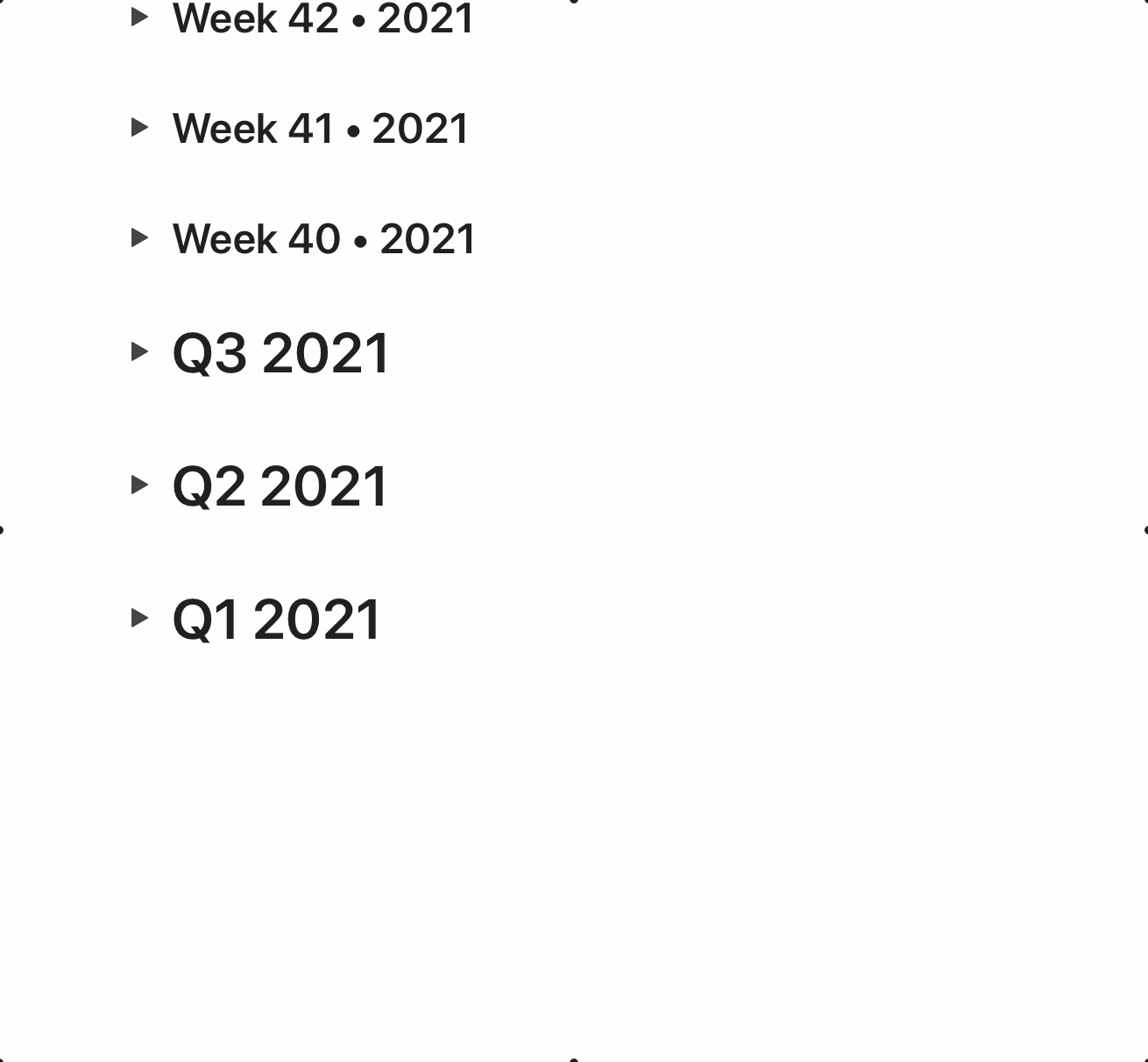
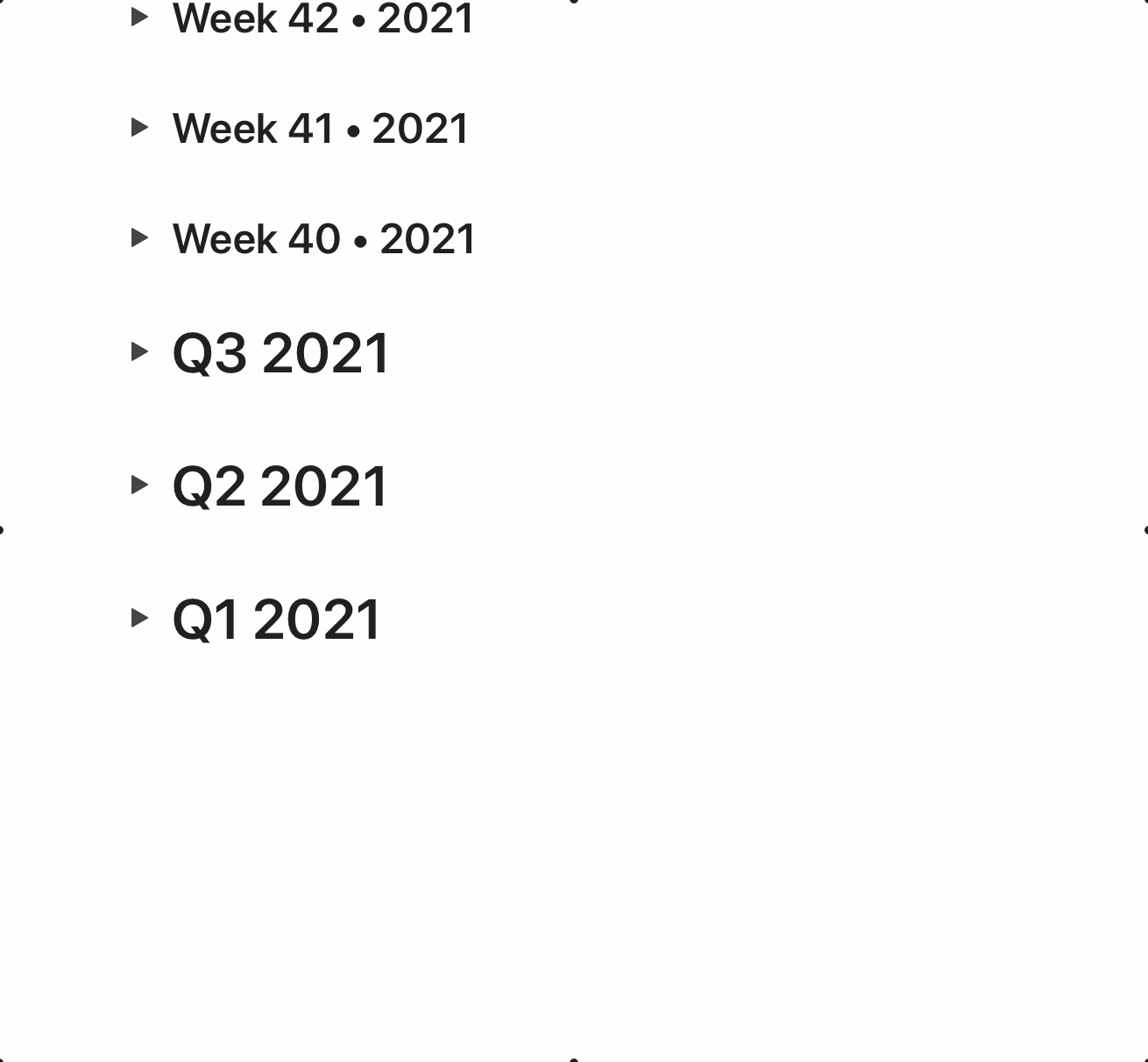
Here’s what the day by day breakdown for Week 52 would look like, with Q4 2021 as its parent.
The other little feature is that you can use the⚡️emoji to denote the current week and current day.
🤓 The Smart Tracker
The is more of a classic Coda task system using several relational tables to be able to group and intelligently define your tasks.
The structure is relatively simple:
I’ve also added an button to the top of the page + table to facilitate adding a task.
Add Task
Thank you,
Want to print your doc?
This is not the way.
This is not the way.

Try clicking the ⋯ next to your doc name or using a keyboard shortcut (
CtrlP
) instead.