Skip to content
 Set up
Set up
Start by expanding each of the Setup steps below and following the instructions for creating OKRs for the upcoming year. Once you’ve done that, use the ‘Org-wide OKR tracker’ to periodically review/update all OKR statuses. Need more guidance? Try this Starter Kit for , other , and .
Step 1 | List all teams in the org.
Click ‘+ New row’ at the bottom of the Teams table to add all the teams or functional areas in your organization.
Teams
Name
Name
Customer Support ❤️
Engineering 🛠
Marketing 📰
People & Ops 🤝
There are no rows in this table
Step 2 | Add Big Rocks.
Identify your org’s top priorities for the coming year. Once you’ve taken a quick peek at the sample data in the other steps on this page, click to get started. Then, click ‘+ New row’ to add 2-3 Big Rocks, Start and End dates, and the latest Status for each focus area.
clear data
Big Rocks
Start date
End date
Status
Big Rocks
Start date
End date
Status
Increase customer advocacy across community and social channels
1/11/2021
9/10/2021
Active
Improve diversity across teams
5/3/2021
8/20/2021
Pending
Run a virtual conference for the community champions, partners, and enterprise customers
3/8/2021
7/9/2021
Done
There are no rows in this table
Step 3 | Add Objectives.
Select one Big Rock from the dropdown list below. For each Big Rock, add 1-2 Objectives and specific Key Results. Assign each OKR to one key team and any other teams who’ll support shared OKRs.
Select a Big Rock:Run a virtual conference for the community champions, partners, and enterprise customers
Run a virtual conference for the community champions, partners, and enterprise customers
Add new objective
Big Rocks
Objectives
Big Rocks
Objectives
Increase customer advocacy across community and social channels
2
Launch chat support tool
Create a forum for regular engagement with community champions
Improve diversity across teams
1
Increase the %-age of hires from under-represented groups on the engineering team
Run a virtual conference for the community champions, partners, and enterprise customers
2
Confirm A-list influencers as keynote speakers for all main sessions
Identify an engaging, fully featured platform to run the virtual conference
Step 4 | Add Key Results. Then assign teams and DRIs.
Select one Objective from the dropdown list below, then for each Objective, add 1-2 Key Results, assign a team, list other teams who’ll share the KR, and one or more DRIs (Directly Responsible Individuals).
Select an Objective: Increase the %-age of hires from under-represented groups on the engineering team
Increase the %-age of hires from under-represented groups on the engineering team
Add new Key Result
Objectives
Key Result
Team
DRIs
Shared KR with
Objectives
Key Result
Team
DRIs
Shared KR with
Launch chat support tool
99% Satisfaction Rate on Pulse Surveys
Engineering 🛠


Customer Support ❤️
Launch chat support tool
Launch beta to community and compile a list of bugs and feature requests
Engineering 🛠

Customer Support ❤️
Marketing 📰
Increase the %-age of hires from under-represented groups on the engineering team
Align all job descriptions in the ATS to current DEI Best Practices
People & Ops 🤝


Engineering 🛠
Confirm A-list influencers as keynote speakers for all main sessions
Confirm participation from at least 2 A-list speakers/influencers
Marketing 📰

Identify an engaging, fully featured platform to run the virtual conference
Review the top 3 virtual conference platforms, and create a 2-3 page proposal to report findings and propose the top choice.
Marketing 📰


There are no rows in this table
Want to print your doc?
This is not the way.
This is not the way.
Try clicking the ⋯ next to your doc name or using a keyboard shortcut (
CtrlP
) instead.