Skip to content
 Mobile App PRD
Mobile App PRD
1. Overview
The Ecosystem Mobile App serves as the unified access point for our integrated suite of products:
The app is designed to deliver real-time dashboards, push notifications, and mobile-optimized reports - empowering users to monitor performance, manage operations, and make data-driven decisions on the go.
2. Target Users
Executives & Senior Managers
Needs: Strategic insights, performance dashboards, and quick access to key metrics across all products.
Use Cases: Monitoring KPIs from Strategy Management, project statuses from Project Management, and appraisal results from PMS.
HR & Operations Teams
Needs: Real-time access to ATS, LMS, and PMS data, efficient review processes, and actionable analytics.
Use Cases: Reviewing employee appraisals, tracking hiring processes, and monitoring training progress.
3. User Persona
Demographics:
Profile:
Goals:
Seamless Access
Insights:
Reporting:
Approval Workflows:
Pain Points:
How the App Helps:
4. Funcitional Requiements
1. User Authentication & Security
2. Unified Dashboard
3. Push Notifications
4. Reporting & Analytics
5. User Profile & Settings
6. Integration with Ecosystem Products
5. Success Metrics
Want to print your doc?
This is not the way.
This is not the way.
Try clicking the ⋯ next to your doc name or using a keyboard shortcut (
CtrlP
) instead.