Skip to content
Deprecated
 DRAFT: Countdown Clock Recipe
DRAFT: Countdown Clock Recipe
🛑 THIS IS A DRAFT! 🛑
The countdown clock recipe can be configured based on the geolocation of the where the ad is serving, as well as the geolocation of the user accessing it to compute the remaining time.
Code Implementation
Add the following HTML snippet to your build where you want to add the countdown timer.
You will need to update the path (./template-logo.png) to where the client logo is hosted so it can be used into your program, as well as the alt text attribution.
<div id="logo-clockapp">
<div id="logo-wrapper">
<img src="./template-logo.png" alt="Template logo" />
</div>
</div>
Add the following HTML snippet at the bottom of your code so the countdown clock can be configured and dynamically rendered in the above code. This code will not work alone.
<script src="https://static01.nytimes.com/ads/creative-tech/flex-frames/lib/countdown_clock_recipe.js"></script>
<script>
new Clock({
appendingElement: '#logo-clockapp',
countdownStarting: "2024-03-24 00:00:00",
adTimeZoneOffset: "-05:00",
color: "rgba(0, 0, 0, 1)",
background: "rgba(0, 0, 0, 0.5)",
border: "solid .5em rgba(255, 255, 255, 0.5)";
optionalSeconds: true,
uppercase: true,
blur: true,
});
</script>
Countdown Clock Options
debugMode TYPE: Boolean | DEFAULT: false | Optional DESCRIPTION: Puts the add into a debug mode that turns off countdown and shows all design elements.
appendingElement TYPE: String | DEFAULT: “#logo-clockapp” | Required DESCRIPTION: The HTML element of which the Countdown is injected. EXAMPLE: #logo-clockapp
countdownStarting TYPE: Date | DEFAULT: “” | Required DESCRIPTION: The date for the END of the countdown. FORMAT: YYYY-MM-DD HH:MM:SS EXAMPLE: 2023-10-27 12:45:00
adTimeZoneOffset TYPE: String | DEFAULT: “+05:00” | Required DESCRIPTION: The offset for the time zone the clock will count down to. See below. FORMAT: +/-00:00 EXAMPLE: +05:00 EXAMPLE: -09:00
countdownEndMessage TYPE: String | DEFAULT: “” | Required DESCRIPTION: The message to display at end of countdown.
countdownTextColor TYPE: String | DEFAULT: “rgba(255, 255, 255, 1)” | Required DESCRIPTION: Text color of all text elements.
countdownBackgroundColor TYPE: String | DEFAULT: “rgba(0, 0, 0, .5)” | Required DESCRIPTION: Background color for countdown background. Use rgba colors with opacity to have a transparent background.
countdownBackgroundBorderColor TYPE: String | DEFAULT: “.15em solid rgba(255, 255, 255, 1)” | Required DESCRIPTION: Border color for countdown. Use rgba colors with opacity to have a transparent background.
effectBlur TYPE: Boolean | DEFAULT: false | Optional DESCRIPTION: Adds blur effect to countdown background.
effectRoundedCorners TYPE: Boolean | DEFAULT: false | Optional DESCRIPTION: Rounds the corners of the countdown background.
effectShadow TYPE: Boolean | DEFAULT: false | Optional DESCRIPTION: Adds a shadow to the countdown background.
effectTightenDateText TYPE: Boolean | DEFAULT: false | Optional DESCRIPTION: Will tighten the space between the countdown text, in case you remove elements.
showDays TYPE: Boolean | DEFAULT: true | Required DESCRIPTION: Displays the day element.
showHours TYPE: Boolean | DEFAULT: true | Required DESCRIPTION: Displays the hours element.
showMinutes TYPE: Boolean | DEFAULT: true | Required DESCRIPTION: Displays the minutes element.
showSeconds TYPE: Boolean | DEFAULT: true | Required DESCRIPTION: Displays the seconds element.
showCountdownAfterEnd TYPE: Boolean | DEFAULT: true | Required DESCRIPTION: If you would like the countdown to disappear after it’s complete, set this to false.
Time Zone Offset Options
By default, we have the adTimeZoneOffset variable set to “-05:00” for EST/New York time zone.
Here are the most common time zones listed below, as well as the UTC offset value you’ll need to configure the countdown widget:
Common Time Zones
Time Zone
Nearest City
UTC Offset
Offset String Value
Time Zone
Nearest City
UTC Offset
Offset String Value
PST
San Diego
-08:00
"-08:00”
MST
Denver
-07:00
"-07:00”
CST
Chicago
-06:00
"-06:00”
EST
New York City
-05:00
"-05:00”
GMT
London
+0:00
"+00:00”
IST
Mumbai
+05:30
“+05:30”
CST
Beijing
+08:00
"+08:00”
KST
Seoul
+09:00
"+09:00”
There are no rows in this table
To find the time zone for your ad, please refer to of global time zones and find the corresponding UTC offset.
LC to see if we should include a video-specific implementation example!
Want to print your doc?
This is not the way.
This is not the way.
Try clicking the ⋯ next to your doc name or using a keyboard shortcut (
CtrlP
) instead.