Skip to content
 Existing client
Existing client
Customer success team: Help us maintain stakeholder alignment with a check-in CTA.
My approach to existing clients
But aligning with execs at your clients shouldn’t stop at the sales process. Sadly, many companies talk about “executive sponsor programs,” but very few operationalize them. If you have “exec sponsors” on your top accounts, when was the last time the exec-to-exec connection happened for each account? Are you confident that you are “covered?”
At Gainsight, we use our in the Gainsight product to ensure that this process happens consistently.


How to queue up an exec-to-exec check-in
As soon as a new deal is closed and the exec sponsor is identified, the Customer Success Manager (CSM) begins receiving Stakeholder Alignment notification (“Call to Action” or “CTA” in Gainsight lingo). Previously, the CSM would write a sample check-in email that my assistant placed in my email draft folder. I would then personalize the email and send it out. Here’s an example of the transition from recommendation to actual email:

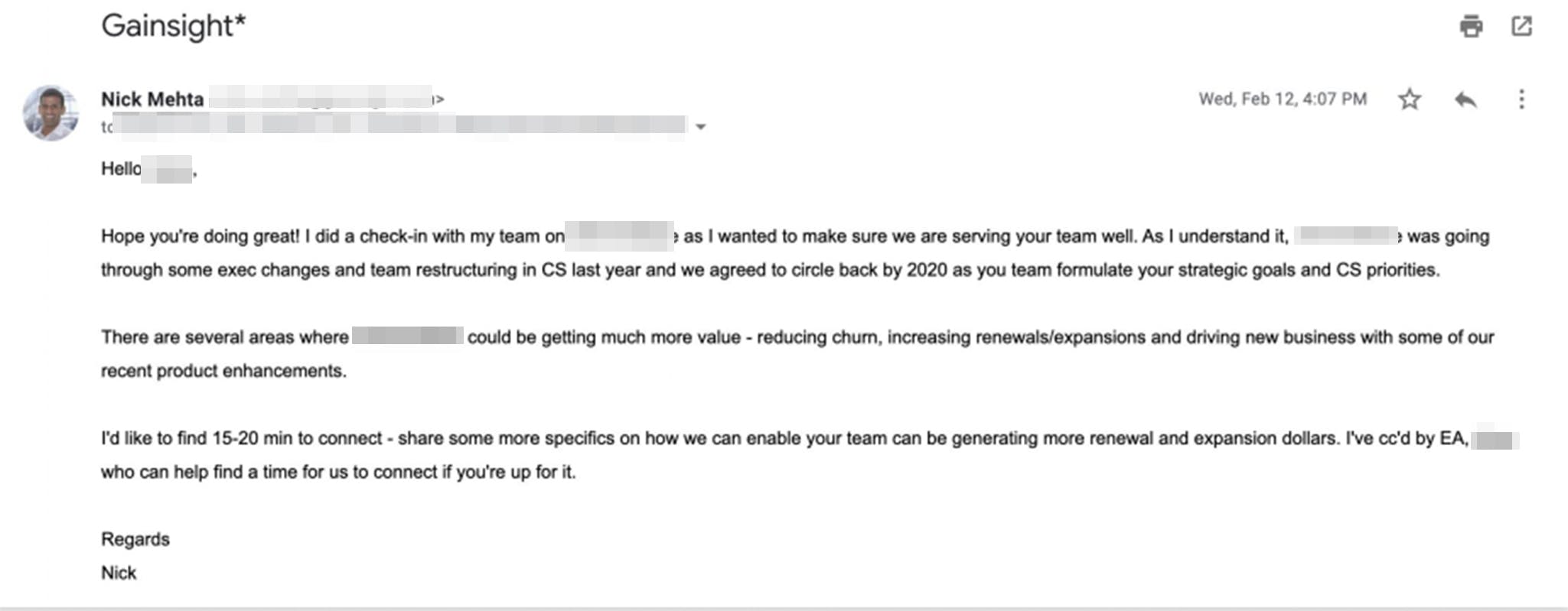

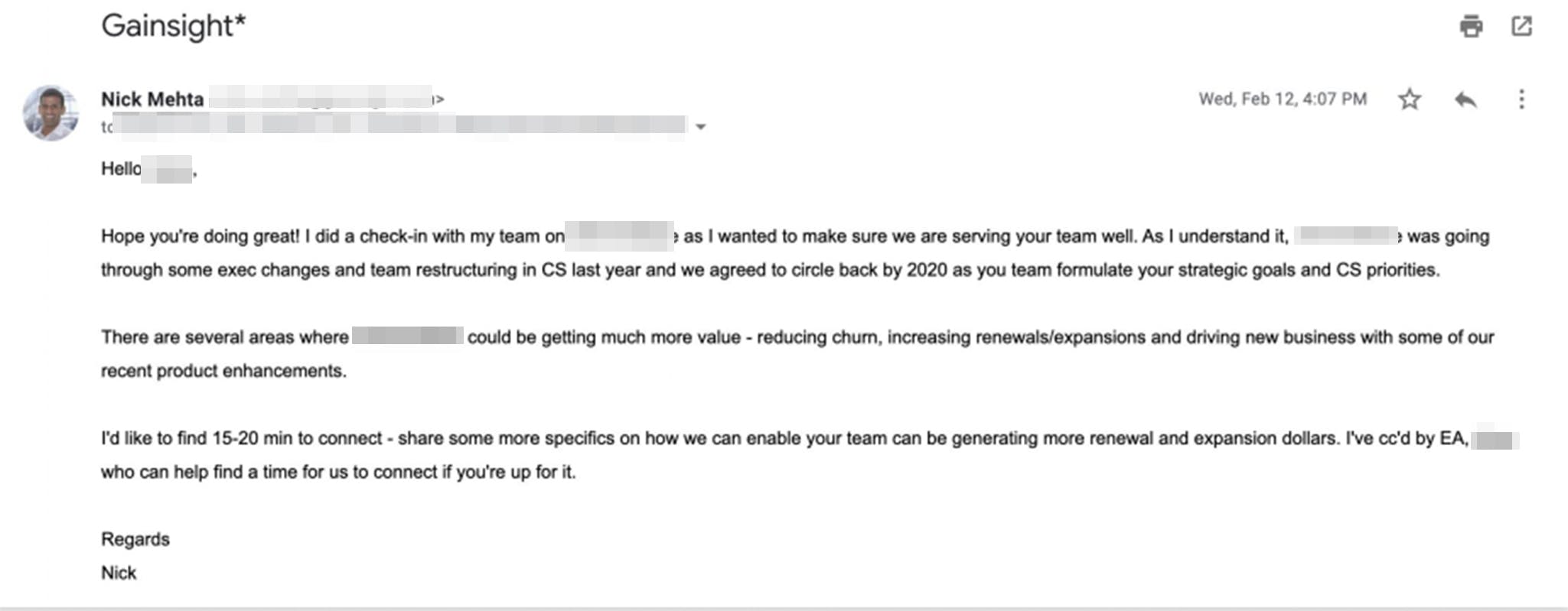
Now the process is much simpler.
CSMs: Whenever you receive Stakeholder Alignment CTAs in Gainsight, add your recommended check-in, pick which of my templates you’d like to use (it defaults to which is my standard for existing clients), and click create draft. I’ll take care of the rest from my inbox.
@Exec sponsor check in
Tip: you can also easily copy/paste from a Gainsight or Salesforce report (e.g. the biggest deals closing in Q4).
Apply all templates
Create all drafts
Clear list
Recipient First Name
Recipient Email
Recipient Company
Sender first name
Sender teammate name
Email template
Apply template
Email body
Email subject
Preview
Create draft
Reset
Recipient First Name
Recipient Email
Recipient Company
Sender first name
Sender teammate name
Email template
Apply template
Email body
Email subject
Preview
Create draft
Reset
Vilma
vilma.jarvi5@plusstrip.com
PlussTrip
Nick
Alicia
Exec sponsor check in
Akhil
akhil.newman5@conecom.com
Betatech
Nick
Felix
Exec sponsor check in
No results from filter
Next up:
Want to print your doc?
This is not the way.
This is not the way.

Try clicking the ··· in the right corner or using a keyboard shortcut (
CtrlP
) instead.