Skip to content
Respectful: they avoid stereotypes or caricatures that perpetuate harmful or negative attitudes and symbols that are offensive or disrespectful.Empowering: they portray marginalised groups in ways that highlight their agency and strengths.Authentic: they reflect the lived experiences of the people they depict, rather than relying on cliches.Contextual: they are sensitive to the cultural, social, and historical context in which they are used.





 Inclusive Imagery
Inclusive Imagery
Inclusive images are images that represent a diverse range of people and avoid perpetuating stereotypes or marginalising any particular group. In other words, they reflect the true diversity of our world and aim to promote inclusion and belonging.
Characteristics of inclusive images
Inclusive images are:
Conduct a full review of the images you use across your assets (e.g. on your website, within your user interface, your icons, your emoji etc) to identify who might feel excluded and what can you do about it.
Strategies for creating inclusive images
Abstracting and diversifying are two possible strategies for creating inclusive images in digital products.
Abstracting
This strategy involves using abstract or non-human forms to represent people, rather than realistic depictions of individuals or groups. For example, an abstract icon to represent a user's profile, rather than using an illustration of a person's face.
Insurance company Lemonade uses toothbrushes as metaphors for people living together, thus avoiding depicting gender, race, etc.


Diversifying
This strategy involves representing a diverse range of people in digital products, in order to promote inclusivity and diversity. This might involve using photographs or illustrations that depict people from a variety of backgrounds and identities, including different races, ethnicities, genders, ages, abilities, and body types.
Learning app Equalista uses illustrations that portray a wide range of identities.

Using images to promote visibility
When we use images that only depict a narrow range of identities, we risk perpetuating the erasure of those who are often excluded. Images that reflect the diversity of our world can help to promote visibility, awareness, and empathy for different individuals and groups.
By promoting visibility through inclusive images, we can help to challenge stereotypes and biases, and create a more inclusive and welcoming environment. This is especially important for historically marginalised groups, who have often been excluded or erased from mainstream media.
Fashion e-commerce Zalando introduced images of models with visible disabilities on their product pages.


Stock images
The use of stock images has a powerful impact on how non-experts perceive and comprehend the subjects they represent.
Unfortunately, stock image libraries have historically been limited in their representation of people from underrepresented groups. However, in recent years there has been a growing effort to create more inclusive stock image libraries that represent a wider range of people, including people with disabilities, LGBTQIA+ individuals, people of colour, and people of diverse body types.
Resources
The Gender Spectrum Collection is a free resource intended to help media better represent members of non-gender conforming communities.
Nappy.co, POC Stock and Black Illustrations provide photos and illustrations of black and brown people.
Better images of AI have created a library of images that can be used to represent artificial intelligence, in a more helpful, less misleading and more inclusive fashion than traditional image stock databases (that often use a blue humanoid robot for all depictions). They have also produced a handy guide to better images of AI.
Want to print your doc?
This is not the way.
This is not the way.
Try clicking the ··· in the right corner or using a keyboard shortcut (
CtrlP
) instead.