Skip to content
Take a survey to benchmark your organisation and identify priorities for change. Explore our you can take to start to embed inclusion in your innovation practices.
In this section we cover:What inclusive innovation is.Why inclusive products matter.How to make the business case for it.The common myths and objections around it.In this section we explore the different aspects of diversity and how to create solutions that are inclusive of:Different genders and sexualities.Different cultures and ethnicities.Different abilities and neurotypes.In this section, we introduce the 3 P’s model and what you can do to:Create diverse teams and enable diverse participation in your product lifecycle.Embed inclusive practices across your product lifecycle.Build products that are inclusive from the get go.This is the heart of the playbook and contains several action orientated pages each focused on a specific aspect of inclusive innovation such as establishing principles, inclusive design and inclusive language. Scan through the list of to find one most relevant to your needs. If you don’t see a topic of interest covered, to make a suggestion or volunteer to share your insights. In this section, you can access a number of visual tools you can use to make your innovation practices and products more inclusive.Use these to run workshops to bring people together to talk about inclusion and drive meaningful change.Head to this page for a list of actions you can take to implement the strategies outlined in the main sections of the playbook. Head to this section for definitions of key terms used in the playbook.Head to this section for additional resources.







 How to Navigate the Playbook
How to Navigate the Playbook
Get to the information you're looking for faster
Navigating the sections
You are currently in the ‘Get Started’ section of The Inclusive Innovation Playbook. This is where you can:
Following this ‘Get Started’ section, The Inclusive Innovation Playbook contains 4 main sections, that are all independent from each other. You can choose if you want to read the playbook end to end or take a deep dive into what interests you the most. There is no right way to use the playbook, only your way!
Click the black arrows next to the section titles below to get an overview of what you’ll find in them.
The playbook also includes 3 pages that are intended to be used as quick references:
Use the left navigation menu or subpage buttons to explore the playbook.
Left Hand Navigation Menu


Subpage Buttons


Navigating the pages
This playbook captures a host of information that will propel your inclusive product and service development efforts forward. It is intended to be filled with actionable insights and examples and it will evolve as the industry practice evolves.
We use the following conventions in the pages to help you easily find the information you need.
Actions you can take are shown with a tick box.
Examples are shown with a lightbulb.
Specific areas where we’d welcome your feedback are shown with a chat bubble.
Key points to remember are shown with a megaphone call out.
References to research or data where there is link to find out more, are shown with a book.
Questions to ask yourself are shown with a question mark.
Use the right sidebar within the pages to get to the page sections you are most interested in reading.


If the title of a page section doesn’t display entirely in the sidebar, hover over it to make it appear.


Want to print your doc?
This is not the way.
This is not the way.
Try clicking the ··· in the right corner or using a keyboard shortcut (
CtrlP
) instead.