Skip to content
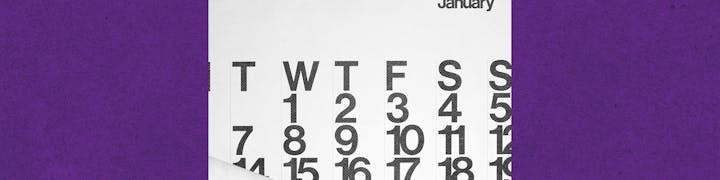
An automatic invoice generatorAn easier way to add new opportunities
I changed my chart colors to be my favorites (green and purple) instead of the defaults.Attachments can now be added to my table of proposals or emails. Specifying colors for conditional formatting using a color code is so much easier (thanks Coda design team!).
Share
Explore
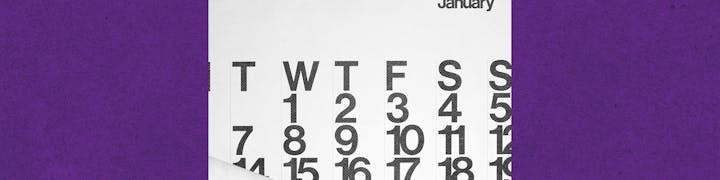
 Old doc, new year: Part II
Old doc, new year: Part II
How I improved my most-used doc with Coda's 2020 product improvements.
When I’m not at Coda, I narrate audiobooks and do career coaching, which means I have a lot of projects to manage, expenses to track, and invoices to send. Last year, I about how updating my doc for 2020 highlighted just how much the product changed over the course of a year. As we begin 2021, that doc deserves a sequel. So here we are again...Old doc, new year: Part II - The Doc-ening!
Easier, more detailed tracking in 2021.
The tracker I built a year ago saved me a ton of time, helped me focus, and kept me from missing deadlines. But, if there’s one thing I love about Coda, it’s the fact that you can always experiment and try new things. For the upcoming year, I wanted to add:
Let’s take a look at how these additions evolved my doc.
PDFs are pretty darn fabulous.
To start, I wanted to address one of my most painful pain points. Creating invoices take FOREVER. Well, not forever exactly, but the process is pretty tedious. Now, with the power of beautiful PDFs—one of my favorite Coda launches from 2020—I can make a polished invoice with one click. No exaggeration! Here’s how it works:
1) I have an Opportunities table.
01 - January
2
Voiceover 🎙
30 second commercial
Marty's Furniture
Won
$450.00
02 - February
1
2
2) This table looks up to my Client table which has contact information and billing information.
Clients
There are no rows in this table
3) There’s also an Invoice Generator page with a dropdown control that pulls from my Opportunities table.


4) Then, through the power of formulas, I have an invoice page that automatically populates the details from the project. The formula here is simple: type the name of the control, a . , and then the field I want:




5) From here I can print to PDF and send it along!


My invoices look great, and everything I need is populated automatically by Coda. A little bit of setup, plus the power of print to PDF, has saved me at least three hours every month.
Forms make everything easier.
With invoices in better shape, I wanted to create an easier way to add opportunities. The button I was already using worked well enough, but it wasn’t quite perfect. Plus, I needed an excuse to try out the new form feature.
And I’m so glad I did. Forms are just a view of a table, so I didn’t need to write any fancy formulas or go through a special process to set it up. Adding a form to my doc’s welcome page saves me three clicks—and now I can add opportunities quickly, whether I’m on mobile or desktop.


And a few cherries on top.
When it comes to Coda, the little things bring me the most joy. Here were a few changes that make my doc feel new:
Here’s to a happy, productive year.
I continue to save tons of time with adjustments to my doc, but as I work in my doc I’m reminded of all the people behind the features. Each feature, no matter how small, is the hand-crafted work of a designer finding the exact look, an engineer (or 12!) finding the most optimized way to execute, and folks putting their heads together to solve a problem.
Keep tinkering, keep playing, and I can’t wait to see what you Coda!
Want to print your doc?
This is not the way.
This is not the way.

Try clicking the ··· in the right corner or using a keyboard shortcut (
CtrlP
) instead.