Skip to content
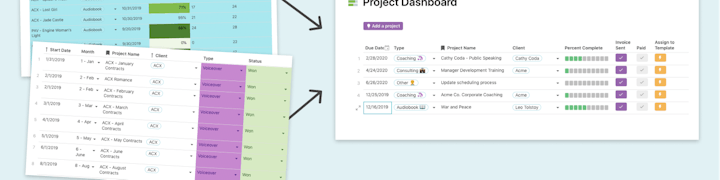
A master project trackerA CRM for income, expenses, and opportunities
Quickly add new projects based on templatesCreate an easy way to connect projects, invoices, and payment statusTrack progress toward revenue goalsQuickly see overdue invoicesEliminate the need to make multiple updates for the same project
Add a project to my Opportunities tableWhen I mark an opportunity as “Won,” my automation adds the project to my Projects listThe automation then pushes a button to generate all the tasks based on the type of projectThe project tasks then automatically appear in the right category (e.g., audiobooks versus coaching)My clients get weekly notifications of my project process through an automation and the Gmail pack
Share
Explore
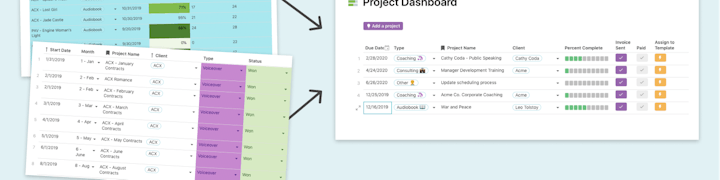
Here at Coda, we’re always running full steam ahead, and it’s easy for me to lose sight of all the changes and improvements our team has released into the world of docs. In fact, last night, I set out to re-build a doc that I designed last year, and was so impressed by how far we’ve come I laughed with delightーstartling my giant golden retriever Ned.
Last year
When I’m not at Coda, I narrate audiobooks and do career coaching, which means I have a lot of projects to manage, expenses to track, and invoices to send. In other words, I have a lot to keep track of. Last year, I built two docs to help me manage the process:
These docs weren’t connected, so I needed to visit them both regularly. And, even though I pride myself on being pretty organized, there were a few times I would forget to add an invoice to my CRM. Don’t get me wrong; I was proud of these docs. They had buttons that pushed more buttons to create bulk tasks off of project templates, awesome color coding, and some pretty sweet detail views of project tasks in subtables. I actually liked my docs so much that I sat down to replicate them for 2020.
This year
I began my process by copying both docs and scrubbing them of the 2019 data. I wanted to:
I realized that I could probably create one doc to rule them all. Challenge accepted. Here’s where the laughing with delight (and the grumpy glares from Ned) began. Without further ado, my top four time-saving surprises:
Filtering. is. so. easy. now.
My doc has a TON of . I need to see tasks filtered by project, by category, by client, by a fancy control I had in my doc, and the list goes on. I had gotten really good at writing filter formulas. Now all I needed to do was click:


Time Saved — 1 minute x 15 formulas = 15 minutes
I’m using Lookups and haven’t had to use a formula yet.
are one of my favorite Coda building blocks, and they were a central part of my tracker docs. I had some great formulas filtering the options in my select lists and used the dot operator to pull context from lookups. I can still do those if I want, but now it was automatically part of my column format options:


Time Saved — 1 minute x 8 columns = 8 minutes
Wait…subtables is now only a click away?
Okay, confession time. I love , but I still get confused whenever I’m trying to write the formula for them. But they were a huge win in my project tracker. I used a detail view of each project with a subtable for all their tasks, which let me quickly click through everything in my roster. I was cracking my knuckles getting ready to write my formula with thisRow and references when I saw this menu:


All I needed to do was click it and voila! Subtable.
Time Saved — 10 minutes
Cross-doc and Automations are the dynamic duo I didn’t know I needed.
I sometimes share task trackers with clients, and last year these needed to be separate, meaning yet another doc to update. But 2019 didn’t have . Now I can still create a separate doc for each client, but instead of using a separate table, I just sync my All Tasks table and filter it by the client. I can keep working in my master tracker, but my client only sees their details. The cherry on top? My weekly on client docs that emails the section of all the tasks due that week.
Time Saved — 20 minutes * 52 weeks = 17 hours/year
My new process
Here’s my new life:
Did you catch that? My new process is a single click that sets up my entire project management process. 💥🎉
The bottom line
I’ve that is going to save me oodles of time — which is fantastic. But, I’m left with feelings of gratitude and awe at the designers, engineers, and product teams that built these features. It’s easy to forget how much products develop in a year and that people are behind those products.
Now, if only I had a time machine to see what surprises lie in store for me (and Ned) in 2020.
Want to print your doc?
This is not the way.
This is not the way.

Try clicking the ··· in the right corner or using a keyboard shortcut (
CtrlP
) instead.