Although we rely on wireless networking methods a lot these days, a physical media backbone is always needed to be in place somewhere.
There are three types of popular cables used in modern networking designs. Coaxial Cable, referred to as Coax, contains a center conductor made of copper that’s surrounded by a plastic jacket with a braided shield over it. Teflon covers the copper completely. Teflon is used for Plenum-Rated Coating; which is mandated by local or municipal fire code whenever cable has to be hidden in the walls or ceilings. Plenum Cables must be tested to be fire-retardant and create little to no smoke when burned; They also must be used when running cables through the wall or ceilings Non-Plenum Cables become a health hazard whenever they are burned due to them giving off a poisonous gas. Non-Plenum Cables also can help spread a fire. Plenum Cables Only have to be used in the walls + ceilings; other cables can be used whenever it’s cheaper. Twinaxial is used for short-distance high-speed connections such as 10G Ethernet Connections in a data center. Offers significant cost savings over fiber-optics since twinaxial is copper-based. Twisted-Pair cable consists of multiple individually insulate wires that are twisted together in pairs; They’re twisted to avoid crosstalk. Any twisted-pair cables (STP + UTP) are going to be made of ethernet Why twisted-pair cables are popular today Cheaper than other types of cables Allows transmission rates that were not allowed 10 years ago Shield Twister-Pair (STP) is whenever a metallic shield is placed around them, hence the name. Unshielded Twisted-Pair (UTP) is cable without outer shielding; it’s used in 10BaseT, 100BaseTX, and 1000BaseT UTP is rated in 10 Categories Two twisted wire pairs (four wires) is the oldest type and can only transmit voice; it can’t do data. Commonly was used for Plain Old Telephone Service (POST) and supports 1MHz frequency. Four twisted wire pairs (eight wires); handles up to 4mbps with a frequency limit of 10MHz, and is now obsolete. Four twisted wire pairs (eight pairs) with three twists per foot. This type can handle transmissions up to 16MHz and up to 10mbps ethernet; Now obsolete. Four twisted wire pairs (eight wires), rate for 20 MHz; also obsolete. used for 100BaseTX (two pair wiring) and rated for 100 MHz. Not really used anymore due to the superiority of Cat 5e at the same price First cable capable of sending VoIP. Four twisted wire pairs (eight wires), recommended for 1000BaseT (four pair wiring) and rated for 100 MHz but capable of handling the disturbance on each pair that’s caused by transmitting on all four pairs at the same time — a needed feature for Gigabit Ethernet. Any category below 5e shouldn’t be used in today’s network environments. Four twisted wire pairs (eight wires in totality), used for 1000BaseTX (two pair wiring) and rated for 250MHz. Cat 6 became the standard back in 2002; you’d use these as a riser cable to connect floors together. If you’re installing a new network in a new building, there’s no reason to use anything but Category 6 UTP cabling + fiber runs between floors. Can use 500MHz, has improved cross talk, and can run 10GBaseT up to 100 meters. Better than Cat 6 is everyway Allows 10 Gigabit Ethernet over 100 meters of copper cabling; cable contains four twisted copper wire pairs Developed for the ever-increasing speed of Ethernet and added support for 25G and 40G transmission with a distance of 30 meters making it perfect for data centers Ethernet Cable Naming Scheme Ethernet types are described using a code that follows this format: (N)(X); where N= the signaling rate in megabits per second, and X= is the unique naming identifier for a specific ethernet cabling scheme. 100 tells us that transmission speed is 100 megabits X can be the place holder for different things, X could be a variable for T; which means twisted-pair There are 5 different types of wiring standards available. Straight-Through cables are used to connect a host device (PC most likely) to a ↔ switch or; hub → a switch or hub Crossover cables can be used to connect these devices Instead of connected wires 1-to-1, 2-to-2, 3-to-3, etc, we connect 1-to-3 and 2-to-6 Typically used to connect two switches together, but can also be used to test communication between two workstations directly. Straight-Through vs Crossover Standards T568A + T568A = Straight Through T568B + T568B = Straight Through T568A + T568B = Crossover Used with Cisco Routers or switches to connect your PC, MAC, or a device like a tablet to the Cisco hardware Because fiber optics uses light to transmit digital signals rather than electricity, it’s immune to EMI and RFI. Fiber cable allows light impulses to be carried on either a glass or a plastic core. Glass can carry the light signal a much greater distance, but it’s more expensive than plastic. Completely immune to EMI and RFI Can transmit digital signals up tp 40 kilometers (25 miles) More expensive than twisted-pair More expensive to even figure out what’s wrong with the cable if a problem arises Generally Harder to troubleshoot Very high-speed, long-distance media that consists of a single strand — sometimes two strands — of glass fiber that carries the signals. Light-Emitting Diodes (LEDs) and lasers are the light sources used with the SMF; The light source is transmitted from end-to-end and pulsed to create communication. Can span really long distances, 50x farther than multimode in fact. Light is dispersed on numerous paths as it travels through the core and is reflected back. Cladding is used to line the core and focus the light back onto it. Provides high bandwidth at high speeds over medium distances (around 3000 feet); anything beyond that is really inconsistent. MMF is used withing a smaller area of one building. Difference between single and multimode The difference between single-mode fibers and multimode fibers is in the number of light rays (and thus the number of signals) they can carry. Generally speaking, multimode fiber is used for shorter-distance applications and single-mode fiber for longer distances. Fiber-Optic Transceivers can be either unidirectional (simplex) or bidirectional Based on the type of cable or fiber you choose and the network that it’s installed in, network administrators can control the speed of a network to meet the network’s traffic demands. Core areas of the network (Switches, Routers) that connect various network segments typically have 10Gbps or higher; Access areas of the network where hosts connect to the network typically have 100mbps per connection Deciding factors used in choosing what cable type to use often come down to the topology of a network and the distance between its components. Some network technologies can run much farther than others without communication errors. All cables are prone to Attenuation — the degradation of a signal due to the medium itself and the distance signals have to travel. All communication on a cable/fiber must be either half-duplex or full-duplex. The difference is whether the communication devices can “talk” and “listen” at the same time. Half-Duplex: During this type of communication, a device can either send communication or receive communication, but not both at the same time. Think ‘Walkie-Talkie’— when you press the button on the walkie-talkie, you turn the speaker off and you can’t hear anything the other side is saying. In Full-Duplex communication, both devices can send and receive communication at the same time; meaning the effective throughput is DOUBLED and communication is much more efficient. Full-duplex uses a point-to-point connection between the transmitter of the sending device and the receiver of the receiving device (in most cases the switch). This means that with full-duplex data transfer, you get faster data transfer speeds and are collision free. Full-Duplex is typical in most of today’s switched networks. Noise Immunity (Security, EMI) Anytime electrons are pushed through two wires next to each other, a magnetic current is created; this is good because without magnetic flux, we wouldn’t be able to use computers— the power that surges through them is a result of it. Unfortunately, the wire is creating a current based on 1s + 0s, and with the right tools in hand, people can read the message in the wire without cutting it or removing the insulation. Its called Wire Tapping, and its a valid security concern. The best way to address this security concern is to not use cables that cause magnetic-flux at all; I’m referring to Fiber Optics because it’s a whole lot harder to wire tap light signals. Harder, but not impossible. EMI, also known as Electromagnetic Interference, is a type of magnetic flux that comes from outside the cable. Wires will take an additional current if they’re near any form of magnetism. This could be microwaves, electric motors, speakers, fluorescent lights; Keep them away from anything that has a magnetic field There are two common types of fiber connectors: Ultra Physical Contact (UPC) Connectors and Angled Physical Contact (APC) Connectors. Both connector types will bring two optical fibers in physical contact with one another to allow for a low loss connection. Insertion loss refers to the signal loss caused by the connector or cable; the lower this value is, the better Return loss, also known as reflection loss, is a parameter representing the signal reflection performance; normally the higher this value is, the better! APC, or Angled Physical Contact features fiber end face that is polished at an 8-Degree angle; any light that is reflected is reflected back into the cladding. They’re designed to minimize the back reflection more efficiently. APCs offer better performance overall; APCs are used for High precision optical fiber signaling. These connectors normally cost more as well and tend to be blue. The higher the return loss, the lower the reflection and the better the connector performance will be. It proves that APC connectors are higher-performing among the connectors listed. UPC, or Ultra Physical Contact feature a fiber end face that polished with no angle; any reflected light is reflected straight back towards the light source. UPC connectors are typically cheaper, have lower return-loss, and are commonly used for transceivers. UPC connectors are usually easier to achieve low insertion loss due to the smaller air gap. Bidirectional or Unidirectional Small Form Factor Connectors Fiber Connector that has two different fibers inside of it, usually one fiber strand to send and one fiber strand to receive Relativity small, and because of their size they’ve become popular with routers + switches because you can fit so many in such small places Used for storage area networks and gigabit ethernet adapters Mechanical Transfer Registered Jack (MTRJ) MTRJ is a very small connector and is used whenever a manufacturer wants to fit the maximum amount of fiber optic connectors in a particular spot. Slightly larger than LCs, they lock in place using a twisting/pull motion also commonly called a bayonet plug and socket Doesn’t offer support to angled polish (APC) so it’s use has declined considerably over the past decade. 1000BaseSX uses Straight-Tip connectors. Subscriber Connector (SC) Often referred to as a ‘Squared Connector’ and they lock into place using a lock-in-place method Registered Jack Type 11 has 6 pins in total, but 2 are used for conductors (6P2C) and is used in telephones + DSL internet connections Registered Jack Type-45 with 8 pins in total and all 8 pins being used for insertions (8P8C); used to connect ethernet Used to connect to a cable modem, uses DOCSIS (Data Over Cable Service Interface Specification) Cable Modem uses a RG-6 Cable that has a threaded inside to make sure the cable stays in place. Transceivers/Media Converters Transceivers are devices that are made up of both a transmitter and a receiver, which are combined and share common circuitry or a single housing. This term applies to wireless communications devices such as cellular telephones, cordless telephones sets, handheld two-way radios, and mobile two-way radios Small Form-Factor Pluggable (SFP) A compact pluggable optical module transceiver used for both telecommunication and data communications applications. Enhanced Form-Factor Pluggable (SFP+) an enhanced version of the SFP that supports data rates up to 16 Gbit/s. Quad Small Form-Factor (QSFP) compact, hot pluggable transceiver used for data communications applications; It interfaces networking hardware (servers and switches) to a fiber-optic cable or copper cable. Fitting more interfaces in a smaller area will always be a plus; these QSFPs are slightly larger than a SFP and fit 4x the information. This is basically just a SFP multiplied by 4; so essentially you have Four 1Gibt/s equaling 4Gbit/s in total. A QSFP fiber connection can be extended by using Bi-Directional to send double the amount of data using QSFP and QSFP+ Enhanced Quad Small Form-Factor pluggable (QSFP+) A better version of the regular QSFP with a throughput of Four-10Gbit/sec =40Gbit/sec. QSFP+ is equal to four SFPs, that's where 41Gbit/s comes from. Media Converters are used whenever you need to go from one media type to another. Maybe you need to go from one mode of fiber to another mode, or even in extreme cases go from fiber to ethernet. Single-Mode Fiber to Ethernet These devices accept a fiber connector and an ethernet connector and converts the signal from single-mode fiber to ethernet Multimode Fiber to Ethernet These devices convert a multimode fiber signal to ethernet These devices convert a fiber signal from optical to coaxial Single-Mode to Multimode Fiber These devices convert a Single-Mode fiber signal to a Multimode fiber signal Wires need to be properly managed to ensure good management. Normally, cables will run from the user’s workstation into the data closet via running cables through the ceiling or wall. Copper Patch Panel (RJ-45) Once the cables have been directly ran back to the data closet, they are punched down into the back of the patch panel using a 110 Block. Once the wire has been punched into the 110 Block, you will most likely never have to move that cable again. All of the wiring changes occur on the other side of the patch panel; normally a RJ-45 side. If you want to change the wire from one switch to another, you would just unplug the Rj-45 cable and plug it into another switch. Fiber connections generally aren’t ran directly from someone’s desk generally due to the expense associated with it, but you will run fiber connections from floor-to-floor or building-to-building using a distribution panel. Fiber connections have to adhere to a maximum bend radius, so these cables have to be ‘looped’ so they’re not bent too tightly. There’s also some extra fiber cable in the distribution panel just in case you need to move the cables. Using the extra slack, you can move the cable without disrupting the fiber network. 66 Blocks are really old blocks that were and still are used for analog telephone connections; these blocks aren’t really used anymore because they have been replaced with 110 blocks They use 25-Pair cables; which consist of 25 individual pairs of wires all inside one common insulating jacket. Not used for data cabling generally, just telephone cabling. Often used for backbones and is referred to the feeder cable because it supplies signal to many connected ports. 110-Block is a newer type of wiring distribution point that was created to replace 66-Blocks; It has replaced most telephone wire installations and is also used for computer networking. One side wires are punched down into a socket where metal teeth ‘bite’ into the cable insulation to establish a connection One side has RJ-11 (Phone) and the other side has RJ-45 (for networking); capable of carrying a max connection of 1Gbps.
A European version of the 110-block that is compatible with the standard 110 block Has different models for different purposes, including analog + digital communication and also can support higher frequencies than normal 110. BIX stands for Building Industry Cross-Connect; these connections can terminate up to 25 cable pairs and have a slip-in fitting that does requires the wires to be cut into. GigaBIX performance can support cat 6 and better connections over a BIX block. Ethernet is the most popular networking technology in the world; it used in every organization and is the standard universal way to connect each other; Ethernet is a contention media-access method that allows all hosts on a network to share the same bandwidth of a link. It’s popular because its easy to scale and integrate into existing network technologies In order to make all these different ethernet connections work, we use different types of Ethernet (different speeds, cabling types, connectors, and equipment). Modern ethernet uses Fiber or twister pair of copper Means there’s a single frequency being used across the entire medium; the opposite of Broadband meaning many different frequencies. Ethernet term that refers to a particular network scenario where one device sends a packet out on a network segment and forces all other devices on the same network to listen in on it. This is BAD because if two devices on one physical segment transmit at the same time, a collision event is sure to occur. Situation where each device’s digital signals interfere with one another on the same wire; they tend to have a dramatically negative effect on the network. This only really happens on hub environments. Switches break up collision domains. refers to a set of all devices on a network segment that hear all the broadcasts sent on that segment; routers break up broadcast domains. Carrier Sense Multiple Access with collision detection (CSMA/CD) is a media access control contention method that helps devices share the bandwidth evenly without having two devices transmit at the same time on the network medium. CD was created to overcome the problem of collisions that occur when packets are transmitted simultaneously from different hosts. We have two ways to send analog and digital signals down a wire: broadband & baseband. This is what pretty much everyone uses at home because it allows us to have analog voice and digital data carried on the same network cable. Broadband allows us to send multiple frequencies of different signals down the same wire at the same time and to send both analog & digital at the same time. This is when all the bandwidth of the physical media is used by only one signal. Ethernet only uses one digital signal at a time, and it requires all the bandwidth. If multiple signals are sent at the same time, you’ll get some nasty collisions. We use wavelengths to send different traffic on different wave lengths at the same time. Half/Full-Duplex Ethernet Means you’re using only one wire pair with a digital signal either transmitting or receiving. Half Duplex has to worry about collisions because this is the equivalent of having one lane for oncoming traffic & ongoing traffic; also has lower effective throughput. Full-Duplex uses two pairs of wires at the same time instead of one wire pair. Uses point-to-point connection between the sending device and the receiving device; meaning that with Full-Duplex you get faster data speeds and collision prevention! Similar to a multi-lane freeway instead of a one-way road; effectively giving you higher throughput Can be used in many situations connection from switch to host connection from switch to another switch connection from a host to another host using a crossover cable. 10 and 100 megabit Ethernet Ex. 10BASE-T — with 10 meaning the amount of megabits, BASE meaning baseband technology being used, and T meaning twisted pair. Need to use a Cat3 cable at minimum with two pairs of wires inside the cable Has a max effective distance of 100 meters Used to be referred to as “Fast Ethernet” Labeled by the IEEE as the copper cable standard. Also used two pairs of wire inside the cable Has to be a Cat5 minimum twisted-pair Max effective distance of 100 meters It used 4-pair of UTP internal wires inside the ethernet cable Gigabit ethernet over Cat5e is the minimum cable needed to be used 100 meter max effective distance Standard created to provide 10 Gbps connections over conventional UTP cables; uses a minimum Cat6 cable Uses 4-pairs of UTP wires inside of the ethernet; has a max effective throughput distance of 100 meters Works on a frequency of 500Mhz 40 Gigabits per second ethernet using 4-pairs of UTP cables Needs a bare minimum Cat8 cable w/ a max throughput distance of 30 meters. 100 Megabit Ethernet over fiber Uses a pair of multimode fiber and uses lasers to send the light signals Adding Fiber to the cables will extend the speed and distance of the signal; Max effective distance of 400 meters using Half-Duplex — Max effective distance of 2 kilometers using Full-Duplex A less expensive version of 100BASE-FX 100 megabit ethernet over fiber using LED optics Max effective distance of 300 meters Gigabit Ethernet over fiber This is gigabit ethernet using short wave length lasers, usually over multimode fiber Max effective distance of 220 meters to 550 meters depending on the type of fiber An entire gigabit ethernet sent over fiber using long wavelength laser Multimode fiber version has a max effective distance of 550 meters Single mode fiber version has a max effective distance of 5 kilometers 10 Gigabit Ethernet over Fiber You can also send 10Gbs over fiber as well Uses multimode fiber to send a max effective distance of 26 to 400 meters depending on the type of fiber included in the cable Uses Single-Mode fiber to send a max effective range of 10 kilometers or 6 miles WDM stands for Wavelength-Division Multiplexing WDM allows you to send different wavelengths of fiber signals over a single fiber strand by using bidirectional; this reduces the normal of optical carrier signals onto a single optical fiber by using different wavelengths (colors) of light CWDM stands for (Coarse Wavelength-Division Multiplexing); meaning it can send 4 different wavelengths over one fiber strand DWDM stands for (Dense Wavelength-Division Multiplexing); you can send 160 signals, increase to 1.6 Tbit/s

 1.3 Summarize the types of cables and connectors and explain which is the appropriate type for a solution.
1.3 Summarize the types of cables and connectors and explain which is the appropriate type for a solution.