Skip to content
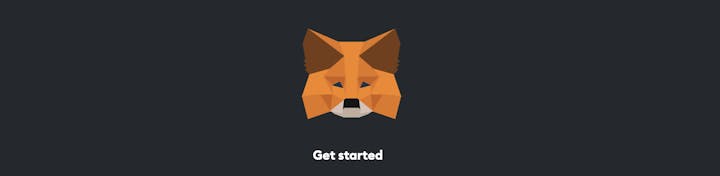
 Setting Up Metamask
Setting Up Metamask
The Gateway to the Blockchain
Metamask is the most popular crypto-wallet in the market. A crypto-wallet is something every user will need to store the cryptocurrencies and NFTs you purchase when interacting with OpenSea/Crypto Exchanges/NFT Projects.
Installing Metamask on your Browser
Chrome
Brave
After installing Metamask, the Metamask extension will appear in the top right corner of your browser


Click on the extension to begin the setup flow for your wallet address. During this process you will be given a unique Secret Recovery Phrase, sometimes this is also referred to as your ‘Seed Phrase’. It is essential that you never provide your seed phrase to anyone and that you keep a physical copy of your seed phrase in a safe location.
Once you have completed that setup flow, you’re ready to start purchasing Ethereum and acquiring NFTs. Clicking into the Metamask browser extension will show you information about the assets held in your Metamask wallet as well as allow you to quickly copy your wallet address by clicking the highlighted area in the image below.


Next Page
Want to print your doc?
This is not the way.
This is not the way.

Try clicking the ⋯ next to your doc name or using a keyboard shortcut (
CtrlP
) instead.