Skip to content

 Try adding a few new users in the using the “Add User” button. Then check off some tasks and see where life in this doc takes you!After adding a few users and checking off some tasks, check out the and pages for a different views of users and tasks. Folks have different preferences for interacting with tasks, and these views were created to accommodate those preferences.Check out the doc automation that checks if there are any incomplete tasks on a weekly basis and sends an alert email if there are any incomplete tasks.Copy this doc and delete/rename/change to your heart's desire!
Try adding a few new users in the using the “Add User” button. Then check off some tasks and see where life in this doc takes you!After adding a few users and checking off some tasks, check out the and pages for a different views of users and tasks. Folks have different preferences for interacting with tasks, and these views were created to accommodate those preferences.Check out the doc automation that checks if there are any incomplete tasks on a weekly basis and sends an alert email if there are any incomplete tasks.Copy this doc and delete/rename/change to your heart's desire!
 Sorting - People sorting in the is set up to keep accounts that have recently been worked on at the top of the table. The _LatestDate column in the table is used to achieve desired sorting.Using Profiles for Task Checklists - New profiles can be added in the table and then assigned in the table. Using employee profiles, such as “Receptionist”, to add tasks based on what department the user will be working in, is optional. By default, the “All tasks” profile is prepopulated when setting up a new user.
Sorting - People sorting in the is set up to keep accounts that have recently been worked on at the top of the table. The _LatestDate column in the table is used to achieve desired sorting.Using Profiles for Task Checklists - New profiles can be added in the table and then assigned in the table. Using employee profiles, such as “Receptionist”, to add tasks based on what department the user will be working in, is optional. By default, the “All tasks” profile is prepopulated when setting up a new user.

 Get Started!
Get Started!
Hello and welcome to this IT-specific onboarding and offboarding tasks checklists for new users doc! Excited to have you here!
❓Why this doc?! I wanted to create a simple and delightful user experience for IT professionals tracking employees’ IT-related onboarding and offboarding tasks.
Where to start?
Copy doc
Clear Sample Data
Re-add Sample Data
Demo (Adding a person and marking a task as complete):
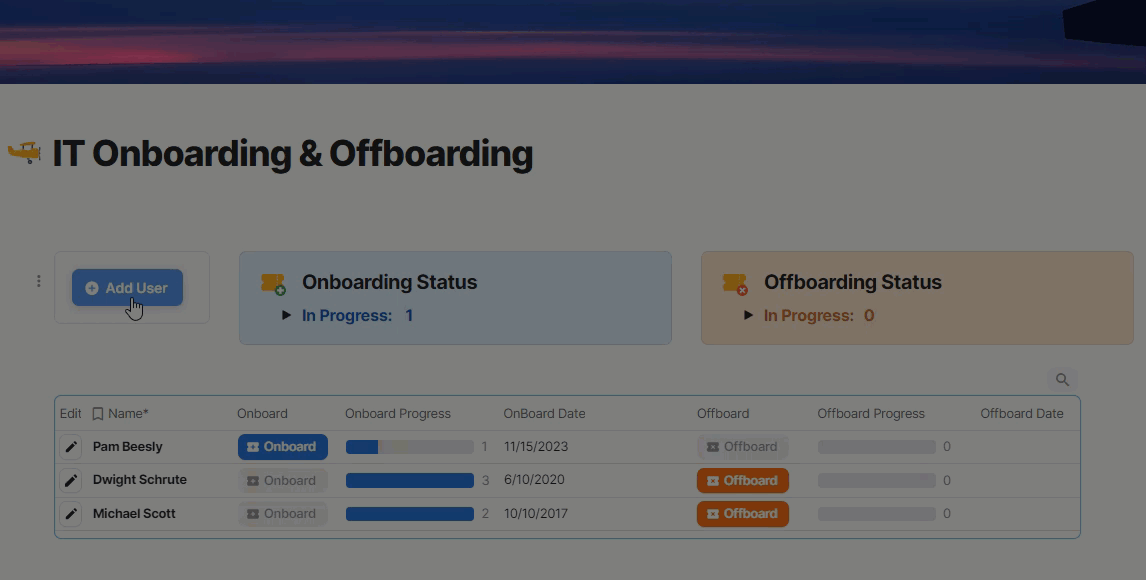
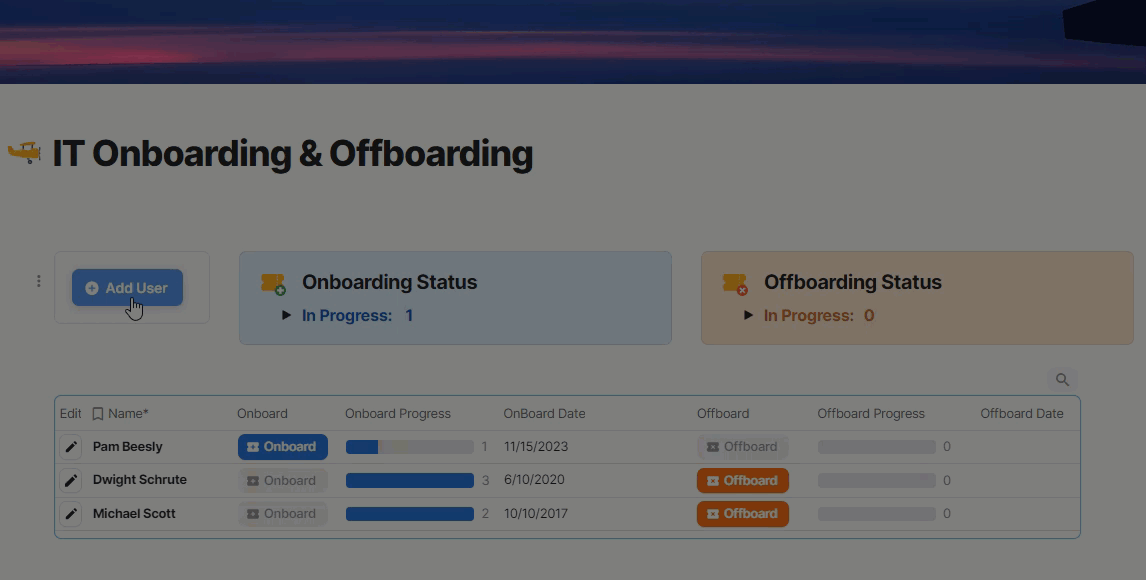
Want to print your doc?
This is not the way.
This is not the way.

Try clicking the ··· in the right corner or using a keyboard shortcut (
CtrlP
) instead.