Skip to content
 Joel Davis
Joel Davis
 Polly Rose
Polly Rose
 James Booth
James Booth

 Alan Chowansky
Alan Chowansky

 Polly Rose
Polly Rose



 Jowin Yip
Jowin Yip














 Michelle Hagan
Michelle Hagan







 Chanel Ho
Chanel Ho
 Chanel Ho
Chanel Ho
 Chanel Ho
Chanel Ho
 Chanel Ho
Chanel Ho
 Chanel Ho
Chanel Ho
 Chanel Ho
Chanel Ho










 TY Brems
TY Brems
 TY Brems
TY Brems


 Pouya S.
Pouya S.

 Jeremy Letizia
Jeremy Letizia
 Jeremy Letizia
Jeremy Letizia
 Jeremy Letizia
Jeremy Letizia







 Bojan Pavlovic
Bojan Pavlovic













 John Grasty
John Grasty





What is a work request template?What are the benefits of creating a work request template?The best practices for a work request processThe most essential elements of a work requestHow to use the printable work request template from CodaFrequently asked questions about work request templates
Increasing a project scopeChanging a projectMaintenance request formChange order requestChanging a design featureStarting a new projectRepair work orderFollow-up to auditsPurchase order requestReport formStarting the next stage of a project lifecycleAd-hoc review

 Work Order Request For Every Project [+Template]
Work Order Request For Every Project [+Template]
Use this work request template to manage incoming requests for your team. Customize this template to fit your unique workflow, project type, and team size.
This template was built with Coda, the all-in-one doc that brings words, data, and teams together. Play with the template below or copy the doc to save your edits.
New Request
In Progress
Completed
Archived
New Request
In Progress
Completed
Archived
Create draft
Requester
Request date/time
3/11/22, 1:30 PMApproved
Find external sources
Requester
Request date/time
3/15/22, 3:51 PMApproved
Resize photos
Requester
Request date/time
2/28/22, 3:30 PMApproved
Add captions
Requester
Request date/time
3/11/22, 3:51 PMApproved
Research subject
Requester
Date Delivered
4/3/22Request date/time
3/8/22, 2:00 PMApproved
Requester
Anonymous User
Request date/time
6/29/22, 3:00 AMApproved
test
Requester
Anonymous User
Request date/time
10/26/22, 1:00 AMApproved
rwaadasd
Requester
Request date/time
10/26/22, 1:00 AMApproved
Change CPUC page to meet ADA
Requester
Mery Kieng
Request date/time
11/8/22, 11:00 PMApproved
To Do
Requester
Anonymous User
Request date/time
11/15/22, 9:00 AMApproved
To Do
Requester
Chad Mason
Request date/time
11/14/22, 9:00 AMApproved
test
Requester
Anonymous User
Request date/time
1/6/23, 11:00 AMApproved
Requester
Jasmin Shariati
Request date/time
1/6/23, 11:07 AMApproved
Requester
Anonymous User
Request date/time
2/15/23, 3:00 AMApproved
Scoping Sheet Approved
Requester
Anonymous User
Request date/time
3/13/23, 11:00 AMApproved
Sitter acquisition
Requester
Anonymous User
Request date/time
3/28/23, 11:00 AMApproved
T
Requester
Anonymous User
Request date/time
4/3/23, 9:00 AMApproved
test
Requester
Anonymous User
Request date/time
4/3/23, 9:32 AMApproved
Cut Ti Rings, 5 each ID 28mm and 30mm
Requester
Anonymous User
Request date/time
6/8/23, 1:00 PMApproved
Hello test request
Requester
Anonymous User
Request date/time
7/28/23, 7:00 PMApproved
New Ti-Rings Cut
Requester
Anonymous User
Request date/time
7/19/23, 4:00 PMApproved
test 1
Requester
Anonymous User
Request date/time
7/25/23, 10:00 AMApproved
Test 7.25.2023
Requester

Request date/time
7/25/23, 10:00 AMApproved
Test Title
Requester
Anonymous User
Request date/time
8/4/23, 12:00 PMApproved
Test Title 2
Requester
Kathy Womack
Request date/time
8/4/23, 12:00 PMApproved
Requester
Kathy Womack
Request date/time
8/4/23, 12:46 PMApproved
Requester
Kathy Womack
Request date/time
8/4/23, 12:53 PMApproved
Test
Requester
Kathy Womack
Request date/time
8/4/23, 12:59 PMApproved
Test Request
Requester
Anonymous User
Request date/time
9/21/23, 11:00 AMApproved
Requester
Anonymous User
Request date/time
9/21/23, 11:31 AMApproved
Requester

Request date/time
10/30/23, 7:00 AMApproved
test4
Requester

Request date/time
10/30/23, 7:46 AMApproved
test factory
Requester

Request date/time
10/30/23, 7:46 AMApproved
Test PROTO BUILD
Requester

Request date/time
10/30/23, 7:49 AMApproved
TEST TEST
Requester

Request date/time
10/30/23, 7:50 AMApproved
Requester

Request date/time
10/30/23, 7:53 AMApproved
test request
Requester
Anonymous User
Request date/time
11/2/23, 3:00 AMApproved
data
Requester
Anonymous User
Request date/time
11/2/23, 3:00 AMApproved
data
Requester
Kaushlendra Kumar
Request date/time
11/8/23, 3:00 AMApproved
data
Requester
Kaushlendra Kumar
Request date/time
11/3/23, 6:00 AMApproved
Data
Requester
Anonymous User
Request date/time
11/2/23, 4:30 PMApproved
Data
Requester
Tanmaya Naik
Request date/time
11/2/23, 5:00 PMApproved
data
Requester
Kaushlendra Kumar
Request date/time
11/3/23, 2:00 AMApproved
host
Requester
Subrat Srivastwa
Request date/time
11/29/23, 1:00 AMApproved
Balcony Railing
Requester
External Form Submission
Request date/time
11/9/23, 11:00 AMApproved
test swatch
Requester
Anonymous User
Request date/time
12/15/23, 8:00 AMApproved
blavla
Requester

Request date/time
12/15/23, 8:00 AMApproved
blblblb
Requester

Request date/time
12/15/23, 8:00 AMApproved
Test
Requester
Anonymous User
Request date/time
12/15/23, 8:51 AMApproved
website for kurt
Requester
Anonymous User
Request date/time
1/18/24, 3:00 AMApproved
100 cards
Requester

Request date/time
1/8/24, 2:00 AMApproved
Requester
Anonymous User
Request date/time
1/8/24, 2:14 AMApproved
Requester

Request date/time
2/15/24, 12:37 PMApproved
Test
Requester

Request date/time
2/15/24, 12:00 PMApproved
Requester

Request date/time
2/15/24, 12:38 PMApproved
ttttt
Requester
Anonymous User
Request date/time
2/27/24, 12:00 AMApproved
KB8 web copy
Requester
Anonymous User
Request date/time
2/27/24, 3:00 PMApproved
test
Requester
External Form Submission
Request date/time
2/27/24, 3:00 PMApproved
This is a test request
Requester
Anonymous User
Request date/time
2/29/24, 6:00 PMApproved
test
Requester
Scott Leatherman
Request date/time
2/29/24, 10:00 AMApproved
Repair Gallery Railing
Requester
Anonymous User
Request date/time
4/1/24, 12:00 PMApproved
Invoice 1
Requester
Anonymous User
Request date/time
4/15/24, 3:00 AMApproved
Invoice 2024-10
Requester

Request date/time
4/15/24, 3:00 AMApproved
clean floors of house
Requester
Anonymous User
Request date/time
7/27/24, 4:00 PMApproved
Driveway
Requester
Evan Kay
Request date/time
7/27/24, 4:00 PMApproved
Under deck area
Requester
Evan Kay
Request date/time
7/27/24, 4:00 PMApproved
Bring up card table
Requester
Evan Kay
Request date/time
7/27/24, 4:09 PMApproved
Clean Sliding door
Requester
Evan Kay
Request date/time
7/27/24, 4:10 PMApproved
Requester
Chelsy Zick
Request date/time
7/27/24, 4:10 PMApproved
COba
Requester
Anonymous User
Request date/time
8/26/24, 11:00 AMApproved
ffff
Requester
External Form Submission
Request date/time
8/26/24, 11:00 AMApproved
Mamam
Requester
External Form Submission
Request date/time
8/26/24, 11:00 AMApproved
Test
Requester
Anonymous User
Request date/time
9/24/24, 10:00 PMApproved
Requester
Anonymous User
Request date/time
9/24/24, 10:52 PMApproved
test
Requester
Anonymous User
Request date/time
3/14/25, 2:00 AMApproved
Requester
Anonymous User
Request date/time
3/13/25, 2:19 AMApproved
Testing the form
Requester

Request date/time
5/17/25, 12:00 AMApproved
just testing the form
Requester
Anonymous User
Request date/time
7/25/25, 1:00 PMApproved
delkgndlfkg
Requester
Greg Griesmer
Request date/time
7/25/25, 1:23 PMApproved
test
Requester
Greg Griesmer
Request date/time
8/1/25, 3:28 PMApproved
Requester
Greg Griesmer
Request date/time
8/1/25, 3:29 PMApproved
Requester
Anonymous User
Request date/time
8/1/25, 3:43 PMApproved
Picture this scenario: You’re almost done with the latest project and are looking forward to a well-earned break when someone drops by to hand you a new project, and no, they don’t need it in two months; they need it in two days!
Not cool, right?
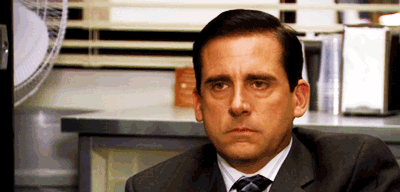
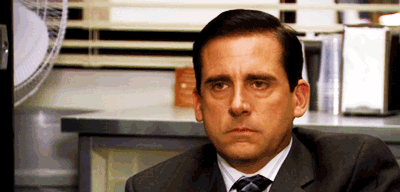
Rarely do we like to be handed sudden and time-sensitive projects or new work—which is why a great planning process is essential. But despite the excellent planning, other teams that work with your department don’t
usually account for the needs of your team.
Without a transparent work order request process, it’s easy for essential assignments to slip through the cracks, leaving your team feeling overwhelmed and annoyed—which isn’t great for productivity.
However, you have a more productive way to track work and file work with a work order request process and templates. By using it, the team can stay at the top of their game without feeling hassled by impromptu deadlines.
In this article, we’ll discuss the following:
What is a work request template?
A work request template is a better way to capture requests from the client, other departments and teams, and stakeholders regarding a project. It should be in an easy-to-use and understand format so that requesters won’t have difficulty filling it and requesting what they need from your team.
Work requests are any type of requests from stakeholders in an organization that your team is not already working on or even aware of. They seem like something your team can handle instantly, but like an iceberg, they often have hidden elements that can wreck your project. This is because they often lack the details needed for effective handling.
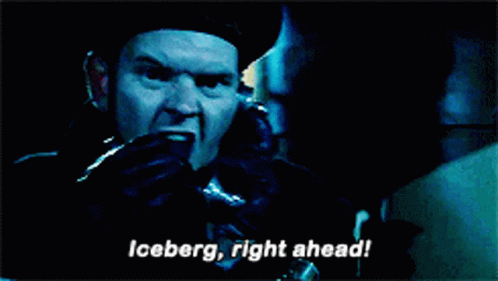
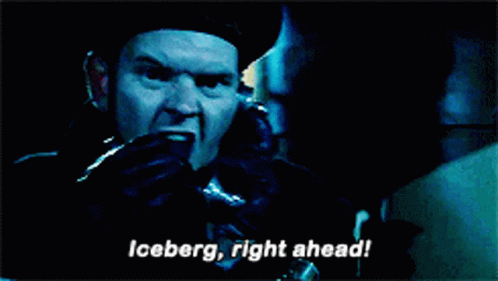
But not to worry, because in this article, we’ll show you precisely what you need to do to streamline the work order process and template, so new requests are easy to handle for your team.
Benefits of creating a work request process
There are several advantages to creating a work request process. These go beyond the obvious benefit of organizing your work and extend to providing accountability and improving prioritization.
Let’s consider the most significant reasons why every project should have a work request process:
Bring transparency to work intake during an ongoing project
Project teams receive a deluge of information regarding their project. If your team has so many new requests coming from various sources, it’ll be impossible for them to complete projects when they are due. If this sounds like your current project team, then a work order process can be just what the doctor ordered!
With a work request process, new ‘asks’ come from just one channel instead of emails, desk drop-bys, social media channels, etc.
Communicate expectations with the stakeholders
If you’re having problems communicating expectations with stakeholders, you should strongly consider streamlining your work order process.
For example, stakeholders will easily be request project updates and relay critical information easily and quickly. And you’ll be able to deal with whatever requests stakeholders make because none of their requests will fall through the cracks and be unseen.
Combining the with this request template will make tasks or work management easier.


Adequately allocate project resources
Project resources might be wasted when there isn’t a standardized request process. Why? Because most times, these uncoordinated requests lack the critical information needed to know how much resources to allocate.
But by having this template, decision-makers can prioritize the important parts of a project that need resources and not have to re-invent the wheel every time a new request comes in.
Used together with a , it’ll be super-easy to allocate project resources adequately.


Assign roles and delegate work
Another advantage of having a work request process is that it ensures everyone is on the same page. In addition, these request forms allow requesters to see the status of their request and who’s handling it.
Furthermore, using the request form ensures that new orders are added to the correct project or workflow, which will make it harder for requests to go unfulfilled past due dates.
By combining the work request form with the , you can mark those responsible for specific tasks.


Provide accountability
Are you having difficulty holding team members accountable for specific work areas? Then a work order process can help provide and improve accountability.
When all requests are housed in one place and transparent, everyone can see it, the status, and who is meant to deal with it.
Team members will see what they and others have to do. This transparent atmosphere spurs everyone to complete their tasks on time.
Improve prioritization
Some teams view requests only after the current project or requests have been completed. This approach is cool, but it makes it very easy for urgent requests to go unfulfilled, negatively affecting a project.
With a maintenance work order template and streamlined process, requests are tackled by priority, so nothing important goes undone. With this process, you can rest assured that the team’s working on the right thing at the right time.
Work request best practices
Now that you’ve seen how important it is to have a streamlined process for work requests, what are the best practices to follow for using work requests? Here are some of the best practices experienced project managers swear by.
Create a work request process
The first thing to do is to put the infrastructure in place for a work request process. Creating a standardized method for sending requests—and ensuring that everyone is aware of it is the first step.
Ensure team members know that a request will only be considered after being sent through the work request process.
Document incoming requests
This goes hand in hand with the first best practice. Make it very clear that any request that doesn’t pass through the request application forms won’t be addressed.
Documenting incoming requests involves mapping out the types of requests sent to the team and the information they should contain.
By documenting incoming requests, you ensure everyone knows where to find request forms. It also ensures that you have all the essential details needed to handle the work. It also will require each request to have an order number for proper tracking.
Have an approval system based on project goals
If the team doesn’t know why a project’s being done and the end goal, it’ll be challenging to execute the task correctly.
To ensure your team is aligned with project goals, only approve requests that further the company and project goals.
Establish a clear project owner
Another best practice is to put someone in charge. This person will be responsible for reading through each new service request to look out for the details. Afterward, they’ll also consider these requests in terms of priority then assign them out to team members equipped to handle them.
Filling this role will ensure only fully baked requests will be handled by your team, saving you loads of time and even resources. Also, the team won’t be distracted about whether the work that’s coming up will be something they can handle or not.
Automate work request orders
Automating the work order process requires a single hub to manage all the requests. Therefore, there is better communication between everyone involved, which will lead to better productivity.
Coda’s request form samples and templates are flexible for different projects and help project teams perform better.
Most important elements of a work request
No two companies or projects are the same; likewise, a work order request form for project A might not be the same for project B. However, some elements remain the same or similar regardless of the project or company.
Here are the essential elements of any work request:
Task description
This element allows the requester to outline what they want to be done. Without adding a work description, the document is not valuable for the team.
Contact information
There should be a means of communicating with the requester. The contact information element makes this easy for the requester and makes it easy for those handling the request to give feedback.
Name of the party to handle the task
The form should contain the name of the person or team to complete the task. This is essential because it ensures the task is always sent to the right person.
Budget and resources
This element indicates the budget or resources impact a change might have on the project.
Next, find out Coda’s sample work order template. It’s a free work order template that you’ll find pretty handy.
👉 Get started with this work request template. Copy this template
Copy this template
How to use Coda’s work request form template
Step 1: Submit work requests
On the page, you’ll see a form that your colleagues and teammates can fill out with their new work requests. The columns that show up in the form are fully customizable. The form can also be sent separately as a link similar to how you might send around a Google Form. Your colleagues also don’t need to have Coda accounts to fill out the form.
Step 2: View work order requests
As people start submitting new work order requests, you can see all work order requests on the page. The work order requests can be viewed as a kanban board (top of page) or as a table layout (bottom of page). You’ll notice there are many more fields/columns to fill out as the work request is being worked on. You need to assign people to do the work, write the work that was completed, and make sure the original work order requester approves the completed work (see the Approved column with the 👍 emoji).
Each work order request also has an associated project so that you can organize all the work order requests into projects. Customize the list of projects in the page. Each project has a Notes column where you can leave notes about the project and see all the related work requests for that project.
Step 3: Get approvers for work requests
Once your team has completed the work requests and left comments on the work completed in each work request, it’s time to get the original requester to approve the work. On the page, you’ll see a list of all work requests that have not been approved. In order to approve the work request, the original requester just needs to hit the 👍 button.
Work request template FAQs
What is a work request process?
A work request process is a formal request system that saves time, improves productivity, and allows a team to track work in one place.
It eliminates informal requests that might be urgent but slip through the cracks due to the lack of documentation.
What are the different use cases for work requests?
Work requests are flexible forms that you can use for different requests. Use cases include:
Who is required to fill out a work order?
The client or a project stakeholder fills out a work order to specify work to be done. It should typically contain pricing, contact information, and other essential details. Department heads and authorized department members can also fill it out.
Who should manage incoming work order requests and approvals?
Work order requests and approvals should be handled by a responsible and capable team member assigned to the role or the project manager. The assigned person must prioritize work order requests and know the team member(s) equipped to handle the new request to successfully handle this role.
A few of the 25,000+ teams that 🏃♀️ on Coda.


Coda is an all-in-one doc for your team’s unique processes — the rituals that help you succeed. Teams that use Coda get rid of hundreds of documents, spreadsheets, and even bespoke apps, to work quickly and clearly in one place. This template is a Coda doc. Click around to explore.
Find out how to Coda-fy your rituals.
Want to print your doc?
This is not the way.
This is not the way.

Try clicking the ··· in the right corner or using a keyboard shortcut (
CtrlP
) instead.