Skip to content


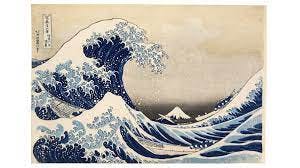
Graphic designersWebsite designersInterior designersPhotographersIndustrial designers

 What Is A Mood Board & How To Create One [+Template]
What Is A Mood Board & How To Create One [+Template]
Learn how to create an inspiring mood board. Use Coda’s online mood board template to visualize your ideas & share them with the world.
This template was built with Coda, the all-in-one doc that brings words, data, and teams together. Play with the template below or copy the doc to save your edits.
Photo
Patterns
Illustration
Photo
Patterns
Illustration

Flowers
Really like these flowers

Peace
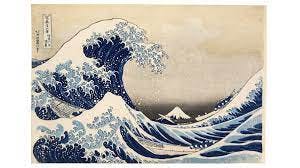
Waves crashing
If you’ve ever tried describing a feeling or a vague concept to someone, you know just how challenging it can be. It often ends up making sense in your head, but once you try to describe it, everything falls apart.
That’s where having a visual aid comes in handy. It gives you a way to convey the feeling without having to use words (although words can still help). That’s why a lot of designers rely on mood boards in the early stages of designing when they’re talking to clients. As you can see, it’s easy to see a mood in an image.


👉 Get started with this mood board template.
What is a mood board?
A mood board is a visual representation of a feeling or idea that helps people understand, among other things, what your sources of inspiration are and what mood you’re trying to create. They’re essentially a collage of images, colors, and other pieces of content that showcase the idea you’re trying to convey.
Typically, these are one of the first steps in a design process where the designer presents their ideas, thoughts, and inspiration to clients as a way of getting approval to start with the idea. The purpose is to help the client better understand what the final product will look like.
9 key design elements of a mood board
Before everything went digital, mood boards were a physical collage that you would show to clients. These days, however, thanks to apps like Canva, it’s not necessary to actually produce the physical product. The idea remains the same with digital mood boards, though. You need to collect media that represent your ideas. Here are the nine things you need to consider when putting together a mood board. You can find examples of most of these elements
and
.1. Color palette
Colors can be both a strong way to demonstrate the feeling that you’re going for with a design. Colors have long been associated with particular , so it only makes sense that you include them on your mood board. Along with helping people understand the feeling, including a color palette also shows clients what the color scheme of the final product is going to be. If you’re struggling with colors, can help you put together a palette that works for your design.


(An example of how you might showcase colors on a mood board)
2. Patterns
Patterns can be a good way to demonstrate the energy that you’re going for with a design. Hectic patterns, for example, tend to make people think of high energy, whereas more subtle patterns show low energy. The patterns you choose can be obvious, or more subtle, depending on the feeling that you’re going for. Physical mood boards would include swatches, but pictures work just as well for digital mood boards.
3. Textures
Similar to patterns, textures can help you create a bridge between what you’re looking at and the physical final product. For example, if you use silk as a text, people are going to expect something that’s soft and flows. Felt, on the other hand, might make people think of things that stick, like how you’d use felt for arts and crafts.
4. Illustrations
These don’t have to be illustrations of your ideas, per se, but drawing and illustrations are a powerful way to show people what you’re thinking about trying. For example, if you want to use a specific kind of drawing style in a design, you’d showcase it here. Similarly, if you’re creating something, you can include rough sketches of your ideas.
5. Textual
Using words on a mood board might seem counterintuitive, but they’re still a strong way to show off the kind of idea you’re thinking about. Words can encapsulate entire approaches to design, like BOLD or FIERCE or COMPASSION. These all put specific moods out there that help people better understand. Even just the typography and fonts can demonstrate a mood, as you can see
. 6. Photos
Just like with illustrations, photos are a good visual representation of what you’re trying to do. You can include similar design ideas that you’ve seen, pictures of things that inspired you (or the client), or concepts that your client really likes. For example, if you’re working with someone who really likes the ocean, including pictures of fish found in the ocean could highlight the color scheme you’re going for.
7. Other designs
If you’re working on projects like websites or interior design projects, showing clients designs that are inspiring can help them understand your ideas better. This could be, for example, other websites that you like or rooms that match the feeling you’re going for. Anything, really, that has the same feeling works here.
Pro tip
If you’re not finding anything that inspires you, reach out to others. You can use a to get input from clients, other designers, or even just random people from the internet (because we live in an era where collaborating with absolutely anybody is possible).
What is the purpose of a mood board template?
The main goal of the mood board is to align your ideas with client expectations. They are effectively very rough first drafts of your ideas and getting buy-in early reduces the chance of you getting deep into a project and discovering the clients hate your main color choice.
Establish a strong foundation for your project
Along with giving your client an idea of what you’re thinking about, it also gives you, as the designer, a strong starting point for your project. You can lose a lot of time even just picking out a color palette. Having a mood board kick starts the process with a good brainstorm and lets you start strong.


Visualize your creative vision
Much like how taking notes and jotting down ideas help writers, creating mood boards help you solidify your vision. It’s still going to be something that changes and grows as you work, but the rough ideas of a mood board get you started.
Share your ideas
As mentioned above, it can be hard to describe the sometimes vague ideas we have that we know are going to be great. That’s why we use mood boards. They help clients understand the ideas quickly, without spending way too much time trying to describe them.
Affirm your point of view
You really can’t push forward with a design project, without client buy-in. Mood boards help with that. They give you a clear starting point when talking to clients about things like color palettes they like (or don’t like) or design inspiration and allow you to fine-turn your ideas as needed so you can get client approval.
👉 Get started with this mood board template.
After you copy this template, you can start utilizing this free mood board template to start visualizing your ideas.
How to create a mood board with Coda
This template gives you 3 ways to create a mood board:
This mood board template allows you to simply copy and paste images from the Internet into the Coda doc directly. There are 3 columns for you to organize your photos. You can add more columns into the canvas by typing /column. This is the easiest method to arrange photos in a certain order on your mood board.
This method involves adding cards to different categories of your mood board. The in Coda is a great way to visualize your ideas. When you click the + New Card option under each category, you can paste in the URL to your photo and give your photo a title. You can then move the card between different categories. You can add additional notes about each image as well.
In this method, you add images to each column to the table at the top of the page. Then in the detail layout below, you’ll see your images laid out in a unique way. To change the layout of these photos, hover over the mood board and click on Display→Edit Layout. You can then drag the photos around on the layout to create the mood board you want.
Mood board FAQs
What are some of the main uses of a mood board?
Mood boards are largely used in the design community, including, but not limited to:
What is the difference between a mood board and a collage?
A mood board is a type of collage used by designers. But not all collages are mood boards. Some are artistic expressions on their own.
What is the difference between a mood board and an inspiration board?
Mood boards are meant to show you a mood or feeling that you’re going for with a design idea. Inspiration boards, on the other hand, are influenced by mood boards, but they contain more specific examples of what’s on the mood board. For example, if you showed a color on the mood board, the inspiration board will show how you intend to use the color.
A few of the 25,000+ teams that 🏃♀️ on Coda.


Coda is an all-in-one doc for your team’s unique processes — the rituals that help you succeed. Teams that use Coda get rid of hundreds of documents, spreadsheets, and even bespoke apps, to work quickly and clearly in one place. This template is a Coda doc. Click around to explore.
Find out how to Coda-fy your rituals.
Want to print your doc?
This is not the way.
This is not the way.

Try clicking the ··· in the right corner or using a keyboard shortcut (
CtrlP
) instead.