Skip to content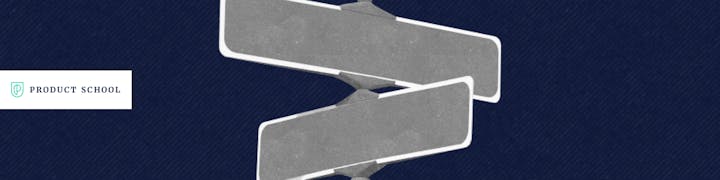
Monthly Active Users (MAU)/Daily Active Users (DAU): TBCCustomer conversion rate: TBCCustomer Retention Rate: TBCNet Promoter Score (NPS) and Customer Satisfaction Score (CSAT): TBCCustomer Acquisition Cost: TBCMonthly Recurring Revenue (MRR)/Annual Recurring Revenue (ARR): TBC
List explicit areas we do not plan to addressExplain why they are not goalsThese are as important and clarifying as the goals
Legal documentation often involves very minor (grammatically) nuances that could potentially have significant legal implications. Therefore, the software must be of a high standard to avoid such errors, to avoid legal liability.
NetDocuments: A cloud-based platform for legal document management that includes legal document automation and collaboration tools.Worldox: A cloud-based platform for legal document management that includes legal document automation and collaboration tools.SmartAdvocate: A company that provides a cloud-based platform for legal document automation, case management, and practice management.LegalZoom: A company that offers a platform for creating and managing legal documents, as well as other legal services such as document review and advice from attorneys.
Legal document automation: The platform will includes a range of templates and pre-populated fields to help users create and manage legal documents more easily.Contracts lifecycle management - The platform will help organisations view their contractual obligations in an automatically-extracted simple view, to allow they identify expected actions and timelines. It will providers include reminders as set by the users. Team management: The platform will includes tools for managing various aspects of a contracts creation and implementation, such as clients/partners/counterparties relationship management, and tasks allocation.Collaboration: The platform allows users to collaborate with colleagues and clients in real time, sharing documents and information and communicating through a built-in messaging system.
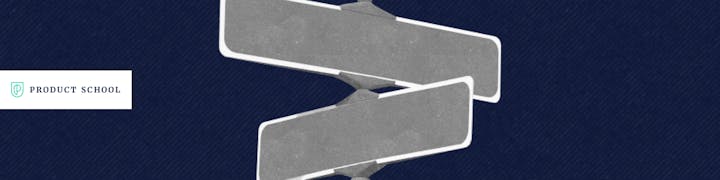
DealApp will be an end-to-end contracts management suite for organisations to create, collaborate, and implement legal agreements.
Problem
Target Audience
Law Firms
Consulting companies
Businesses and other organisations
Problem overview
Creating contracts can often be tedious and repetitive. Keeping track of obligations in those contracts is often even more difficult, and organisations often fall into legal liability simply by forgetting certain obligations they had taken up in various contracts.
Goals & Success
Non-goals
Risks
This can be addressed in the terms and conditions, however.
Competitors
The following is a list of companies that provide products which cover some of DealApp’s intended features. However, it’s important to note that all of them are focused on niche areas (such as incorporation or documents signing) and do not, in most cases, provide a comprehensive end-to-end contracts management suite, as well as often not having a presence in Africa, thus not having the advantage of access to a body of knowledge regarding African legal documentation, which is a competitive advantage for DealApp.
Solution
Key features
Key flows
Show some mocks/embeds of the experience. Link to any other documentation as necessary. In general, it’s helpful to organize these around certain user journeys / use cases. Show enough of a clickthrough where people can walk away with a reasonable understanding of how the product works.
Technical Process and Specifications
APIs from existing services will be utilised to create the Minimum Viable Product.
Front-end - HTML/CSS
Backend: TBC
Machine learning
Optical Character Recognition to ingest existing paper-based documentation
Instant messaging
Integration with Google/Microsoft Calendar for contracts obligations to be shown to users.
Launch Plan
Milestones
Timeline
Marketing press release
Operational Checklist
Stakeholders
Keep stakeholders informed
Want to print your doc?
This is not the way.
This is not the way.

Try clicking the ··· in the right corner or using a keyboard shortcut (
CtrlP
) instead.