Skip to content


Hover over Workout Summary table, and click the Refresh iconWait for the refresh (Sync) to completeGo to Options, the kabob (... at the top right), and click Download as CSV.
Go to Insert at the top right, choose Packs from the list of options, and select OTF: Authenticator.Go to the Settings tab, locate your account, click on “...” and click Sign-in again
Re-copy the doc (Easy route)Setup the credentials on OTF: Authenticator by...Click on Insert at the top right.Click on PacksChoose OTF: Authenticator, then Settings.Click Settings
 Click Add a shared account to update your credentials.
Click Add a shared account to update your credentials.

Scroll down to the Workout Summaries section.Flip on the Show Studio Info toggle.Click Refresh Data button.Wait for data to be refreshed, and you should see the Studio Name & Studio Number populated.
Scroll down to the Workout Summaries section.Flip on Include block-level details toggle.Click Refresh Data button.Wait for data to be refreshed, and you should see all the treadmill & rower details populated.
In-studio workout without your heart rate monitor.OTLive classes.Out of studio workouts.Workouts before mid 2017.
Credentials: When you enter your credentials, Coda encrypts and stores them in a secured location that’s only accessible by you only.Workout Data: Only you have access to the data.You can think of this doc as a template - Similar to how you’d create a resume from Google Docs’ template.The template helps you to setup the basic structure of the doc, and the content is only visible & accessible by you.
After copying the doc, click Connect Later when prompted for credentials.Hit OTF to generate your ID tokenOpen up Chrome Dev ToolsCopy-and-paste the following JavaScript code to obtain ID tokenCopy the ID token (with the quotes), and paste it to the ID Token text box above.Update Workout Summaries in the doc to connect using your own token.Scroll down to Workout Summaries table.Hover over the Workout Summaries table, click Options, and click OTF: Data Extractor Workout Summaries.Click ID TOKEN text box, and replace the text box with your token.Click Sync now, and that’s it.
Share
Explore

 FAQ
FAQ
OTF Data Extractor does not work right now due to an authentication issue.
There appears to be some changes made to the Orangetheory’s servers, cause the authentication logic to fail. I’ll take a look this week and try to address this 🙏
-BA
2024.7.16
General
I saw an error - Help!
It is possible that you may have clicked Connect my account when the doc asks for credentials for OTF: Data Extractor.
If this is the case, please simply restart the process from the beginning by , and remember to click Connect later in OTF: Data Extractor prompt only.


Would OTF charge me by using this?
No. This doc connects to Orangetheory server & gets the data the same way as you logon to .
I just finished a workout. Can I export data again?
Yup. To get the latest data from your workout.
Is this all the data we got?
Not at all - Couple OTFam in are experimenting with OTF API as a side project. Stay tuned on subreddit for updates. 🙂
I changed my password on Orangetheory, and it doesn’t work anymore.
You’ll need to update your credentials with your doc.


I forgot to enter my credentials when I first copied the doc. Help!
You can...








How can I find help?
Data Exported
How do I get studio data as a part of the export?
Note: This was suggested by , and was added to the doc on 2022-08-10. Please re-copy the doc to pick up this feature.
Steps
Screen Recording
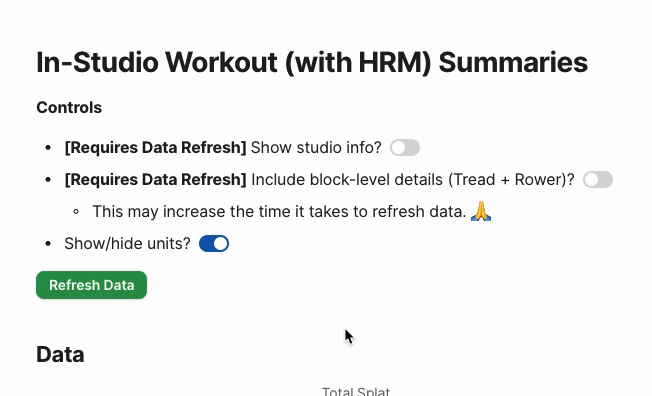
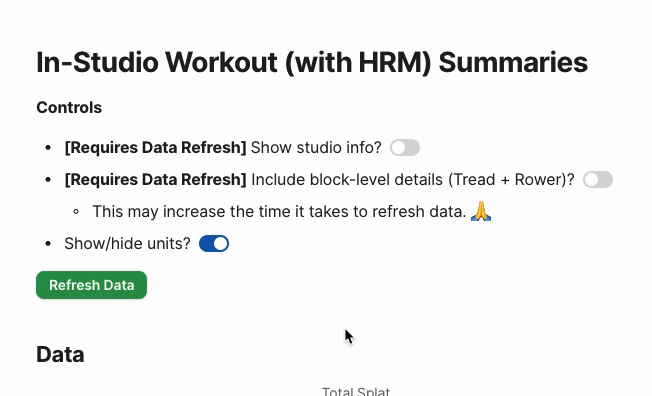
How do I get treadmill & rower data exported?
The idea was suggested by , and was added to the doc on 2022-08-23. Please re-copy the doc to pick up this feature.
Steps
What does the data NOT include?
Security & Trust
Can you see my Orangetheory credentials & workout data?
No.
I don’t feel comfortable entering my Orangetheory credentials in Coda. What are my options?
You can generate your own token, and use that to connect to Orangetheory instead.
Steps
Object.entries(window.localStorage).filter(([key, value]) => { if (key.endsWith('idToken')) { return value } })[0][1]
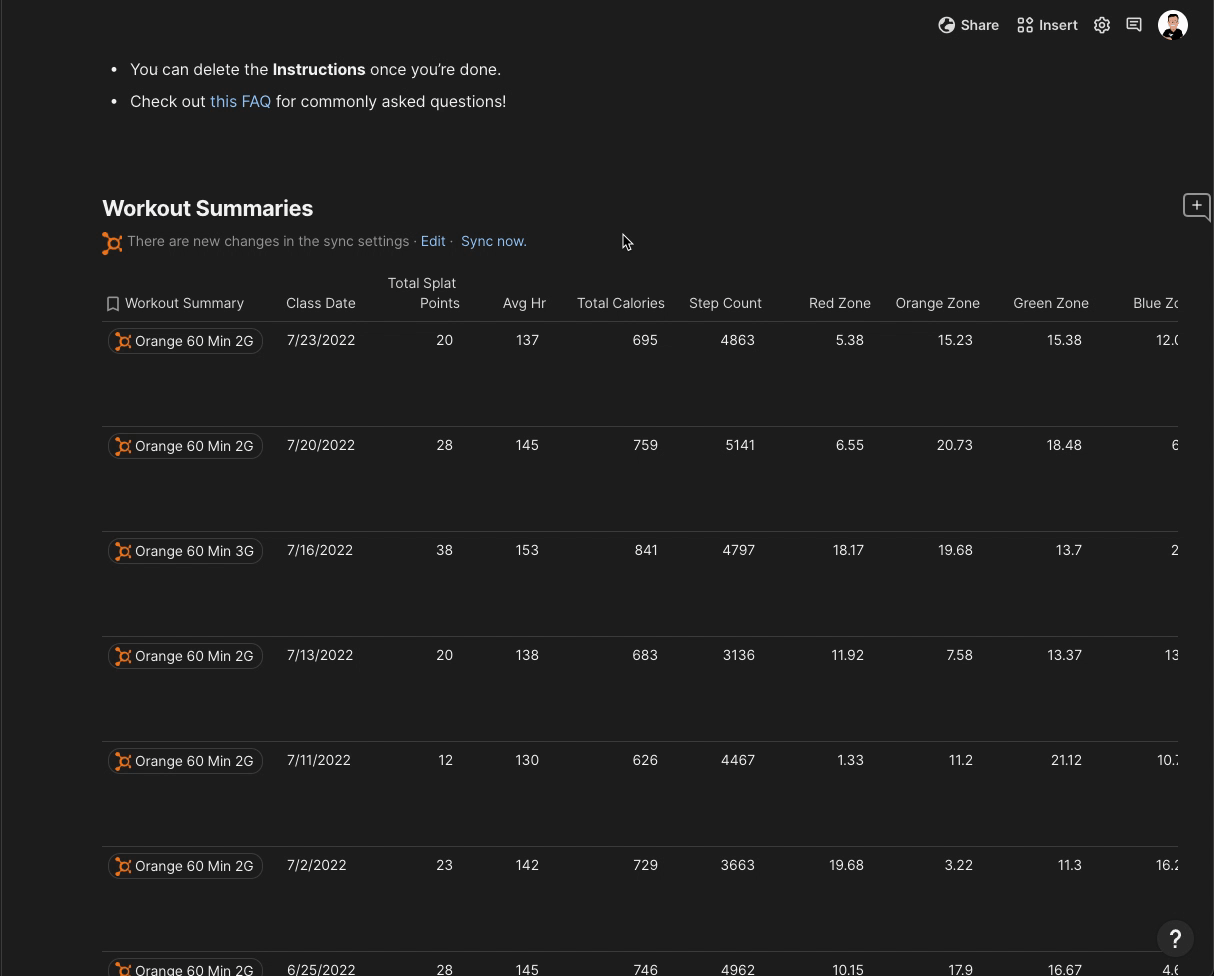
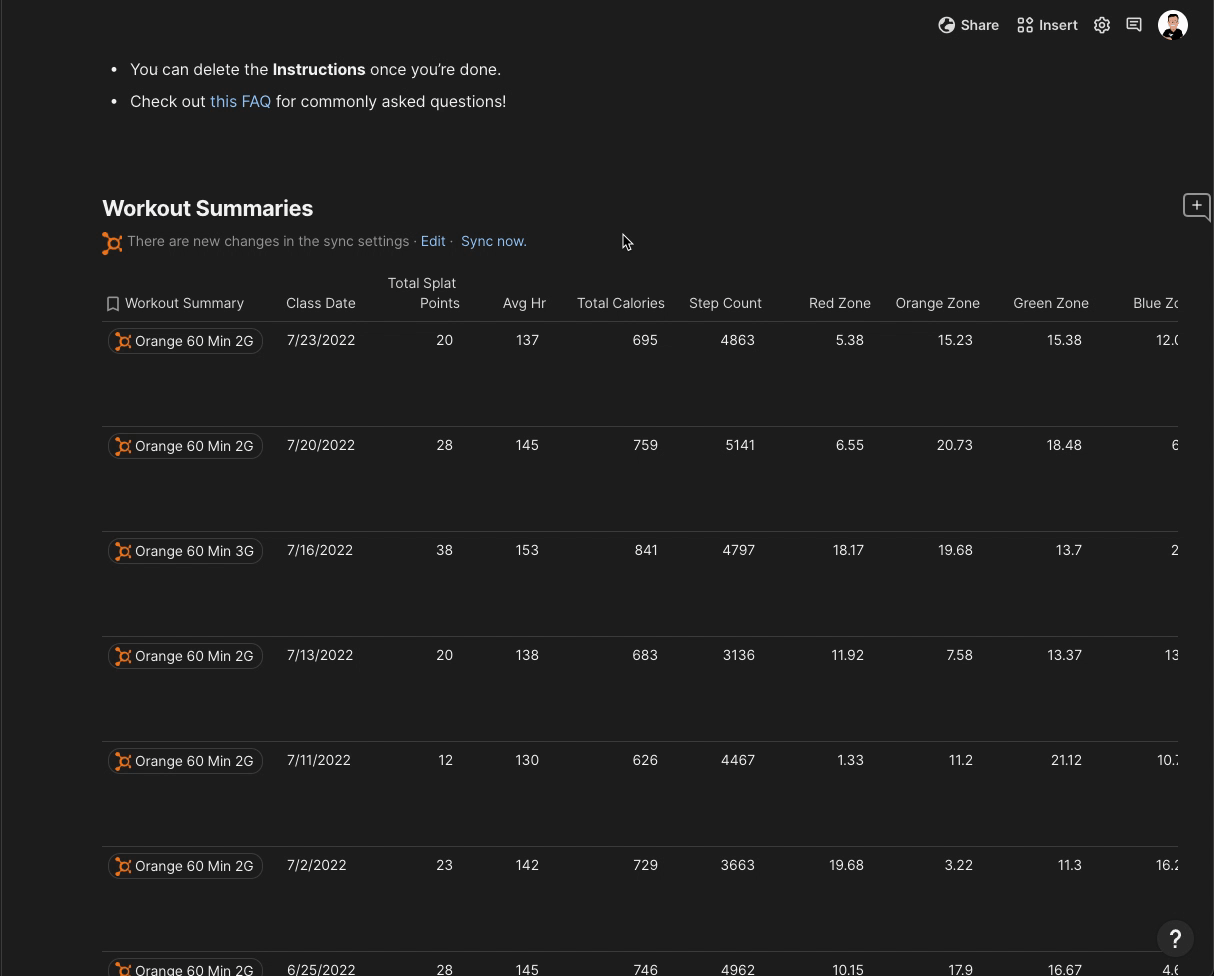


To invalid your token, please sign out from otlive.orangetheory.com.
💡 Please note that, with this approach, you will need to regenerate the token if you need to refresh your data in the future.
How does this doc connects to Orangetheory?
This doc first authenticates with Amazon AWS Cognito service to obtain the necessary security tokens to connect to Orangetheory’s server.
Once authenticated, it then calls Orangetheory’s server (aka API endpoint) to fetch your workout data.
I don’t know you... Can I see the code?
Yes!
How do I delete my credentials after exporting my data?
You can go to , locate OTF: Authenticator on the list, and click Remove this account to delete your OTF credentials from Coda.


About This Doc
What does OTF: Workout Summary To Go do?
It retrieves your in-studio workout (with heart rate monitor) data from Orangetheory’s server, and allows you to download them as a CSV.
Wait... what is Coda?
Great question! You can think of it as a doc for the modern era - It can be as powerful as an app (You may be already familiar with already - That’s also built on Coda!)
Want to print your doc?
This is not the way.
This is not the way.

Try clicking the ··· in the right corner or using a keyboard shortcut (
CtrlP
) instead.