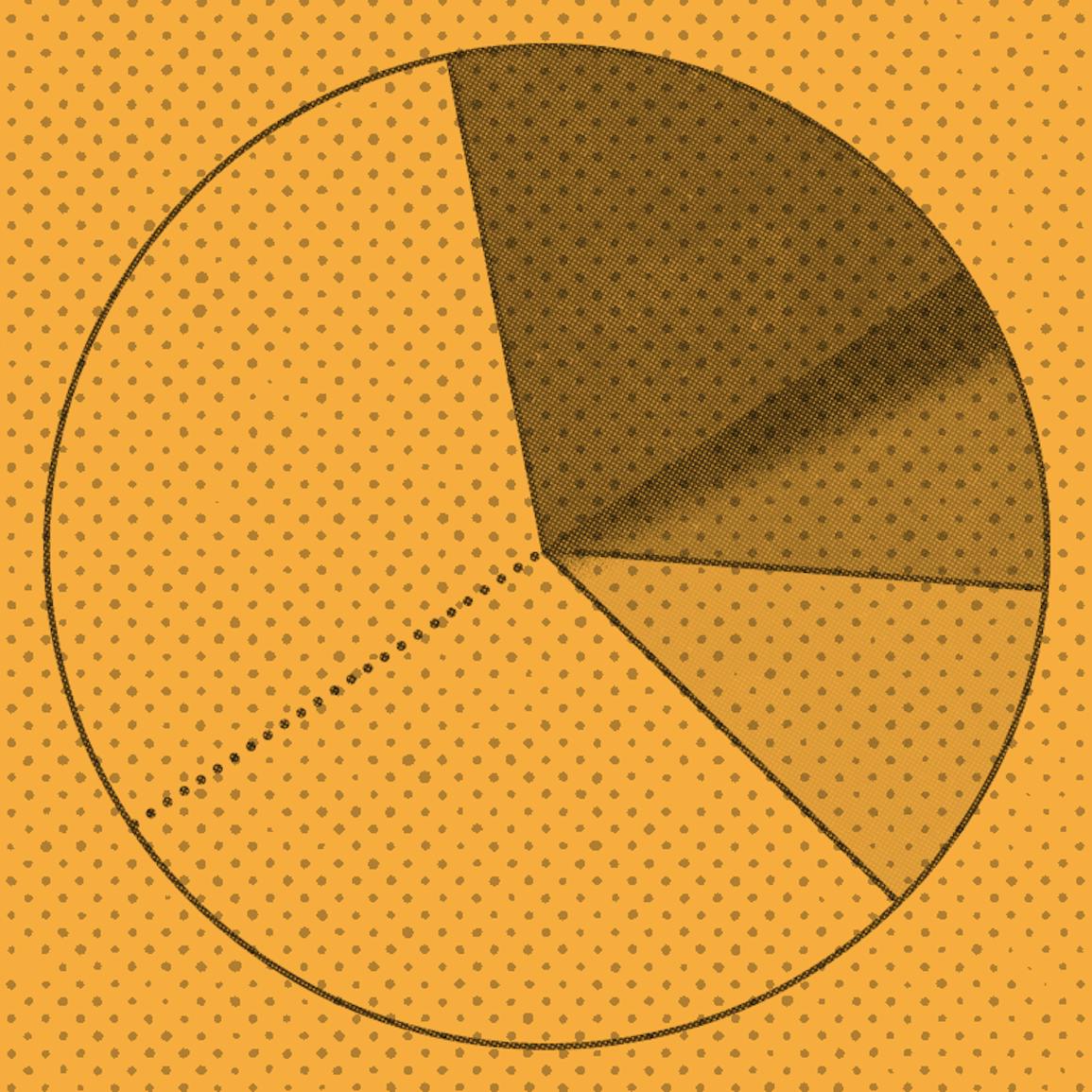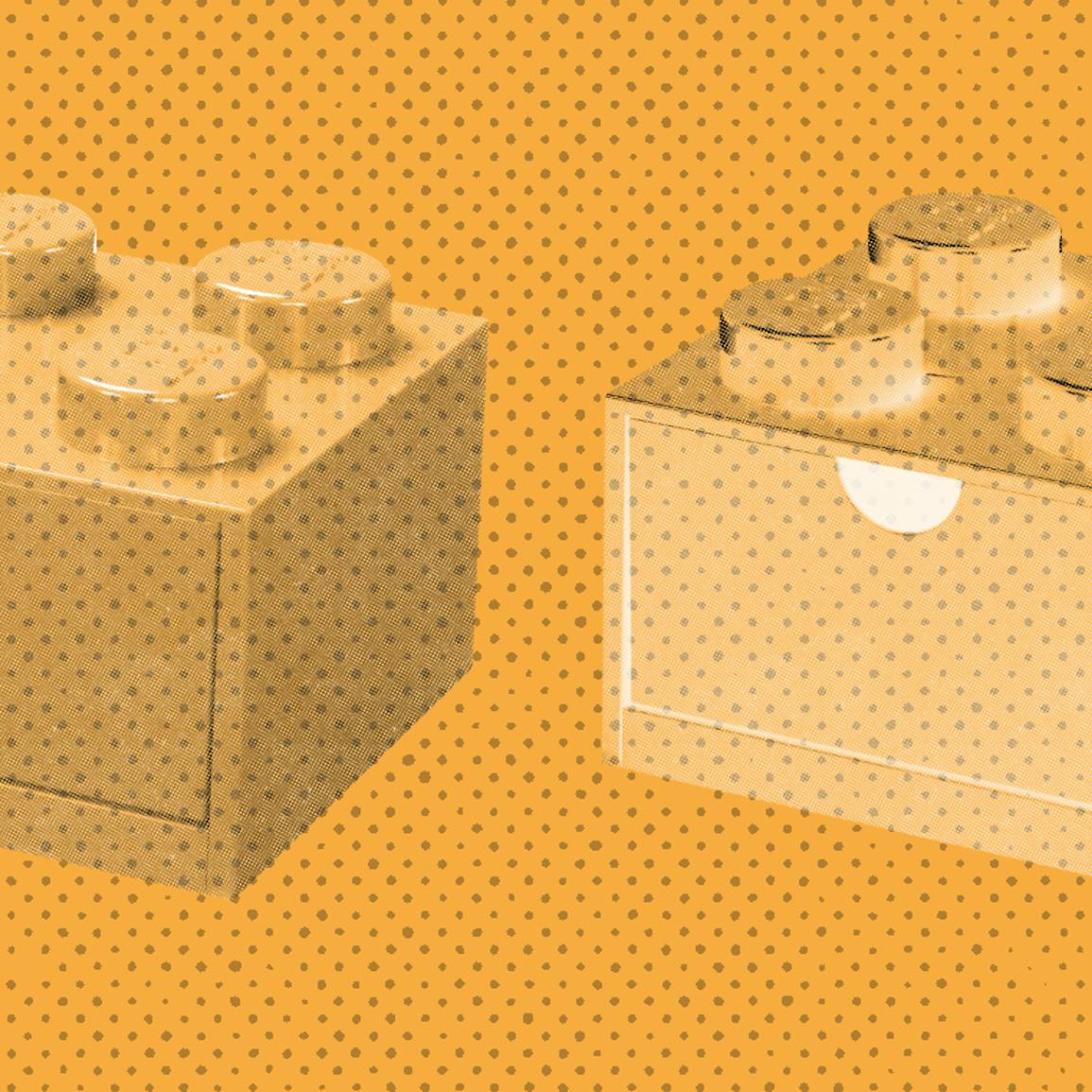Skip to content




The Ultimate Coda Handbook for Recruiting Teams
- Pages

 Recruiting Team Hubs
Recruiting Team Hubs
Manage all your recruiting processes from one single source of truth.
Bring your recruiting team and processes together with docs and workflows that suit your team. Start with these three steps:
Minimize duplicative work and excessive searching by bringing your team together in one hub, rather than information scattered across multiple docs and links.
No more 20+ column spreadsheets that are hard to use and easy to break. Instead, flexible and customizable trackers that are simple to use and manage.
Drive efficiency by being in control of how your tools work. From capacity planning to live pipeline syncs, build full workflows in Coda powered by data from your ATS.
Read on for more about how to set these up in Coda, and get started with our free templates.
1. Run your recruiting team from a single source of truth.
One of the standout advantages of Coda is its versatility; it merges the best features of traditional documents, spreadsheets, and relational databases into one unified platform.
The customizability of Coda allows you to tailor the platform to suit your unique recruiting processes and workflows. Instead of bending your operations to fit the constraints of rigid software, you can mold Coda to reflect your optimal hiring path.
The first place to start is to create a recruiting team hub. Think of it like a dynamic doc to house all your information including headcount allocation, role coverage, recruiting initiatives, meeting notes, learning, and resources all in one place.


2. Create trackers your team will actually love.
Spreadsheets are usually the lifeblood of recruiting teams, but they’re ugly, clunky, and easy to break. Instead, replace key docs like pipeline trackers, headcount planners, capacity models, and more with Coda.
Tables in Coda give you all the functionality you’re used to with spreadsheets, but because they act like databases, you can create personalized views for each person and team. When data updates in one place, it’ll update everywhere. Best of all, because Coda allows you to add text and other visuals alongside your data, you can make all the pertinent information accessible and updatable from one place. The time that was spent on manual tasks can now be used more strategically on activities that lead to better and faster hiring outcomes.
Try adding these templates to your team hub, and replace your clunky spreadsheets:
3. Build the perfect workflow for every process.
Recruiting teams are often asked to answer and track key business questions like “what roles are open?”, “what’s our recruiting capacity?”, and “how’s our pipeline health?”. These questions can often leave recruiting teams scrambling to stitch together messy spreadsheets to unblock the request.
Coda gives recruiting teams the ability to craft perfect solutions for whatever flow is needed. When built in Coda, these tools become more reliable, resilient, streamlined, and—best of all—easier to use. Here are some examples:
Explore the rest of the handbook.
Depending on the needs of your recruiting organization, get started with any of these rituals:
Want to print your doc?
This is not the way.
This is not the way.

Try clicking the ··· in the right corner or using a keyboard shortcut (
CtrlP
) instead.