Skip to content
SummaryRatingsBlog PostsIn the Job Tracker, it starts with a button: This button is looking at our list of movies () and adding the next one that is not on the tableUsing Variable Table, it will check if “n” exists in the Original Rank column and if it does, it will allow you to press , which will update the variable “n” in the table as well as all of the reference cells that come above the table. These reference cells are used to populate the label of the button as well as the starting info once a row is added. They use the “Fetch Cell Data” function from the Google Sheets Pack.If we come across a movie we would like to add that is not in the original top 100 list, we can use the next button: which will allow us to insert any movie we choose.Once a movie is added into our table, it will mark our 3 jobs as “Not Started”, enabling the “Start Job” button to be pressed. All this button does is mark each job as “Ready to Send”Now that a job is marked as “Ready to Send” it will allow us to push the button “Send ___________ Order” where the blank is any of our 3 jobs. We are sending these orders to freelancers/coworkers in Slack. The full list of people to send orders to can be found in This table houses information like which job they work on, their rate of pay, their current orders, etc.These tables are filtered to only show people who currently do not have a job in progress. When the “Send ___________ Order” button is pressed, it will pull someone from this list and send them a Slack message to the channel in that says something along the lines of “Hello, we have another job for you here” and then further elaborate on the job. It will also update the Date Sent to Now() and the Status to In ProgressWhile the freelancers are working, nothing on the table will change. Once they are done, they will check a box on the “Mark as Done” sheet and list their billable hours for the movie they worked on. Doing this will alert Coda through FetchCellData() and change the value of Mark as Done from FALSE to TRUE - enabling the Mark as Done button to be pressed.Pressing the Mark as Done button will change the status to Done, the Date Done to Now() and populate the Hours column, which will in turn populate the Cost column It also allows freelancers to get sent another jobThere are so many buttons to provide the capability for automation. I have a simple one going on here that will just press all non-disabled buttons every hourThe last thing on this table is a Progress Bar that is summing the “Progress Values” of each status as it changes and compares it to the total amount of Progress Values that a row could have.

Welcome to my Task Manager Coda DOCtorate Capstone Project!
I have changed the subject material to protect our company data. In this Doc, our project is to re-rate the top 100 movies of all time (taken from imdb.com). In order to accomplish this, we will be sending out 3 types of jobs to freelancers:
Add 7. Gone with the Wind
Job Tracker While Loop
Add New Movie Not On List
One thing I did not include here is editing. This will account for the last status “Processed”. We have a Cross-Doc table currently set up for our editor which uses the Cross-Doc pack to push a button letting us know when the subject matter has been edited. The editors table is filtered down to only jobs that are marked “Done”. If anyone is interested, let me know and I can make an example for how to make that page.
Another thing that is not in this project is a Payroll table. It is basically a template that takes a job that has a “Date Done” that falls within a certain payroll week and sums the total amount we owe each freelancer. Again, if anyone is interested I can make another Doc.
Want to print your doc?
This is not the way.
This is not the way.
Try clicking the ··· in the right corner or using a keyboard shortcut (
CtrlP
) instead.