Skip to content



Share
Explore

 Sales Lead Scoring + Outreach
Sales Lead Scoring + Outreach
Effortlessly turbocharge your top of funnel outreach using Coda AI
Ever found yourself inundated with leads, not knowing which ones to focus on? Or perhaps you’ve been stuck on how to get that first introduction email just right? We've all been there, haven't we?
All you have to do to start saving time on your customer intake process is plug in your customer intake form into , answer a few simple questions about your company in .
Coda AI will taste-test your leads, scoring them on a scale of 1-5 so you know exactly where to put your time and effort. But it doesn’t stop there - it also automatically cooks up the perfect intro email for you.
First, An Introduction!
Coda AI may feel like ✨ magic ✨ but it still needs some context to help you as best as possible. Below is a table with few different questions with example answers. Answer these questions so that Coda AI can have more context to feed the prompts. The more specific the better!
Clear Answers
Company Info
Let AI help you prep for calls
The table below is designed to hold whatever leads you have coming through your CRM or a form that you have set up. Your AI assistant will categorize, prep your talking points, and write your initial outreach email.
Note: You can use Coda’s built in for this, or even from whatever tool you already use.
Clear Sample Leads
Leads
Status
Priority ✨
First Name
Last Name
Business email
Phone Number
Company Name
Company Size
Job title
Free Response
AI Email ✨
AI Priority ✨
Status
Priority ✨
First Name
Last Name
Business email
Phone Number
Company Name
Company Size
Job title
Free Response
AI Email ✨
AI Priority ✨
Reached Out (Email)
1
John
Doe
123-456-7890
ABC Tech Inc.
200 - 500
CTO
Open
Open
1 : The lead matches our key role of CTO and is from a company of appropriate size for our target market. The free response also indicates a specific interest in our VR capabilities.
Not started
1
Robert
Garcia
345-678-9012
MNOP Enterprise
1000+
Head of Operations
Open
Open
1 : The lead is a high priority as they match one of our key roles, the Head of Operations, and have expressed interest in our product's ability to increase operational efficiency and reduce travel expenses.
Not started
1
David
Anderson
901-234-5678
STU Media
200 - 500
CEO
Open
Open
1 : The lead matches one of our key roles, as they are a CEO of a smaller business. They also express interest in our product and request a demo, indicating a high level of potential interest.
Not started
2
Jane
Smith
456-789-0123
XY Corp
500 - 1000
Director of HR
Open
Open
2: The lead is a Director of HR, which is one of the key roles that VirtuFusion Corp. sells to. Additionally, the lead's company size falls within our target range and their free response indicates interest in our product.
Not started
2
Linda
Johnson
012-345-6789
JKL Industries
500 - 1000
Project Manager
Open
Open
2 : Job title matches one of our key roles (Project Manager) and the free response indicates interest in our product. Company size falls within our target market range. Email and name seem legitimate.
Not started
2
Susan
Wilson
678-901-2345
QRS Transport
200 - 500
Consultant
Open
Open
2: The lead matches the key role of Head of Remote Work Strategy and works for a company with a suitable size. The free response also indicates a potential need for our product.
Not started
2
Elizabeth
Taylor
234-567-8901
VWX Retail
1000+
Director of Innovation
Open
Open
2: Elizabeth Taylor's job title matches one of our key roles, and her free response indicates a potential need for our product in her role. Her company is also large enough to potentially benefit from our product.
Not started
3
Michael
Brown
789-012-3456
DEF Global
1000+
Developer
Open
Open
3: The lead is a developer at DEF Global, a company with 1000+ employees. While the lead's job title does not match our key roles, their interest in our end-to-end encryption feature suggests potential interest in our product.
There are no rows in this table
Want to print your doc?
This is not the way.
This is not the way.
Try clicking the ··· in the right corner or using a keyboard shortcut (
CtrlP
) instead.