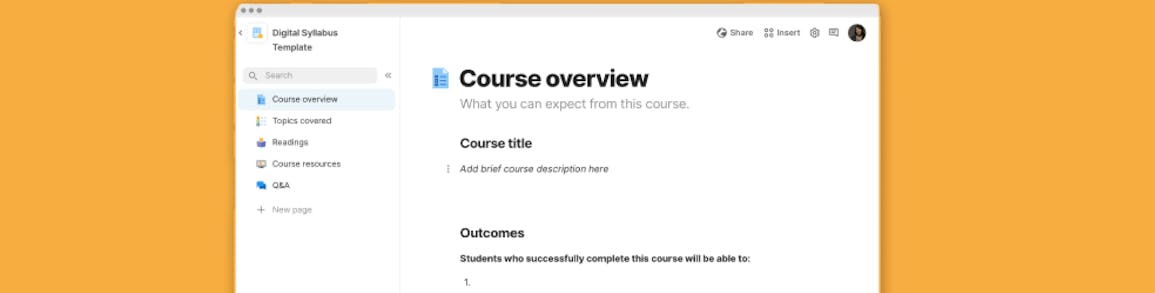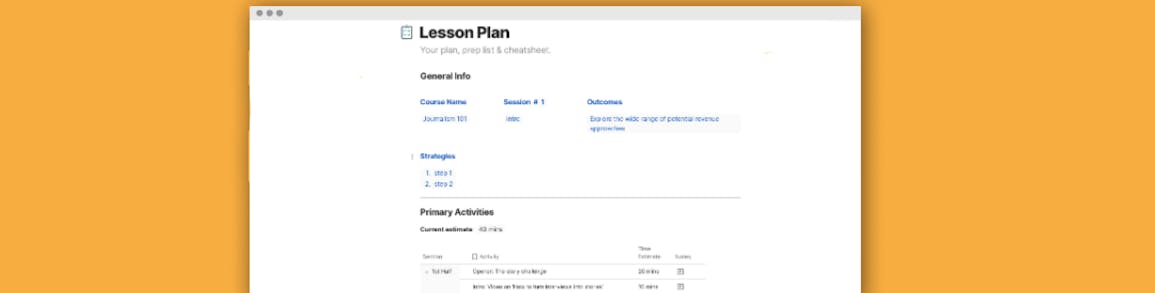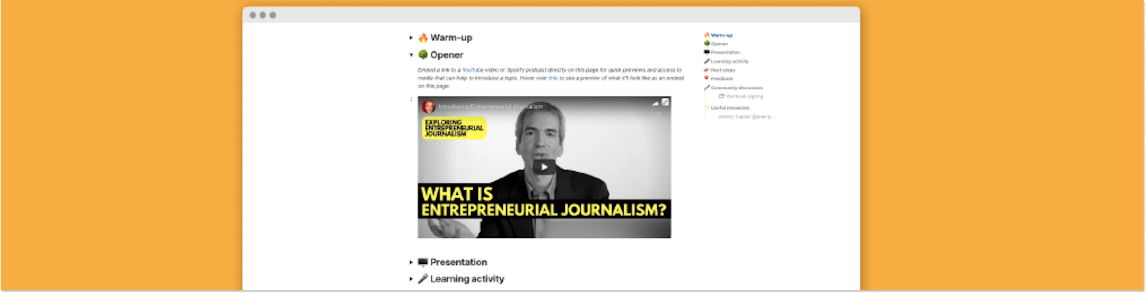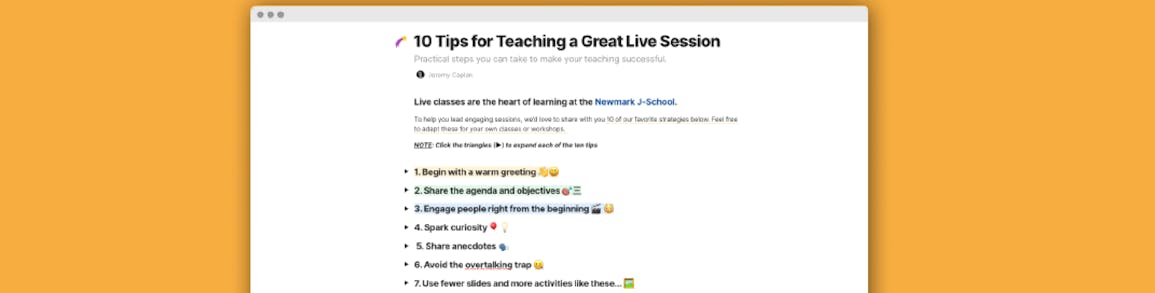Skip to content
A for creating course overviews that are easy to update as often as you’d like. Changes are immediately visible to students.The helps you turn thoughts into structured lesson plans that you can easily update or refer to before, during or after teaching, from any device.A that brings together all the learning content in an organized way— including embedded videos, images, slides, PDFs and other files— something you can’t do with traditional Word or Google docs. Think of it as an agenda plus your slide deck.An example of how I use the to share teaching tips and other types of information in a streamlined, visual way.
Share
Explore

 Digital Teaching Toolkit
Digital Teaching Toolkit
Tools made to make your life easier when teaching a class or workshop.
These resources will help you lead fantastic remote & hybrid teaching sessions by providing you with clean, polished templates you can customize
Your digital teaching kit includes:
About this toolkit
The templates in this kit were created by me, Jeremy Caplan. They’re based on resources I use for teaching classes and workshops online and in-person. In addition to teaching journalism and entrepreneurship, I also teach workshops on creative efficiency and music appreciation.
Subscribe to , my newsletter, for additional resources like this one and to discover the best new sites, apps and resources. For more templates like this one, see .
Want to receive emails with information about updates on this template or my other teaching tips and tools? Just sign up here:


Feel free to delete this section to tidy up your toolkit
Want to print your doc?
This is not the way.
This is not the way.

Try clicking the ··· in the right corner or using a keyboard shortcut (
CtrlP
) instead.